If you downloaded 4.9.1 before 2pm forum time 10/10/14, you might want to redownload.
Additionally, I could use some advice about something. I have added a new option to let user choose how Ctrl+C works.
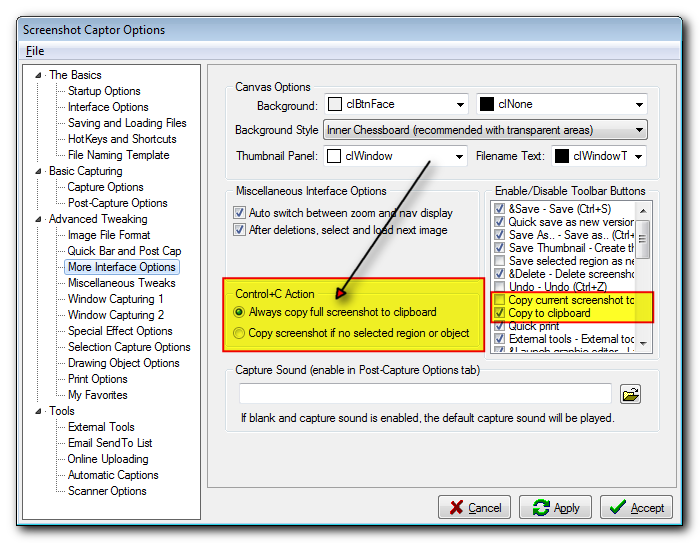
By default, and in past versions, hitting Ctrl+C had a different effect depending on the context. If you were working with an image and had nothing selected, it would copy the entire image to the clipboard (as a bitmap).
But if you had a region selected, it would copy just that region to the clipboard; if you had an object selected in object editing mode, it would copy just that object to the clipboard; if you selected a file on the left hand side, it would copy the FILE object to the clipboard.
The new option for Ctrl+C tells it to always copy the full image to the clipboard no matter what context. You can still copy a selected region or object by using the Edit menu (or Clipboard toolbar button).
SO.. my question is, should i make the new option for control+C (always copy full image) the DEFAULT? I know a few people have posted before about being confused at Ctrl+C behavior, so this might be the least confusing option.
Thoughts?
