I am using v 3.08.01
Since I last updated to this version, I have seen an issue that happens very frequently.
1) Right-click on SC Tray Icon and select "Grab selected region".
2) Click the "Gear" on the SC selection frame, and select "Object selection mode".
3) Select the desired object (IE Client Window) and let SC auto-size the frame to the object.
(Typically, I size the IE window so there is no left-right (Horizontal) scrolling required)
4) Click the "Gear" on the SC selection frame, and select "Capture Object with AutoScroll Now"
5) SC (usually) goes through the motions of scrolling the IE window correctly.
6) If SC didn't scroll the window correctly, then the captured image is incomplete (as expected). Usually forcing the "Focus" to the desired IE window and repeating the capture fixes this.
7) If SC DID scroll the window correctly, sometimes it will capture the image correctly, but sometimes it won't. Sometimes, I can try over and over, many times, and I continually get an incorrect image capture.
This has happened once in a great while with previous versions of SC, but with this version of SC, it happens frequently... about half the time.
Usually, when it fails, what I see is that the first (Top) frame of the capture is correct, and the lower frames that are scrolled into view are all (or mostly all) present, but some "bits" of the first (Top) frame are superimposed (overlaid) on-top of most (or all) of the lower frames.
Sometimes, it is big chunks of the first frame, and sometimes it is little-bits from the first frame.
Here is an example...
Using AutoScroll capture:
 LATEST VERSION INFO THREAD - ScreenshotCaptor - v4.42.0 beta - July 21, 2022
LATEST VERSION INFO THREAD - ScreenshotCaptor - v4.42.0 beta - July 21, 2022Using multiple Selected area captures and manually stitched together:
 LATEST VERSION INFO THREAD - ScreenshotCaptor - v4.42.0 beta - July 21, 2022
LATEST VERSION INFO THREAD - ScreenshotCaptor - v4.42.0 beta - July 21, 2022Here is the URL for the captured page:
example-captured-pagePlease let me know if you need additional examples.
I wasn't planning to try the Beta version just yet, but if you think it might help, I'll try it.
Also, a minor point... After using SC to capture an IE9 page, sometimes it will leave a blue outline around (inside) the client area of IE as shown in the previous examples, and here:
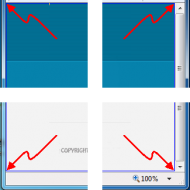 LATEST VERSION INFO THREAD - ScreenshotCaptor - v4.42.0 beta - July 21, 2022
LATEST VERSION INFO THREAD - ScreenshotCaptor - v4.42.0 beta - July 21, 2022This doesn't happen every time and I have seen it with previous versions of SC. Refreshing the IE page removes the blue outline.
Kevin
Running Windows 7 Home Premium x64 w/Media Center
Capturing from IE9 x64
