
Mini-reviews on the forum
This page collects various reviews that have been posted by users on our forum. They represent the views of the poster and not necessarily the views of the site administrators. To browse a more complete and up-to-date collection of mini-reviews, check out the mini-review section of our forum here.
Editorial Integrity
DonationCoder does not accept paid promotions. We have a strict policy of not accepting gifts of any kind in exchange for placing content in our blogs or newsletters, or on our forum. The content and recommendations you see on our site reflect our genuine personal interests and nothing more.
Wordzilla's Mobysaurus Thesaurus is a beloved thesaurus tool written by DC member Wordzilla.
Mini-reviews on the forum
This page collects various reviews that have been posted by users on our forum. To browse a more complete and up-to-date collection of mini-reviews, check out the mini-review section of our forum here.
MiniReview: Inspire WriterWhy have I never heard of Inspire Writer?
(I suppose another way of thinking about it, is 'how did I hear about it now?' and I'm not sure I can answer that either. It's a minimalist wysiwygish markdown editor. And I really mean minimalist. Minimalist in looks, minimalist in features and virtually no settings that can be tweaked. Though not minimalist in cost - it's not expensive but it is paid software whereas most markdown editors on Windows are free. $30 atm, same price as iA Writer. Many similarities to iA Writer and Ulysses to my untutored eye as a non-Mac user who tried the iA Writer trial, but never felt any value in using it. It feels as if there's a macness about it. I like the dark theme (which is what I use) much better than the iA Writer theme which always felt to starkly black and contrasty. This one is remarkably similar in tone to my preferred theme on Obsidian (Obsidian Nord).
Looking at the above, it looks much more limited than all the free editors I, and most people, use. So why would anyone consider paying money for it? Well, it actually looks like a neat little editor for writers. It has the necessary features (bar underline and folding) but isn't weighed down by the tonnes of useless garbage most markdown editors smother themselves with. It looks nice and easy on the eye (though would benefit from a focus mode - FocusWriter would be a good implementation; maybe adding a sentence option). There are four predefined tags - Urgent, ToDo, Draft and Published - which points to writers being their target market. And it does have useful features. There's an option for live spellchecking in up to three languages (not that this is something I often turn on). There are statistics for selection and whole document (characters, sentences, paragraphs, pages - though I'm not sure how the pages are calculated). There's a comment syntax (++ for a line/section; %% for blocks) There's a very nice set of export options - Ghost, Medium, WordPress (+ PDF & HTML) and especially .docx. I really like this one. It presents the option of exporting into a number of styles (Modern, Elegant, Formal etc), allows a preview, and then the options are to save, to put into clipboard or to open in a selected program - such as Word. So no need to create documents if that's not needed, which suits my Workflowy purposes ideally - though I still need to do my copying from Word itself to get the paragraphs I need - Enter appears to = New Paragraph; with Shift-Enter = New Line, but the 'paragraphs' are really markdown lines, and the new lines are soft line breaks. Autosave is quite fast (at least in external files) and it has a regular backup schedule. So all that's quite nice. And all of that is for files living in the file explorer, being shared with other editors. There are a few more features, for those files created in or imported to the Library. (I assume that the library is some type of database. Imported files stay where they are, there's just a new copy created in the library; the new copy is not synchronised with the original file.) Possibly the most important of these is that the files in a Library folder can be moved around the sequence easily and that individual files can be selected for export using the usual Ctrl or Shift options, which makes it very easy to put together a long document/book for export to Word or PDF. These 'sheets' can also be split or merged as desired. There's also a note/sticky note feature (only one per sheet) and session word counts (and goals). Do I like it? Yes I do. Despite the lack of folding, I can imagine using it as my main writing interface. The export options to Word are great. It's very simple; all the options it has are useful to me (most writers, I imagine) and there's nothing else getting in the way. For those that want them, the Scrivener like scene/chapter/book type options seem functional. It happily works as a normal markdown editor on external files as well as those in its database, though with slightly fewer features (I think its file explorer gives it an advantage over WriteMonkey 3 in this regard). I'm happy to buy it for my writing and happy to use the other editors for notes and anything that needs their more advanced capabilities. I came across the following review, which specifically compares it to Ulysses, so I feel that my impression of macness is probably on the mark. |
||
Mini-Review: GIFExplainerGIF Explainer Review
DISCLAIMER: Note that I was given a review copy of GIF Explainer in exchange for an unbiased, honest review. Basic Info
Introduction I must admit starting off, I went into GIF explainer with certain preconceived notions. When I see GIF Explainer, I think that it's going to record video and turn it into a GIF for sharing. That brings to mind certain questions- how about audio? How large are these things going to be? We've all seen the huge many megabyte GIF files that struggle to load in the browser as they download the image. I'm happy to say that this isn't that. If you've seen programs like ScreenSteps or Clarify, this is a similar concept- it documents processes in steps. Once these processes are documented, it saves them to a GIF image instead of a PDF. |
||||||||||||||||||||||
Mini review: The Acme editor on Debian on WindowsBasic Info
Preface: This is actually both a review and a tutorial. Please don't hurt me for partially ignoring the headline. Intro: After the UNIX 7th Edition which almost anything that claims to be "UNIX-like" is either based upon or inspired by had been released, the developers continued to work on it. However, the last three UNIX releases did not see much adoption: Between UNIX Version 7, released in 1979, and UNIX Version 8, released in 1985, the UCB's UNIX distribution BSD had been developed so far that it had more than twice of UNIX's system calls. In fact, the eighth UNIX was basically a reimported version of 4.1cBSD, modified to run on VAX computers. Neither the 9th nor the 10th (and final) UNIX were ever released as a complete operating system, efforts to work on it were soon stopped in favor of what should have been UNIX's successor for operating systems research, named Plan 9 from Bell Labs, inspired by what was called "the worst movie of all times". (I will not link that.) The developers of Plan 9, mostly being recruited from the UNIX and C teams (among them, Rob Pike and Ken Thompson), continued from what they had: the graphical terminal Blit came in the 8th edition, Mk and the rc shell were there in the last UNIX version as well. Plan 9 tried to complete UNIX's approach of "everything is a file" by introducing the 9P protocol which acted as a replacement for regular APIs (including sockets and other device calls). Using the wikifs layer, even the Wikipedia could be edited as if it was a collection of files on the local machine. (Sadly, this layer does not seem to have been ported to other operating systems yet.) Of course, since the 70s were over, the usual computer had a real screen instead of a printer and Apple, Amiga and Atari had successfully taken Xerox's revolutionary input device, the "mouse", out of obscurity by the mid-80s, this was what was considered the best way to interact with a computer: The Plan 9 operating system, including its text editors sam and acme, was developed to be used with a three-button mouse. The designers decided that light blue and light yellow were the best colors to stare at all day, so there was not much to configure. Theming was not a thing. |
||||||||||||||
Mini review: The JournalThe Journal to keep a diary, to write, to create reminders
Intro: The Journal is most of all a record keeper, a diary or journal with added benefits of supporting reminders, images, to do lists and free form "doodles". |
||||||||||||||||||||||
BazQux Reader - Mini-ReviewBasic Info
Intro and Overview: BazQux Reader is a very fast online Web-based feed-aggregator, capable of reading Atom and RSS feeds. It shows comments to posts, able to retrieve full article text, have several view modes, search, can subscribe to Twitter/Facebook/Instagram/Google+ pages and has sharing and bookmarking to popular services.Someone was asking me how I arrived at using BazQux reader, and I thought it might be helpful/useful to post this review, as it could potentially save people a lot of time (if they were not already happily using a feed-reader). |
||||||||||||||||||||||
Mini Review of jAlbum web site creator.Intro:
The full scope of jAlbum is greater than I can address because I do not take advantage of all of its features. Basically, this product provides a fast, easy method to create sophisticated web albums, for users not versed in the (to me) complexities of writing code. jAlbum offers web site hosting if desired. I do not use that and so cannot comment on it other than to point out the option. Who is this app designed for: Those who would find it daunting to create their own web site from scratch. Those who would find it too expensive to pay an expert to create a web site. Those whose time is at a premium. |
||

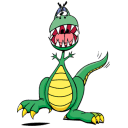

 Give me virtual money replacements.
Give me virtual money replacements.

