Customize your Windows 10
Change font style.
cranioscopical has mentioned
Advanced System Font Changer which can change Windows font style. While I was using another tool from Japan called
noMeiryoUI 172K USB Windows 10
Pros: Advanced System Font Changer needs to log off for changes while noMeiryoUI don't. Thus it can save you a lot of time when you are testing which font looks much better on your system.
Change cursor.
Change Cursor 2.0 is great utility to apply a cursor pack(just right click on the crs format file then select apply). 290K USB- Windows 10
You can also use it to apply a single cursor (so you can cursor you like in different pack.) Don't forget to download cool cursor pack on their
website (totally free!).
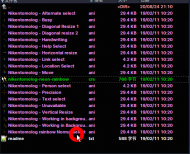 some useful but less-known software. share your list!!!
some useful but less-known software. share your list!!!Here are some of my favorite packs (you can use
Picviewer CE+ (a great script for
Tampermonkey to hover/zoom/batch view the
preview), there are some other similar add-ons can do this). You can view the images by hover on the link.
rw-designer (no preview)
DeviantArt (with preview)
Tips: Don't worry,
Change Cursor 2.0 won't install the cursor in C:\Windows\Cursors. So you can test them as you like.
Windows themeSecureUxTheme can help you install Windows themes without modifying the system files. So it's better than UltraUXThemePatcher.
SetUp(200K) + ThemeTool(195K) USB Windows 10
Tips: Run the setup to install it. Then use ThemeTool to apply your themes.
 some useful but less-known software. share your list!!!
some useful but less-known software. share your list!!!Recommend to use
niivu's theme, best Windows 10 theme designer.
Dracula for Windows 10 and
Paranoid Android Windows 10 Themes by niivu.
And if you are a Windows Theme fan, there are some other cool tools. eg.
7TSP GUI can help you install icon pack (best one
Lumicons) on Windows.
