You mean like this?-Deozaan
Yep, except I have the ones with the fans:
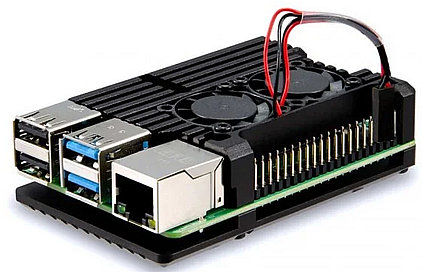
Which was probably a mistake as they go noisy after a few months, temperature is fine even with them unplugged.
I got the above heatsink case to go with my Pi. I'm normally very utilitarian and don't care too much about how things look and just go for black, but I really like the colorful options this case comes in.
I was just after something that provided decent heat removal ... like a big block of Al

My only complaint about it is that it doesn't quite fully encase the board. Which, in practice, means that the microSD card is poking out a few millimeters, exposed to damage from bumps or drops.
I currently use SSDs, (via USB3 adapters), that are no longer used for anything else, speeds up the RasPi dramatically. I'm waiting for CM to release the STL files for different backs, (SSD mount, M.2 mount, etc), so I can get a friend to print a couple up for me.
And one of these for the 3B+:
Armored Pi HDD CaseAlso, even though I don't power it on and off very often now that it's all set up and doing what I got it to do, I've found it indispensable to have some kind of power switch for the Pi for those times when you are setting it up and having to frequently turn it off and on again.
I have a switched USB power cable for my RasPi3B+ and was supposed to have one for the RasPi4B but the supplier sent a straight USB-C cable, (and I got the diff refunded).
The Pi Case 40 having a [normal PC-like] power switch was one of the reasons I went with it, (otherwise I was going to create one using info from the net) ... speaking of which:
Redneck power-off switch 
But I don't think I'll be using their
Pi Tool, it doesn't run on DietPi, it's insanely large for what it is (Electron ... FGS!?), plus it's not re-sizeable - it's higher than a 720p resolution, (all my Pi's are headless, only SSH/VNC access).
I'll use one of the python scripts on the net to do the button push monitor/action.
BTW, the Pi Case 40 is available on
Amazon with 1* reviews because of the reversed GPIO.
Still, doesn't bother me as both of mine run as Docker hosts and I want them to be portable.
