Great points
In evernote, you just start typing in the permanently docked search bar on the top. As you typed, the list of notes got shorter and shorter to just the matching ones. More importantly, every matching result was highlighted.
-superboyac
I agree : the highlighting is something I miss in IQ. Hopefully, the future will bring a solution to that "problem" -- I believe it depends on the grid component.
firtunately, I don't miss it enough though to justify not using IQ.
Now, IQ does the same search as you type with the ctrl-f window. But it's not as simple to use. First of all, it's a separate window. I recommend having a permanatly docked search bar that will filter the displayed grid and not the entire database (or have an option for either/or).
-superboyac
Good point about being able to dock the "quick search" dialog. This is in Mantis somewhere as it's always been something I wanted.
Now, I don't know which version you have, but the search dialog is now much more sophisticated and flexible than before. You can now:
1- search the current active grid
only2- display the results on whatever grid you see fit (or almost)... It's really really cool as you can display info in any context you want (this is possible in part because of the new "hoisting" feature that works very well -- there's a small bug right now with "full hierarchy" that affects hoisting a bit... But that should be fixed soon

)
The other complicated factor is that unlike EverNote, the information in IQ is stored in a variety of fields, not to mention the html pane. So how can the results be displayed, with all the matching terms highlighted, AND all the fields (inlcuding the html pane) being visible? That's a tough one, and I can't figure out a solution to that yet. With Evernote, there was only one 'field", which was the box the notes were in. So it was easy to highlight and display the matching results...there was only one thing to show. But with IQ, there are multiple.
-superboyac
That's very true.
Generally though, complex searching -- whatever the software is -- is done in a few steps.
This is how I'd do more complex filtering in IQ
1- The First search is about getting a general view of all items containing the concepts I'm looking for,
2- I select those items I believe will be more interesting OR I just select
all of them... and press enter to display them in a grid (using one of the display option from the "Quick search" dialog (ctrl-f) -- "search grid", "current grid", etc.)
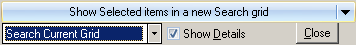
3- Now I'm the grid displaying my result. I press ctrl-f again.
3- Inside the "quick search" dialog, I change the option to "search current grid", and refine my search even more, and send the items to yet another seach grid (or to the same one, replacing the previous results, etc.)
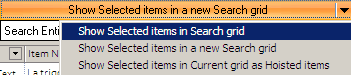
This cycle can be repeated until you have exactly what you want. Usually, it's absolutely not necessary though : it's easy enough to just type in the "Quick search" dialog to get to the right items, and then display the info where you need to display it.
Also, within the search dialog, it's easy to see which field contains what : the "Show details" option allows one
to see exactly what field contains what. Yup...!
Granted : It's NOT as snappy as Evernote 2.1, but... I can live with that for the moment. (Nothing was ever as snappy as Evernote... But then, evernote isn't super sophisticated either. It's a different beast.) Of course, I often feel that it could be snappier. But then, I have a pretty big database with about 25 000 items (many of them containing text and images) and I never had that much with EverNote.
Actually, I just came up with a solution, here is my stab at it:
--First, have a permanantly docked search bar (like Evernote) that searches the current grid only (just to keep things simple).
--As you type in it, the actual grid will be filtered down to only the matching results. This would work the same as if you picked the "Show selected items in search grid" feature already present in the ctrl-f window. The difference here being that everything is happening in the current grid. No new windows, no special find dialog...it's all in the same window. And as you backspace or clear the search box, all the grid items would reappear as normal. In essence, it's the ultimate grid filter.
--Thirdly, ALL matches are highlighted. The matches in the normal fields are highlighted, and the matches in the html pane are highlighted. Multiple word searches would have different color highlights for each word (like Evernote and Google's highlighting features).
-superboyac
I've had conversations with Pierre about having a "quick search" bar that would do live filtering for the active grid, and he understands what some of the benefits would be (if he chimes in, maybe he'll share his current opinion...)
The problem is to not make the interface more complicated than it already is : there are to many ways of searching, already... And filtering the grid's content is already very possible with the alphanumeric toolbar selecting
Textfields = your concepts....
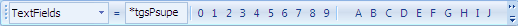
This
should be simplified, and maybe that's where an intermediary solution lies. Live grid search could be more tightly integrated in the
alphanumeric toolbar... (although... The alphanumeric doesn't work when items are hoisted in a grid... Anyway, I guess that could be eventually sorted out...)
I got used to the Quick-search dialog and, because of the new enhancements, I don't really care too much anymore about having live search in the grids themselves...
However, if there was a way to integrate this idea without making the interface more complicated, it would be great (let's not forget that the user still needs to be able to search
everywhere, not just a "grid" -- which is in fact just a collection of filters allowing certain items to be shown + certain data auto-assignation set in the grid management dialog).
Any other ideas?
Now, as for Onenote, there is only one feature about it that makes me want to use it over IQ in some cases. That's the whiteboard idea where I can just write anywhere, place pictures anywhere, there is no structure to it. Other than that, I see no other reason to choose it over IQ. Here is an example of something I can do with Onenote that I can't do in IQ. I'm buying a new suit and I have pictures and bits of information all over the place for it, but I need to move them around freely: (see attachment in previous post)
Well, I hope my suggestions prove to be useful.
-superboyac
OneNote definitely has a sexy (and pretty functional) interface, and I agree that the "whiteboard flexibility" that comes with it is pretty cool. Maybe is it just a matter of enhancing the HTML pane in IQ...?
Hmmmm. I don't know.
It also depends on how will IQ's concept mapping capabilities evolve, something that'll give it even more flexibility -- The other day I was thinking of ways it could integrate with something like VUE (
http://vue.tufts.edu/features/index.cfm) for presentations, etc.
Ok... Enough blabbing...
