Ok so to get us started:
My father loves assembling computers; both of the computers in my house were built by him from parts. The idea of buying a complete assembled computer package for him is unthinkable. The building it is funner for him than the using it i think.
My mother, on the other hand, is very computer literate, but wouldn't dream of opening up a computer case and mucking around in there. She decided it was time for her to get a new computer (her old one is a compaq which she likes fine but it's old and she was ready to move up to Windows 7).
Now honestly, in the current day it's a lot easier to go out and buy a complete pc package. In the old days there were lots of "mistakes" that someone could make if they weren't careful (oops forgot to buy a cd burner, oops got a crt instead of an lcd, oops got too small a hard drive). But now even the lowest end pcs have reasonable hardware i think.
However, when i told her to just go out and get something she was just overwhelmed with the number of choices and dizzying options, etc. I went online expecting to find something for her right away, but in fact it took me a while to find something for her, and that's what prompted me to start this thread.
So i set off to find her a place where she could order a complete pc package (computer, monitor, keyboard, etc.) -- a full system ordered online and delivered to her door, with one number to call for problems and warranty, etc.Note that i am *NOT* in any way an expert on hardware, and i'm sure the hardware pros will be able to point out options that would have been better, but i think those details are less important for this particular topic.
Now i buy most computer hardware from newegg.com and that's where i went first. However, while newegg is fantastic for computer parts, it didn't have much in the way of complete pc packages. After some searching at other online shops (buy.com, amazon.com), i concluded that the best thing for her would be to order a system from one of the big custom pc builders like Dell, gateway, hp (compaq).
What she wanted:
- Her budget was somewhere around $500-800.
- She wanted a tower pc (i didnt want a slim one because i think you should be able to open up a pc case and work in it).
- She wanted a biggish lcd with integrated speakers, for her small desk.
- She wanted Windows 7.
Now I should say, if you don't have really specific needs and aren't too picky, you can definitely get a pre-built system with standard options, from more places than this, and make the process a lot smoother. But while i wasn't trying to get her a hand-built computer, she did have a few requests and that combined with my own pride, meant i wanted to have some control over the hardware options in her particular purchase. Thus my desire to use one of the sites where you can customize your build.
My first inclination was DELL. The
Vostro line was highly recommended to me, and looked like a good match for her.
But while I really liked most of the DELL customization process, one thing REALLLLLLY bugged me. When you are choosing options, i couldn't find any way at all to get more info about the options. For most things this doesnt matter but check out the monitor selection options:
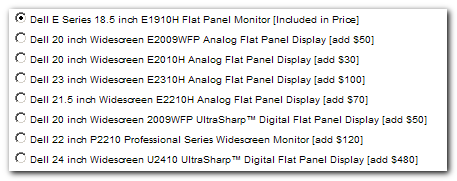
One of the things she wanted was a monitor with integrated speakers.. guess who had to spend 15 minutes searching the web for those models listed above trying to get specs. not cool.
They didn't have any monitors with integrated speakers and eventually i gave up on dell, thought i'm sure they would be good if you found the right options.
Since she had a good experience with her previous compaq/hp, i headed over to the hp site where i found what i hope will be a good system for her. It's one of the lower end HP Pavilion
6200 series.
Specifically, this is what she ended up ordering, which ended up being $786 when you add in shipping+taxes:
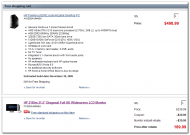 Choosing a new PC package for a relative.. Post your recommendations
Choosing a new PC package for a relative.. Post your recommendationsSome thoughts:
- It was at the top of her budget, because she decided to get a nice big lcd (w/ integrated speakers), and upgraded to non-integrated graphics card, 4gb ram, dual core processor, and added a wireless network card, etc.
- She didn't strictly need some of those upgrades (2gb would have been fine, as would integrated video), but they fell within her budget. You could shave a couple hundred off that price if you didn't upgrade the bits i did.
- If I was advising someone else i would recommend a wireless mouse upgrade but she has a trackball she likes.
- I wasn't happy about her having to pay taxes on it, but i think the price issue around this point was not nearly as important as having a smooth experience.
Anyway, that's what she ended up ordering.. No idea yet if she will be happy with it. She can report after she gets it.
Anyway I thought it was information worth sharing, and that others might have their own recommendations -- post em!
I'm hoping maybe this thread can be useful for others in the same predicament, who are suffering information overload and just want a little guidance on ordering a full system without too much agony.
