Just tried this on my Directory Opus x64 configuration and when I alt+DC on any file it just opens. No properties dialog at all. Checking the pull-down menu and I see Properties does not have any shortcut (keyboard or mouse) assigned to it.-Innuendo
You set it under Settings->Filetypes->All files and folders (Directory Opus File Types)
Events-> Left double-click + Alt: properties nofromfocus
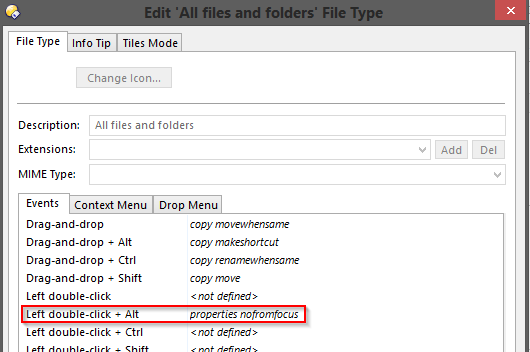
My first question is are you two using a DOpus configuration that you imported from a previous version or did you start fresh with a new configuration when you upgraded to v10?
Yes, but I didn't have Alt+DC set to anything, (I never used it for anything) - I had to set it myself
and clear it from All folders (under Directory Opus File Types) and Archives (under File Type Groups).
If you don't clear it, then default is to Open the item.
Also, a bit more info with what I'm finding - the Properties dialog close and then Alt+DC action on the next file has to occur within 10 seconds.
ie.
Alt+DC on file, close Properties, Alt+DC on another file <- all within 10 seconds
If you wait 10 seconds between Alt+DC on items then the delay didn't occur. It also happens if I use Control+DC instead but then you get items being left selected.
I'll clear out my DOpus install and see if I can narrow it down a bit more.
EDIT: OK, RevoUninstaller'd DOpus to clear it out, restart, and then installed DOpus 10.5.4.0 x64 with everything default (Ugh!). Changed the Filetypes to match above and ... it still does it, (on a near new installation of Win8.1 Pro x64).

 Poll
Poll