I don't put my files in the My Documents folder but into another folder (in my case, a MyDocs folder on C:). The reasons for this is, as a lot of you have mentioned, that a lot of applications create subdirectories on their own among 'My Documents' (effectively diluting the whole concept of My Documents, which for me stands for something like: don't touch, these are my private belongings).
I have taken some care to choose descriptive icons for my folders as I think that icons helps me to navigate more effectively among folders. At the first level every folder has an icon but beyond this level I only have icons on those folders that I need to navigate to often. Since these "iconized" folders stand out against the much less used folders (which will have their normal icon), my gaze will be directed to look at these before the much less navigated to folders, which makes the visual search for folders somewhat more effective.
The image below shows my organization (which, perhaps, reflects the fact that I am a PhD student):
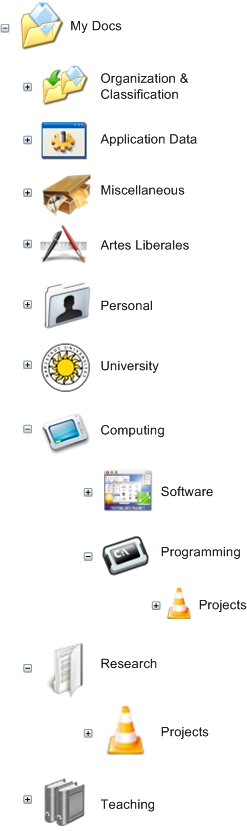
The first folder (named Organization & Classification) contains information regarding the organization of My Docs and the icons for my folders in the My Docs-folder. It also contains a tiny web server that I use for accessing research texts stored in My Docs (more on that later).
The second folder (named Application Data) contains files that are application specific, such as settings and templates.
The third folder (Miscellaneous) contains random stuff.
The fourth folder (Artes Liberales) contains articles and information regarding general topics such as math and language (grammar, linguistics etc), which are topics that by their nature cannot be tied to any specific kind of activity but permeates much of what one does.
The fifth folder (Personal) contains stuff that is linked more to private and personal matters, like hobbies, pictures, plans and so forth, than any professional undertakings.
The sixth folder (University) contains information regarding my place of employment and how to manage things there. Thus, it contains things such as standard forms we use, templates for external communications, information on the organizational structure and so forth.
The seventh folder (Computing) is divided into two folders, Software and Programming. In Software, I store information that ties to the use of specific software that I have. In Programming, I store information about programming languages (every language I use has a specific folder) and also information on general topics in software engineering. Within Programming, I have a folder for the specific software projects that I am working on (that folder is a big mess, which is, perhaps, a reflection of the fact that programming projects are difficult to manage).
The eight folder (Research) contains stuff that pertains to what I do as a PhD-student. In this folder I also store information that pertains to research in my field that has been published in articles, journals, reports (these are mostly in the form of PDFs). I have indexed these in RefWorks, which is a web service for indexing that kind of stuff. Everything indexed in my RefWorks database gets a reference-id, which I then use for naming the folder on my computer in which I put the corresponding PDF. I also run a webserver on localhost so that I can retrieve and display a PDF stored on my computer with a specific reference id in my web browser. I have also customized the RefWorks-service (with GreaseMonkey) so that I can see thumbnails of my PDFs and access the PDFs stored locally from RefWorks. Thus, my local storage and the webservice function together in a seamless way. The picture below is included to give you an idea of how that looks like.
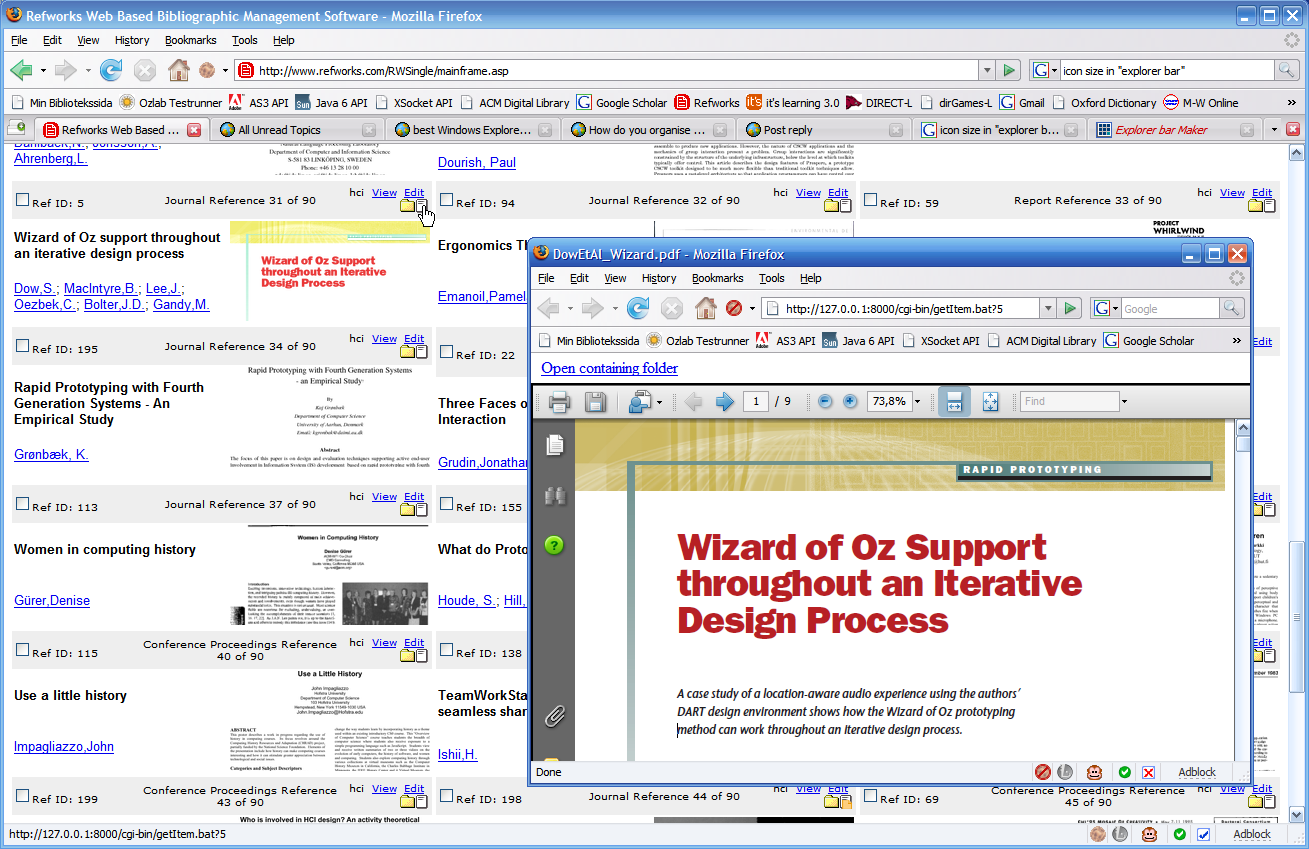
The ninth folder (Teaching) contains stuff that has to do with my teaching duties at my university.
And that is pretty much all there is to my organization of files and folders.
