________________________________________________
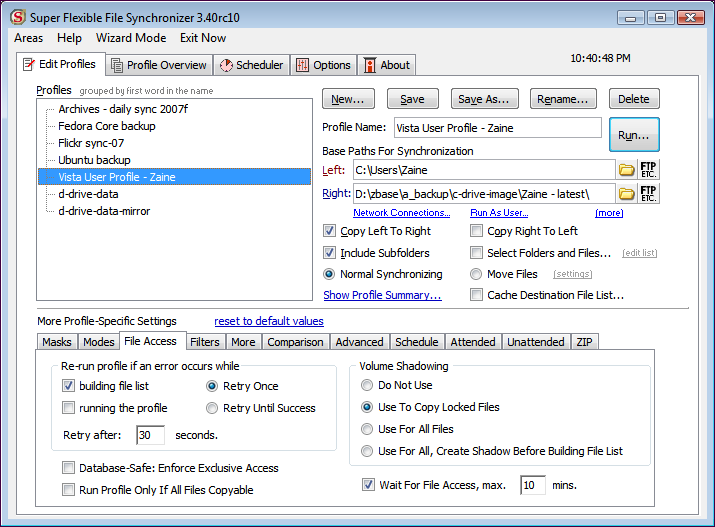
Edit Profiles screen, with File Access tab open
________________________________________________
INTRODUCTIONIf you're not using this type of software, let's start with what a synchronizer does. A synchronization program is used to backup, replicate, restore, and/or distribute files — to another computer; to a backup device; to another network; USB drive, and so on. The purpose is to have two complete copies of your data at any given time. A synchronization program can also restore lost or damaged files and settings if needed. Primarily it is used to keep a running, or rollover backup copy of your files to whatever destination or media you choose.
Why not just use a popular backup program? Good question, and the answer is you'll want both. While synchronization is similar, it's not the same thing. A synchronization program serves different needs than a backup program. Backup programs tend to focus their features on
storing and then
restoring files and data, whereas a synchronization program coordinates the unification of files between two (or more) locations, reconciling their differences according to your needs, thus providing an accurate and timely copy of one's files. Synchronization also has a "set it and forget it" quality where jobs or profiles can be automatically scheduled to run on any timetable you desire.

Profile Overview
Once you work with a good and accurate synchronization program, you will quickly come to rely on it. Fortunately, there are several good programs in this software category. But Super Flexible File Synchronizer has distinguished itself by its accuracy, reliability, and killer feature set. Even though there are multiple tabs in the advanced edit profile mode, the UI is well thought out, and once you know your way around, the features are all right in front of you. Best of all, it gives you control over exactly what goes where and how it syncs — at the point of synching. It's also great for exact mirroring, and while SFFS should really be considered a commercial app; that is, an enterprise one, given its deep feature set. Its trial version is fully functional, letting you thoroughly test and compare it to other synching apps. Super Flexible File Synchronizer has both a wizard step-by-step mode or an advanced mode. Profiles are extremely simple to setup, easy to alter, and can be scheduled remotely. The scheduler can run as a service — without users needing to log on.
Super Flexible File Synchronizer's developer,
Tobias Giesen of
Neuenkirchen, Germany, lives in Brühl near Cologne. His first passion is music and he has also developed music notation software.

Synchronization Preview screen where last-minute changes can be made (skipped in Unattended mode)
________________________________________________
WHO IS THIS APP DESIGNED FORAnyone who needs to harmonize, coordinate, or backup files between two locations and/or devices. A synchronizer not only can serve as a backup utility, but can keep individual files up-to-date between scheduled backups. Super Flexible File Synchronizer is built for users who need more out of a synchronizer than a backup program and for those who need a program with which they can grow as their needs expand.

Options screen
________________________________________________
THE GOODSuper Flexible File Synchronizer is an intelligent synchronizer whose features are in part built to prevent you from making the common mistake of overwriting the wrong files. It's as simple as you want it be, or it can be used for complex purposes. For example, users can choose the user interface that suits them best: Wizard or Advanced Mode. The settings are stored in multiple profiles, and the software comes with support for FTP with SSL and SSH, WebDAV and Amazon S3, zip compression, data encryption, and a scheduler for automated backups. The scheduler can run visibly in the dialog, or as a Windows service. It can freely select files and folders across the whole folder hierarchy in a tree view, and has support for e-mail notification, profile categories, binary comparison, Unicode filenames, and various filters. In addition, it can replicate NTFS security settings as well as file shares.

About screen
________________________________________________
NEEDS IMPROVEMENTAt first, the number of tabs under the Edit Profiles main tab was arresting, but when you realize that they include all the options you might want to customize within a specific profile, it's not daunting. In fact, the default settings are well-adjusted in this sense.
________________________________________________
WHY I THINK YOU SHOULD USE THIS PRODUCTMaking the case for Super Flexible File Synchronizer is the same for any good synchronizer program, whether it be Beyond Compare, DirSync, or SyncBack. However, Super Flexible File Synchronizer's utility grows as your needs do. If you're a developer, for example, Super Flexible File Synchronizer is great for keeping a running backup of your projects online or on a network. With built-in copy direction protection, It also protects against overwriting the wrong files. In other words, if you copy from A to B onto your laptop, leave for business on the week and return, you'll want to copy B to A upon your return. Super Flexible File Synchronizer recognizes this and either warns you, or you can set this option automatically in a profile if you prefer. Switching the copy direction is as easy as one mouse click. If the file doesn't keep date or file size stats (some PST files or Quicken files do this out of security I'm told), then you can leave the option unchecked and copy in the proper direction manually.

Wizard mode. Creating a new profile is done in six steps, and advanced functions can be accessed here.

Wizard mode, step 1.
________________________________________________
HOW DOES IT COMPARE TO SIMILAR APPSAs
Alex Forbes notes, unlike some sync programs, Super Flexible File Synchronizer has the ability to:
- Define what specific file names or types are excluded
- Option to delete files on target that no longer appear on source
- Ability to save off files marked for deletion, for later attention
- Option to warn when certain conditions are detected, since as newer file is smaller and would overwrite a larger file of the same name.
- Ability to build sets or "suites" of synch definitions
- Ability to run in batch mode (all suites at once)
- Ability to run on a scheduler
- Ability to run unattended
- Ability to save your sets or "suites" for backup or export to another machine
________________________________________________
CONCLUSIONSSuper Flexible File Synchronizer can be used by both ordinary users like myself or advanced users. For ordinary guys like me, it is conveniently fast. For advanced users, you SFFS gives you a broad range of options which should exceed your needs, but give you the control you're seeking. The UI is not elegant, but it is compact and functional. For beginners, the Wizard mode is both easy and fast to use. Regarding cost, Super Flexible File Synchronizer is expensive for a reason: it
works, and thanks to its developer, Tobias Giesen is offering a 30% discount on it starting in May. Further, the author updates the program often and bugs are quashed quickly. He also invites user feedback and acts on it. That's a good thing.
________________________________________________
LINKS TO OTHER REVIEWS OF THIS APPLICATIONAlex Forbes' excellent review
http://www.summitlake.com/COMPUTERS_NET/SuperFlexible.html