Basic Info...| App Name | TimeKeeper |
| App URL | http://www.crypto-ce...html/timekeeper.html |
| App Version Reviewed | v2.20c |
| Test System Specs | Aging desktop: Athlon 2400+ / 1GB / WinXP SP2 |
| Supported OSes | Windows (all versions) |
| Support Methods | eMail |
| Upgrade Policy | Lifetime licence (?) |
| Trial Version Available? | Trial available HERE
Annoyances...
- The About window will displayed at start up
- You can't set all the options available in the Options window
- Limited to 8 tasks before registration
- Unregistered version chooses a different random interval for reminder popup
- 15 second enforced delay before dismissing TimeKeeper when it pops up
- No preview or export of reports (only printing)
NOTE: All these annoyances can be removed if you apply for a generous 2 month Demo Registration (via the About box)
|
| Pricing Scheme | Single licence = $15
Reductions available for group licenses |
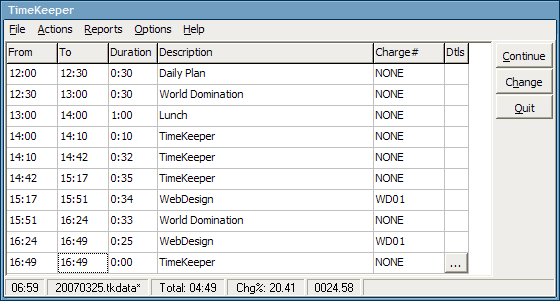 |
| The Main GUI |
From the helpfile...
TimeKeeper is a personal time tracking system that is designed to reduce the amount of time that you do not charge for.
In brief - A simple time logging utility that also has basic reporting facilities.
Who is this app designed for?Freelancers
Employees working on a number of projects
Anyone who needs to know where their working hours are going!
The Good- Does what it sets out to do.
- Totally stable - never crashed on me.
- Easy to understand.
- Unobtrusive (yet intrusive enough to ensure that one doesn't simply ignore it!).
- Small and fast.
- Has a lot of little details that are well integrated and thought out.
- Simple reporting built in.
- Simple billing codes built in.
The needs improvement section:I came across a few very minor annoyances...
- Several typos in the help file
- Can't enter times via the keyboard
- Can't tab between cells in the task log grid
- The default reports are ugly! (However these are 100% customisable - just edit the RTF template)
Why I think you should use this productI have used TimeKeeper to account for my time over the last few weeks, and have found that it helped me to keep an accurate record of the time I spent working on a variety of projects.
How does it compare to similar apps?The only other application in this class that I have tried is Skrommel's
TaskLog v1.1 which is freeware, but only really suitable for very basic time logging.
ConclusionsTimeKeeper is a much more developed piece of software that has obviously evolved over a number of years to perform a simple task superbly.
Links to other reviews of this applicationNone found.
Bonus quick tutorial...When TimeKeeper first loads you are prompted to enter your current task. This can be typed directly into the cell, or selected from a convenient drop down list.
The drop down is filled from a list of predefined tasks set in the options, plus all other tasks logged within the past 7 days. By default these are sorted by frequency of use, but this can be changed to a simple alphabetical list.
The times all remain editable - either by clicking the (tiny)arrows that appear when a cell is focused or (more conveniently) using the Quick Picker, accessed with a middle or ctrl click.
The window is then dismissed, and will hide in the system tray (by default) for a while (this period of inactivity is also defined in the options). I chose a period of 15 mins - so after that time the window reappears giving me two choices... either I continue with the current activity, or I register a change to a new one.
And that is it! Continue to log your tasks when reminded to do so, and then at the end of the day, week or month produce a report...
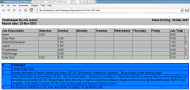 Mini-Review: TimeKeeper v2.20c by TSM, Kevin Pluck, Crypto-Central
Mini-Review: TimeKeeper v2.20c by TSM, Kevin Pluck, Crypto-CentralThe registered version also allows export as a CSV file, which could then be imported into Excel (or other spreadsheet software) to generate invoices, plot graphs, perform statistical analysis etc.
Other Screenshots...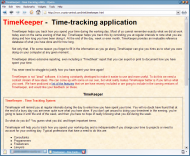 Mini-Review: TimeKeeper v2.20c by TSM, Kevin Pluck, Crypto-Central Mini-Review: TimeKeeper v2.20c by TSM, Kevin Pluck, Crypto-Central | 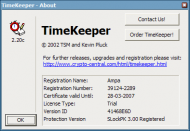 Mini-Review: TimeKeeper v2.20c by TSM, Kevin Pluck, Crypto-Central Mini-Review: TimeKeeper v2.20c by TSM, Kevin Pluck, Crypto-Central | 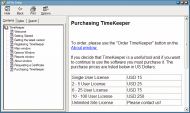 Mini-Review: TimeKeeper v2.20c by TSM, Kevin Pluck, Crypto-Central Mini-Review: TimeKeeper v2.20c by TSM, Kevin Pluck, Crypto-Central |
The website: a bit primitive. Does the job. | The About box | The Help file |
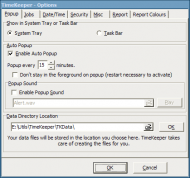 Mini-Review: TimeKeeper v2.20c by TSM, Kevin Pluck, Crypto-Central Mini-Review: TimeKeeper v2.20c by TSM, Kevin Pluck, Crypto-Central | 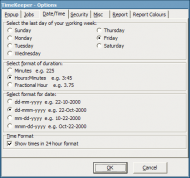 Mini-Review: TimeKeeper v2.20c by TSM, Kevin Pluck, Crypto-Central Mini-Review: TimeKeeper v2.20c by TSM, Kevin Pluck, Crypto-Central | 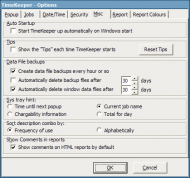 Mini-Review: TimeKeeper v2.20c by TSM, Kevin Pluck, Crypto-Central Mini-Review: TimeKeeper v2.20c by TSM, Kevin Pluck, Crypto-Central |
Lots of options | More options | Even more options |
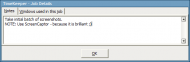 Mini-Review: TimeKeeper v2.20c by TSM, Kevin Pluck, Crypto-Central Mini-Review: TimeKeeper v2.20c by TSM, Kevin Pluck, Crypto-Central |
Add details to a task.
Can also log the applications used while working on the task. |
