| Application Name | Progress Bar and Jam (PB&J) |
| Version | 1.211126.0 |
| Short Description | A countdown timer and progress bar for game jams |
| Supported OSes | Windows, Linux, Mac |
| Web Page | This is it |
| Download Link | Download on Keybase |
| System Requirements | - Modern Windows, Linux, or MacOS
- x86_64 architecture CPU
|
| Version History | - v1.211126.0
- Add custom icon - v1.211124.0
- Use event name for window title - v1.211123.0
- Initial release
- Set event name, start and end times
- Precision settings
- Font settings
|
| Author | Deozaan |
DescriptionI have been using
mouser's Progress Bars of Life (PBOL) for many years as a good visual indicator for how much time I have left while doing game jams. I have also been nagging mouser to
fix PBOL's docked mode (and
weird precision issues) for years, to better suit my wants/needs for game jams.
Here's what PBOL looks like:
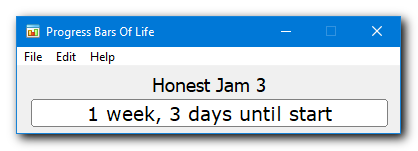
Here's what I want it to look like:
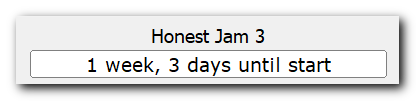
But after years of not getting what I want from mouser, I finally went full Thanos.
 Features
Features- Displays a customizable title for the event
- Displays a progress bar showing how far into the event you are
- Displays a countdown timer showing how long until the event starts/ends or how long it has been over
- Configurable amount of precision (how many units of time to display)
- Optional monospace font
- Optional dyslexic font
Planned FeaturesNo other features planned
Screenshots


 UsageInstallation
UsageInstallationUnzip and run.
Using the ApplicationLaunch the app once to generate the config file.
Edit the config file as you see fit.
Re-launch the app to load the new configuration.
Panic as your deadline approaches.
UninstallationIt should be mostly "portable" so you can just delete the files wherever you unzipped it to, but it might write some logs to your
user path under Deozaan/PB&J (or PBandJ).
TipsDon't actually panic.
Known IssuesNone
