Hello,
I am currently using jpg instead of png. With the jpg if the thumbnails go
-Nucleorion
As do I, because I found no other solution.
-Fribytare
Thanks for the tip, I guess I have no choice but to go for this solution (or have to switch to another screenshot software).
I note though that this solution goes against the very recommendation that's in Screenshot Captor itself, as it recommends PNG, not JPG:
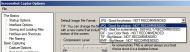 ThumbNails No Longer Show Screenshot, Just Generic Flower Icon
ThumbNails No Longer Show Screenshot, Just Generic Flower Icon 