Basic Info| App Name | AceText |
| App URL | http://www.acetext.com |
| App Version Reviewed | 2.0.2 - 22 July 2006 |
| Test System Specs | Windows XP (Home), 60GB HDD, 1024MB Ram, P4 4GHz |
| Supported OSes | Windows 9x, ME, NT4, 2000 and XP |
| Support Methods | E-mail. Has a very good help file. |
| Upgrade Policy | free minor updates and bug fixes. |
| Trial Version Available? | Yes! I'm using it now! I wrote this review in it! 30 Day Trial; start up nag/splash and some functions disabled. |
| Pricing Scheme | $39.95 - 1 User License |
| Author Donation Link | None. |
| Screencast Video URL | None. |
ClipHistory - Unlimited Cut, Copy and Paste
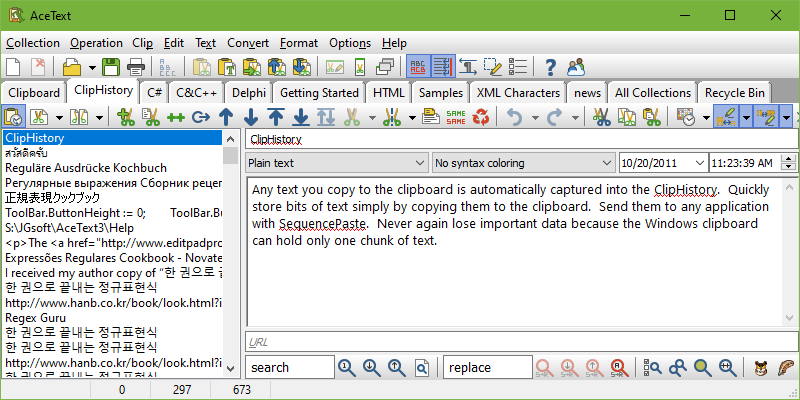
All Collections - Instantly Search All Your Clips
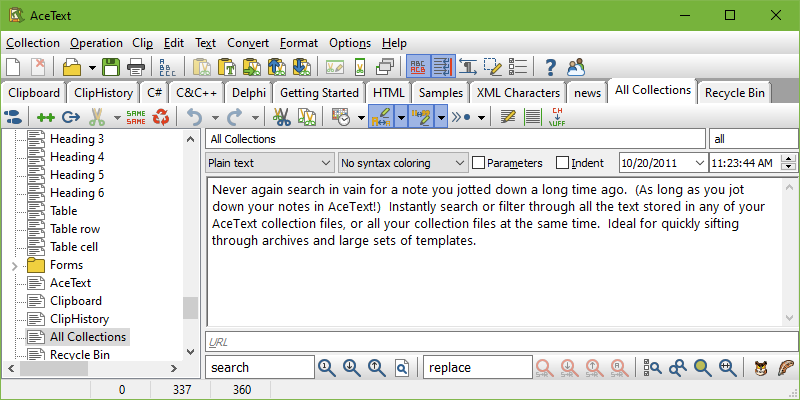
Recycle Bin - Rescue Deleted Information
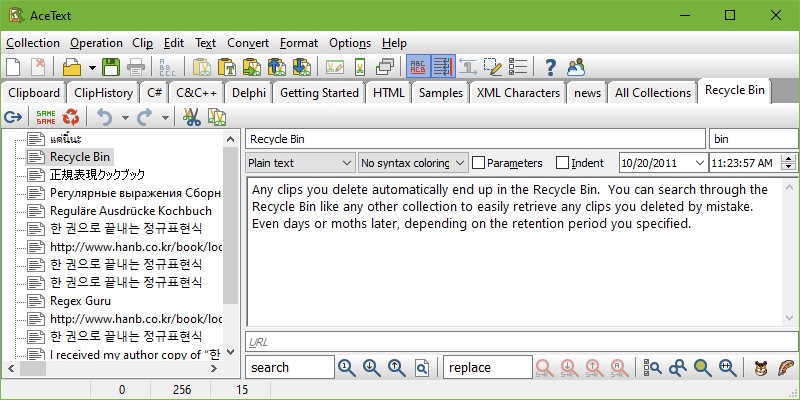 Intro
IntroThis is is very cool. It's an information manager.. well, a text information manager, make that plain text

Which I think this makes it consistent to work with. You can write/paste/import notes, to-do lists, ideas, thoughts,
projects, any text in AceText and save them in a Clip/Collection. You can sort all clips by folders
to arrange them nicely and neatly.
But wait.. that's not all.. It's other power (one of the many few) is also a being a GREAT clipboard extender..
any power user needs one of these, and AceText is the program to use! This is an invaluable tool.. The text
handling operations you can do a far and forth.
Who is this app designed forThis app. is for people who have text going thru their clipboards/boxes obsessively.. people who need to store
all their text/code/notes/ in one place (you can encrypt Clips/Collections), basically any text goblin.
The GoodWell I work with text ALOT. I mean it, I do! This tool is one of my fav. apps pretty much. I can create entire
projects in this thing. I store all txt/code in here - saves having many .txt, etc. files with single
notes/ideas/snippits of code etc.
+The interface is very clear and appealing to the eye. (not as funky as editpad pro

)
+The Clipboard functions are a powerful aspect of this program which helps with your text operations immensily.
Coding, writing, keeping notes, writing lyrics, collecting information, collecting links.. and more, you can do it all
with this program.
I used to have a lot of .txt files for each note or piece of code/text I had.. I store it all in AceText now.
+You can search all clips! Really great feature.
+Read and Publish RSS Feeds
Needs ImprovementI don't really know of any needed improvents yet. Maybe some one can help me out here..
I haven't really used it for that long. Only 5 days now with trial.. haha. But I know it's a program I
am going to invest on.
Why I think you should use this productYou should use this product because it's your text god! No seriously, any power user will consider this one of the
MUST HAVE POWER TOOLs.
How does it compare to similar appsThere alot of other apps in this catogary (PIM).
This one is a coders/writers dream. The interface is professional, nice and easy to work with -
no icons/colours/etc. that distract you from your task at hand.
Easy to learn how to use.. The help file is very informative and teaches you how to use the program with ease.
The Clipboard history function only saves text which is consistent with being a hardcore text manager program.
ConclusionAceText is a powertool for text handling.. a powertool for coders, writers, information collecters, and any one
working with text.
I give AceText a solid rating of
9/10  Links to other reviews of this application
Links to other reviews of this applicationGoogle: acetext review OR reviews
Download site reviews.. with site quotes.. Note really worth linking.. (what?.. I only checked the first page of results

)
