In the last few months, I've had problems with
svchost /k netsvcs hogging CPU & ram (plus lots of page file activity) on three
Windows 7 (x64) machines - two mine, the third a friends that I sort-of look after. Problem lasted over a month, but my two were eventually sorted out via windows updates (I dont know which update fixed them -- I only install 'security' updates since this problem, so it was one of them).
EDIT//To summarise current status of problem:1) Machine #1 (friend's) has major problem with svchost constantly hogging one full core (dual-core CPU) and windows update not working
2) Machine #2 (mine) has occasional problem with svchost hogging one full core -- temporarily solved by rebooting, [may yet be solved by windows update, will have to give it some time to see]
//My friends machine (which older) broke from overheating (I presume related to this), and was repaired. It still has the same problem, with the paging file being used a lot too. I am now unable to update it. I believe the problem is related to window update.
Here's a screenshot from my laptop (looked/looks the same in other machines):
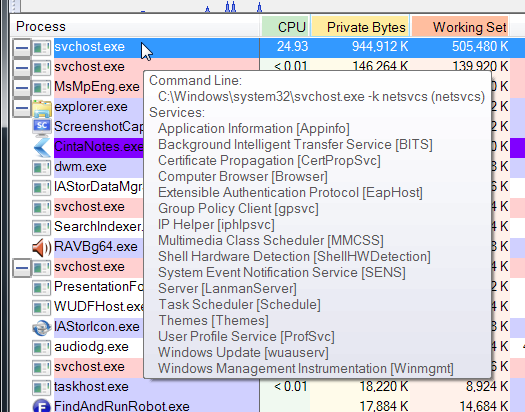
I found
this post (forums.techguy.org) from a year ago (previous post also possibly relevant)
Hey guys, i too had this problem, i did consult various forums before ending up on microsoft support agents, i got the information that this was indeed a known bug that bundled itself up on windows 7 and probably 8 win(management) framework 3.0 & ^ update and involves handle leakages{ more casual : resource/memory leakage} so that this "super process" svchost(ntsvc) only acquires memory and fails to let go once done using it, there is presently a fix to this issue inform of a hotfix that you download and install onto your computer, it did help but afterwards you gotta be careful with you updates or the bug will show up again.
have a look at this link : microsoft community.
https://support.micr...com/en-us/kb/2889748
I did risk applying the hotfix because they said it should only be applied by those who are greatly affected by the bug, it worked like a charm and now this "process" only uses {3-5}% of my R.A.M while previously it could use upto 70% memory.
Last updates were installed 2016.03.23
The problem machine is unable to get windows updates. I get offered one update (which I believe was on offer but not installed last time updates were checked on April 11th). It's unable to download it (it tries but always 0 from 0mb). Internet connection is working fine.
=> so I decided to try the KB2889748 mentioned in the quote above
Guess what it does before installing -- it checks windows updates (via a small dialogue box) and also cannot get any results. So it goes nowhere. I just closed the machine down.
I'm hoping someone here will have some sort of creative idea here -- or have lately experienced the same/similar problem.
If I've forgotten any relevant/important info - please ask, and I'll add it.
TIA

