I'd like to ask the community for advice on how best to fix my Win7 installation. I'd like to do a
Non-destructive reinstall of Windows 7 (as detailed at this link--i.e. an in-place upgrade of Win7 from the original media), so I can keep my existing settings and data. I have never done this before. Is this my best option? Any risks?
Here is what happened. I have a roughly 5-yr old ACER Aspire M7811 PC, with Intel core i7 CPU 860 @ 2.80GHz, 8GB RAM, with AMD Radeon HD 5770 (1024MB) and Win7 Home Premium 64-bit SP1.
The other day I was stupid enough to fall for an AMD Catalyst Software Suite update (even though it failed on me a few months ago, but I was able to recover using system restore then. And even before that,
ATI Catalyst Control Center was suspected of messing with my system). The installation this time failed halfway through, leaving me with a failed driver, so I just had one monitor working at some terrible, unusable resolution.
I tried to do system restore, but halfway through the restore failed, telling me that probably my antivirus software (AVG Free 2015) is stopping it, and it left me with a crippled installation of Windows 7.
One thing that was strange that in the process my system restore points seems to have disappeared, as the next available restore point was in 2012. I'm pretty sure I had some more recent ones even from the past couple of months.
There are too many things to list that went wrong after this incident, but basically a whole bunch of drivers stopped working (the sound card is not working, I can't run Dragon Naturallyspeaking, the printer is not working, I can't connect the scanner or cameras), I can't access system tools such as the Control Panel, Programs, Reliability Monitor, Windows Update etc. MS Office apps load very slowly. Some software would refuse to update (e.g. PDF Xchange Editor), saying the installer was damaged. Directly downloaded .docx files wouldn't open (though they do if I copy them over via a USB drive), and all kinds of other unpredictable, strange behaviour. I'm still only just discovering the various things that don't work.
Here is a pictorial version of the story, of what I managed to grab. (The first one is not of the actual version, but it looked like this one.)
 HELP! AMD Catalyst update broke my PC - How best to reinstall Windows 7?
HELP! AMD Catalyst update broke my PC - How best to reinstall Windows 7?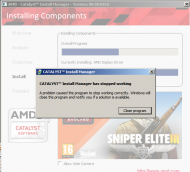 HELP! AMD Catalyst update broke my PC - How best to reinstall Windows 7?
HELP! AMD Catalyst update broke my PC - How best to reinstall Windows 7? HELP! AMD Catalyst update broke my PC - How best to reinstall Windows 7?
HELP! AMD Catalyst update broke my PC - How best to reinstall Windows 7? HELP! AMD Catalyst update broke my PC - How best to reinstall Windows 7?
HELP! AMD Catalyst update broke my PC - How best to reinstall Windows 7?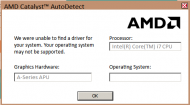 HELP! AMD Catalyst update broke my PC - How best to reinstall Windows 7?
HELP! AMD Catalyst update broke my PC - How best to reinstall Windows 7?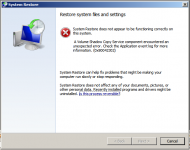 HELP! AMD Catalyst update broke my PC - How best to reinstall Windows 7?
HELP! AMD Catalyst update broke my PC - How best to reinstall Windows 7?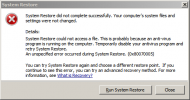 HELP! AMD Catalyst update broke my PC - How best to reinstall Windows 7?
HELP! AMD Catalyst update broke my PC - How best to reinstall Windows 7? HELP! AMD Catalyst update broke my PC - How best to reinstall Windows 7?
HELP! AMD Catalyst update broke my PC - How best to reinstall Windows 7?So, my assessment is that my Windows 7 installation must be damaged and many of my drivers got wiped out. Has anyone tried this in-place installation of Win 7 from the original media? This appeals to me because I would hate to have to reinstall all my software and other data.
Any advice or suggestion would be most welcome.
