I don't get how you use that for multiple sites? And you just have to remember where the password is? I like the Enigmaze idea better with a diary and UV light and you can trace any path, though that is an interesting idea I'd not seen.-wraith808
Not sure whether you were referring to how I use them or not but as an example here's two cards, (like I said, I use eight):
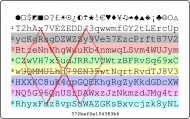 LastPass alternatives with two-factor authentication? (including premium LP)
LastPass alternatives with two-factor authentication? (including premium LP) 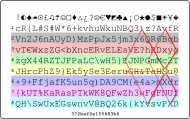 LastPass alternatives with two-factor authentication? (including premium LP)
LastPass alternatives with two-factor authentication? (including premium LP)Say I choose for my reference Yellow + Sun, without getting too fancy, that gives me six 8+ character passwords on the first, five on the second.
Generally, I'll use the same password, (and an unrelated username to 'normal' sites), across low-grade sites, ie. any site that it doesn't matter if someone logs in as me and screws it up because, quite honestly, I couldn't care less, (I use a throw away Gmail address for these anyway).
For more important sites, (that still don't have direct monetary links, eg. DC), I'll use an individual 8+ character password off one of the cards.
For my VPS' and banks, I use a combination of two of the 8+ character passwords off two of the cards, ie. a 16+ character password, plus TFA.
Shopping sites generally get a combination of two passwords.
For my Gmail addresses I mainly use the same password plus TFA except for two that are used for banking, they have a 28 character passphrases plus TFA.
Also, the number of sites I visit is probably depressingly low compared to other net denizens, so after I've used the various passwords a few times, they've generally stuck in my mind.
The normal way you'd use these cards is you'd only have one and for each site you'd choose a symbol/colour combination but I found that harder to memorise since I then have to associate the arbitrary symbol/colour with a website, then remember which direction to read the password.
So, someone has to choose which one, (or two), of the eight cards I'm using, which symbol/colour I might be starting from, which direction I might be going, and how far along that line I might be traveling.
The eight images are encrypted on my phone, stored online (so I can access from elsewhere), and also a printed out version, using
PocketMod, that's the same size as a credit card.
