SetFolDate v0.3.1.5
- Fixed: Wasn't properly migrating date when recursion was active.
There are two executables in the archive, one for Windows Explorer, (
SetFolDate.exe), and one for file managers, (
SetFolDateFM.exe) - they are not interchangeable.
To install the Explorer version, copy SetFolDate.exe it where you want it to reside and run it. Click Install and it will be added to the context menu for folders - Done!
If you choose
Install (No GUI), then an extra context menuitem will be created that when chosen
does NOT open the GUI - it will use the last saved options.
To uninstall, run it again and choose Remove.
NOTE: You may need to use Run as Administrator if you have UAC enabled.
The file manager version accepts the following arguments: SetFolDateFM.exe [/r] <source path> <folder 1> <folder 2> ... <folder n>
Where: [/r] = Tells it to run without showing the GUI
<source path> = parent folder of the selected folders
<folder n> = list of folders, (sans parent path), separated by a space, (quoted if needed)
eg. Parent folder: C:\Windows
Selected folders: Help inf Logs "Offline Web Pages"
If you copy it somewhere and run it, it will generate a DOpus User Command on your Desktop which you can import into DOpus.
See dcwul62's
post on adding to the DOpus filetypes so that it won't show up under Explorer.
Interface is self-explanatory:
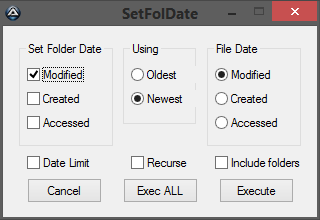
Left side is the date you want to set for the folder, right side is the date to use from either the oldest or newest file in that folder. You can choose to recurse through the folder in which case the sub-folder date will be set from the appropriate file within that sub-folder.
Date Limit tells it to ignore files that have a date earlier than 01-Jan-1980 which Explorer can't display but other file managers can.
