@4wd
Just want to say: I am very happy with the tool/button.
I have used this numerous times already. It is really great!
Frankly, I think there is nothing much to improve really.
Maybe, maybe . . . just one minor 'tweak' - although it could be difficult to implement.
Personally, in 99% of the cases, I always redate after newest file in the folder.
Actually, I've never used renaming after the oldest except for testing purposes only.
The button (or context menu), works fine right now.
If you donot wish to make any changes, believe me, I understand. Then forget the below.
Still curious...??

Then I have two
suggestions:
1) when updating folder date, would it not be possible to:
a) update two or all dates at the same time?
e.g. modified/created, or 'all'
(at least often modified/created go 'hand-in-hand', i.e. they are both about the same date)
2) have a kind of default setting added
This to come up when clicking on the button and no(!) folders are selected.
Right now, when clicking on the button and NO folders are selected... nothing happens - rightfully so.
Maybe in thát case
a) the button-window to pup up - with greyed out [Exec All] [Exec]-buttons
b) users can then 'set' things (e.g. select 'All' and 'Newest') and click on 'save' so those are then 'defaulted'
c) in future when redating there the pop-up window will not appear anymore, i.e. folder is redated as per settings.
BUT.. again, maybe this is too complicated, in which case, drop the idea... okay?
=
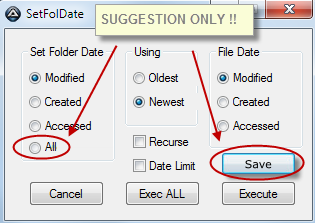
=
