Is anyone having trouble with both the temp and condition automatically showing in the tray at logon? I have set both as 'Show icon and notifications' in Windows 7. Click "OK" in the Windows 'Customize' dialog. Log out. Login. Only the Temp icon shows. I obviously want both icons to show at logon time. Not sure if my Windows 7 is to blame here ?
EDIT: My screenshot of the 'Customize' setting is showing the settings after I had set both as 'Show icon and notifications' and saved those settings, then I logged out, logged in and visited the settings again, and the Conditions icon reverted to 'Only show notifications'. It does not save. Same happens in a fresh Win7 install in Virtual Box. Sorry for the confusion there.
 Release: sWeather (tray-based weather app)
Release: sWeather (tray-based weather app)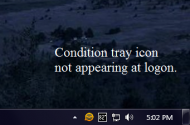 Release: sWeather (tray-based weather app)
Release: sWeather (tray-based weather app) 