Glad to see you in shape and thank you for replying.

The date/time won't budge from
Thu 01 January, 00:00 (shown in RO regional style), and if I set the format to LongDate it shows
January 01, 1970. Which means it doesn't compute
A_Now. Could be a problem with XP vs Win7 but I doubt it. The format I use is
dddd dd MMMM, HH:mm, nothing fancy (see screenshot below).
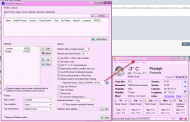 Release: sWeather (tray-based weather app)EDIT:
Release: sWeather (tray-based weather app)EDIT: Date/time mystery is partly solved: my IE8 can't access the timezonedb API URL for some reason (tested by feeding the URL directly to IE's address bar), so
URL_Get() returns a blank value, then
unix2Human() returns an unaltered
returnDate. No idea why my IE can't access that URL, maybe I tampered too much with its settings some time ago or maybe they just block IE versions lower than… dunno… 9? QtWeb does return the correct data from that URL so there's no firewall or anything blocking that particular URL.
/EDITeach edit would take an extra refresh of the weather data
Not all edited fields would require a data refresh. City/town name, for example, shouldn't, it's just for display since the data is retrieved by WOEID if I'm not mistaken. Actually I think data refresh should be triggered only by the addition of a new City/WOEID and only for that one. Dunno how the script works, maybe you're not keeping the full data between timed refreshes and that's why it requires a refresh on each change in settings, and even when nothing was changed (clicking on {x} to close the settings window, not on 'Save').
And yes, I have a very slow connection (15kB/s most of the time, a metered 3G modem connection) so it does take some time on each refresh.
The Yahoo data doesn't provide it in that format. I could probably do the math and add it as an option.
Air pressure format is not that important to me, if there's more request for that or it's easy to implement then yes, you may do that, otherwise make it a low priority.
Good idea, and one I should be able to easily implement.
In regard to showing links there's one more reason for me: the default browser (Pale Moon) starts up very slowly (more than a minute) due to many extensions and takes CPU to 100%, so for quick browsing I use another one (QtWeb) which is snappy. But clicking a link would fire up the default browser so I'd rather see the URL and type it down manually in QtWeb.
For the same reason I'd like a tooltip and/or statusbar URL shown for the info (i) button next to date/time, which I didn't know was going to fire up the default browser, and for the two statusbar icons as well (which opened two separate Pale Moon windows !!!, not two tabs in one window as I set it).
An idea would be to add a separate ActiveX control window acting like a mini-browser for all the links and let the user select whether to use that or the system default browser. I know, it'd complicate the script a little but it may prove useful in the long run. Your choice - it's just an idea.

This data comes directly from the feed. I don't modify it at all.
OK, then I'll take it as is. Anyway, they say starting next year we won't be using winter time anymore so it won't be a problem for me. Not that it is a big one now anyway.

If I delete a location from the list and click save, the menu is updated for me.
I noticed the issue at first run after adding my location and then deleting the default location. Both were still shown in main menu and tray menu until I restarted the application. Now when adding and then deleting a location it does update both menus in real time. It may have to do only with the default location. Try running the script/app fresh without config file, add a random location then delete the default one, see if you can reproduce.
Here's the tooltip sporting the blank line; maybe there's data missing…?
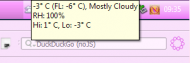 Release: sWeather (tray-based weather app)
Release: sWeather (tray-based weather app)And here's an idea of how a 'fake' tooltip could look like, it's from ForecastFox (an old-style extension for Firefox/Pale Moon):
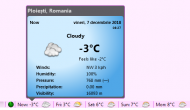 Release: sWeather (tray-based weather app)
Release: sWeather (tray-based weather app)I know you're not going to like this, but this isn't going to change.
You're right. That was the most important issue, that's why I left it last. I have less than 300MB free on the system partition and those icons would take way too much space - I had to place the app on another partition but I'd rather have all portable apps in one single location which is on the system partition.
May I please know the reason why you wouldn't consider using image strips? Copyright issues or something? Otherwise I could help with the code if you wanted, I've done that in some of my scripts.
Thank you for considering all other suggestions. Hopefully it won't be too much work. If you need any more info/testing/whatever you may contact me by e-mail (same nickname as here at mail.com); I don't have the Yahoo account anymore, can't use either Miranda IM or their own messaging app in XP so I deleted all my Yahoo accounts (and the GMail one).
