A DVD which has the correct file/folder structure, file format and filesystem to comply with the DVD Video specifications as laid out by the
DVD Forum, (which you can obtain at a price).
If you require no editing for your purposes then try one of the following for converting the DV file into a DVD, (either burning direct, creating an ISO or creating the relevant file structure in a directory which you can then burn to DVD):
Avi2DvdDeVeDe - Save as an ISO and then burn to DVD using ImgBurn in Write Mode.
DVDFlickIf you want to try a commercial conversion program:
WinAVI - The only one I have any real experience with - results were very good so I saw no reason to use something else.
ConvertXtoDVD - Tried it when it first came out years ago but the limited range of output options wasn't to my liking. Hopefully a lot better by now.
If the output of one of a program saves it as a DVD directory structure on the HDD, then I recommend using
ImgBurn to write it to the DVD. When you drop the VIDEO_TS folder on the ImgBurn window, (in Build Mode), it will prompt you by saying it looks like a DVD and offer to change the filesystem of the output DVD to the correct one, (ISO9660 + UDF).
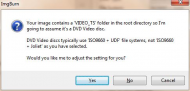 Why is it so hard to create a video cd/dvd on a windows machine?
Why is it so hard to create a video cd/dvd on a windows machine?Be aware, some DVD players might be so old and anal that they won't play anything other than commercial DVD movies, (*cough* Sony *cough*). Some players might have trouble with DVD blanks from the cheaper end of the market and some will have trouble with DVD+R discs.
Try writing to a DVD-RW first to see if they'll play them, if they can do that chances are very good that good quality DVD-R will work fine.
