USB Safely RemoveThis software is mentioned more than once as a favourite of DC members in the
Must-have Windows Programs topic (
click here).
In brief,
USB Safely Remove is a device manager that improves on the basic 'Safely Remove Hardware' mechanism that is built into Windows itself.
USB Safely Remove makes it easier for users to see and work with USB, SATA and other devices that are connected to the system. The software simplifies managing flash-drives, portable drives, card readers and other gadgets.
When a device cannot be stopped for some reason, the program can show what is preventing this and help to defeat the problem. The program also allows a user to set up hot keys to remove devices safely, without the need to use a tray icon. If a user has stopped a device,
USB Safely Remove can return it to an active state if desired.
USB Safely Remove can show a menu of attached devices, displaying considerably more useful information than is available from the native Windows tool, and it allows the user to identify devices by name, give names to devices, allocate specific drive letters to devices, hide devices that are not useful to see (e.g. card readers with no card inserted), and more.
Another nice feature of
USB Safely Remove is that it allows a user to set up actions that will occur automatically when a device is connected and also when it is removed. I also like the fact that I can assign custom icons to the devices that appear in the menu, in order to see at a glance which device is which.
As of this writing the program is at version 4.3.2. In my experience it has been improved consistently.
The normal pricing of
USB Safely Remove is, for a Personal License, $20 USD.
Private usage only, One user / multiple computers / lifetime upgrades
Here are a few illustrations to give an idea of the program at work (click on an image to enlarge it).
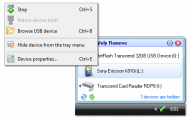 Mini-Review and Discount (Sep 2010): USB Safely Remove and Zentimo
Mini-Review and Discount (Sep 2010): USB Safely Remove and Zentimo  Mini-Review and Discount (Sep 2010): USB Safely Remove and Zentimo
Mini-Review and Discount (Sep 2010): USB Safely Remove and Zentimo  Mini-Review and Discount (Sep 2010): USB Safely Remove and Zentimo
Mini-Review and Discount (Sep 2010): USB Safely Remove and ZentimoMore information is available on the web site, which is
http://safelyremove.com/ZentimoThe company that offers USB Safely Remove also offers a similar but more powerful program called
Zentimo.
The
Zentimo web site lists these advantages over USB Safely Remove. Not every user will need them: for many, USB Safely Remove will be enough:
- An improved device menu. This allows right-click access to more information about the attached device, and offers common functions such as browsing a drive or launching software from it.
- A drive-speed test for an attached drive.
- A quick-launch menu for any portable application on the device.
- Integration for TrueCrypt (for example, with Zentimo running, TrueCrypt containers can be mounted on device connection and dismounted on disconnection).
- The ability to have portable settings, on a relevant device, so that your Zentimo configuration will be recognized automatically on another computer running Zentimo.
The license details listed for
Zentimo are these:
Personal licenses which are for private use only, One user / multiple computers / lifetime usage
Note the difference between lifetime
usage and lifetime
upgrades.
| License with free upgrades for one year | $35 USD |
| License with free upgrades for two years | $45 USD |
| License with lifetime upgrades | $70 USD |
To extend
upgrades beyond the initial upgrade period costs $19 USD per additional year.
There are also commercial and site licenses available.
Here are a few images of
Zentimo in action:
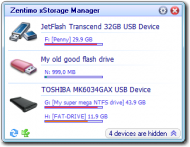 Mini-Review and Discount (Sep 2010): USB Safely Remove and Zentimo
Mini-Review and Discount (Sep 2010): USB Safely Remove and Zentimo 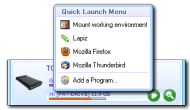 Mini-Review and Discount (Sep 2010): USB Safely Remove and Zentimo
Mini-Review and Discount (Sep 2010): USB Safely Remove and Zentimo 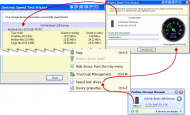 Mini-Review and Discount (Sep 2010): USB Safely Remove and Zentimo
Mini-Review and Discount (Sep 2010): USB Safely Remove and ZentimoFor those who are interested, some information about
Zentimo appears
here.
DisclaimerI should make clear that I have no connection to the people who offer USB Safely Remove and Zentimo.
I am a paying customer of USB Safely Remove.
I first learned about it, on DonationCoder, by reading favourable comments from other users.
