This mini-review will cover two of the better tray management utilities available for the microsoft windows platform. The two reviewed are XDesk's SysTrayX and PS Soft Lab's PS Tray Factory.
What is a tray management utility?
These program's are designed to alleviate some space in your system tray by replacing many of your less commonly used or accessed icons with a single icon (or none at all). They give your more real estate in your taskbar and can add another very useful function that allows you to minimize any running app to the system tray.
Why use a tray manager?
As stated above, a tray manager can give you more of the much needed real estate in your system's taskbar
The two major fore-runners of this market?
XDesk's SysTrayX (
www.xdesksoftware.com ) and PS Soft Lab's PS Tray Factory (
http://www.pssoftlab.com/ ).
The Reviews:
SysTrayX

The Good
SysTrayX is a well designed application overall. The interface is very simple and easy to use and the options are many. The program has several different ways of detecting when an application is added to the system tray (On Create, On Notify, etc) and does a decent job of finding applications The minimize to tray functionality is nice and easy to use; assigned via a hotkey in the programs options menu.
The bad
SysTrayX's interface is easy to use, but it lacks some polish. The program sometimes misses certain applications being added to the tray (such as WinWall, the windows wallpaper manager). The program's development appears to have halted,
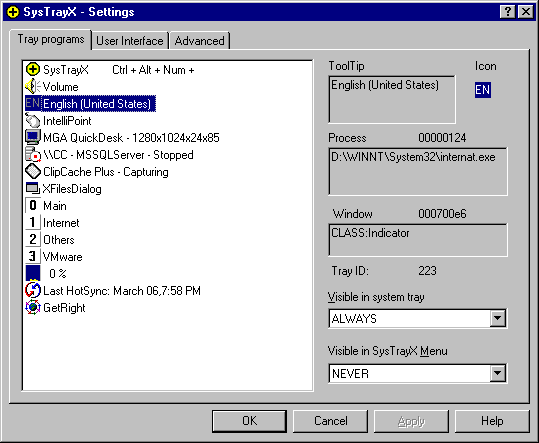
The Cost
$25.52 US
The upgrade policy
Subscription based. You must pay every year in order to get any upgrades to the product. This costs roughly $19.90 per year.
The support
Initially, this author contacted SysTrayX's support asking for help on the minimize to tray feature and recommending a new feature. The reply was received in about 2 days and solved the problem which I encountered. Subsequent emails however, went unanswered after 3 weeks of waiting. The author was very courteous during his replies about the minimize to tray problem, but didn't make a mention of the feature request. The program also seems to have died off in terms of new versions, with its latest version being released in July 2005.
PS Soft Lab's PS Tray Factory

The Good
This application has the best interface in the industry. The easy to use check boxes in the programs main options window allow the user to select which applications should be hidden from the tray under the programs replacement tray icon. The hotkey option allows you to assign different WIN + hotkey's to perform various actions on the tray icon such as clicking, double clicking and right clicking, a very useful function indeed.
The Bad
The application requires the use of the windows key for hotkey configuration, instead of letting the user select from the CTRL + ALT combinations. Not a very major problem, but the option to use the windows logo key should be just that, optional.
The Cost
$24.95 US
The upgrade policy
Pay Once, upgrades for life of product.
The support
This author has contacted the author on numerous occasions and found a reply waiting in his inbox normally within a 24 hour period. The author was very courteous in his replies and also made me feel as if my suggestions for the program were welcome. The development is still active with its latest release coming in January of this year.
What both are missing
Both programs have some features and functionality that this author believes should be included, such as the ability to change the tray icon that is used to replace the other icons in the tray. Another function is the ability to add an option to the right click context menu of the taskbar entry that allows you to select whether or not the application should minimize to tray every time the application's minimize control button is pushed (similar to that of AllToTray).
Summary and Author's Pick
This author, after reviewing both programs, found one major difference between the two programs. After installing and using SysTrayX, I found myself trying to figure out ways to get certain apps to stay in the tray with the appropriate settings being made in the applications options panel, and still have yet to figure out how to do this. The only things I think that needs to be addressed with SysTrayX are A. Its ability to catch ALL applications in the tray, and B. A new UI design. With PS Tray Factory, however, I installed it one morning, and purchased it that same night. The winner here, according to this author, is PS Tray Factory. With its lifetime free upgrades, no sub's here, and its great technical support, PS Tray factory is a clear winner in this category.
