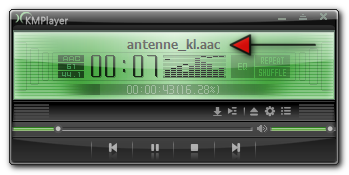So here is what I did:
I started
URL Snooper, set it to show all urls, and then opened the webpage you specified and started the music playing.
URL Snooper shows me that this is a shoutcast stream and gives me the direct url for it:
http://stream.telvi.de:8000/antenne_kl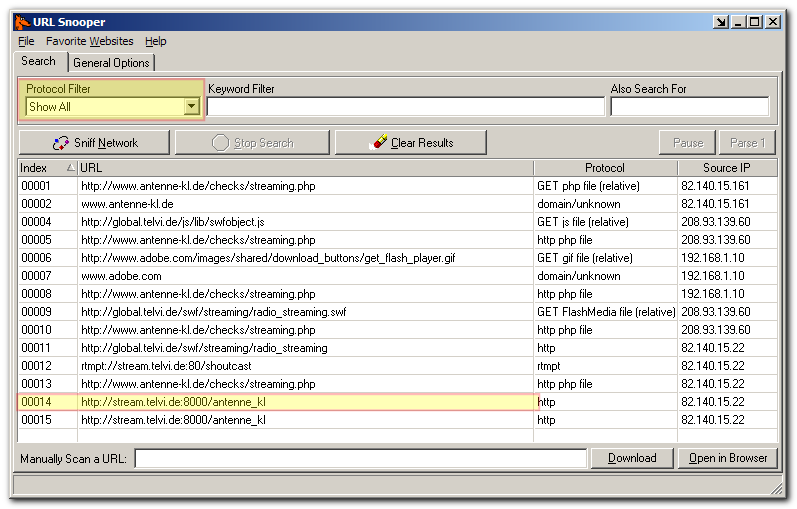
You could probably plug this shoutcast url into any specialized shoutcast recording program (i think there are some) or winamp addon to record shoutcast to record the file.
That is probably easier than what i did, but here is what I did:
I don't have any of those, so I used the trusty
Net Transport tool, which is good at this kind of thing and can do scheduled recording, and fed it the shoutcast url.
It records the stream fine, but the recorded file has no file extension so you won't know how to play it:
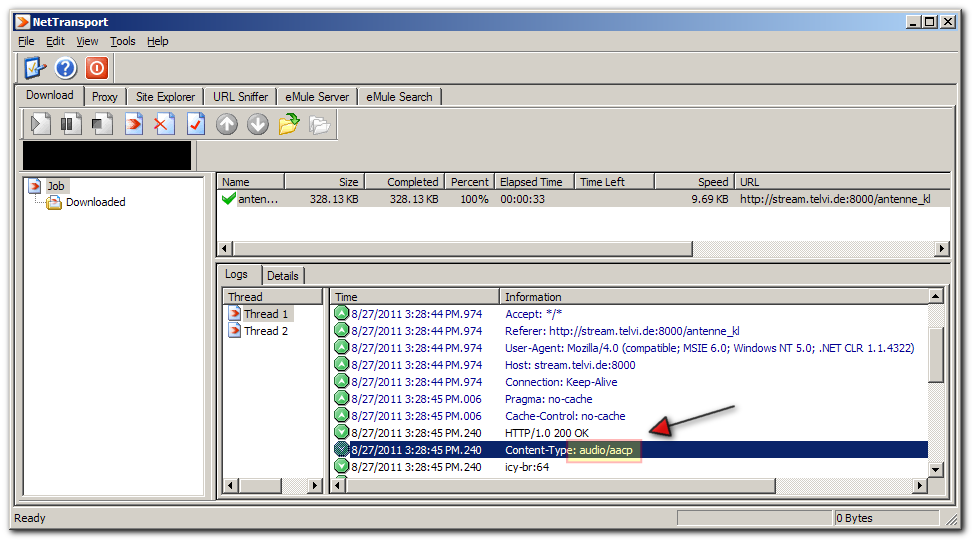
But from the details in Net Transport, you can see that it is AAC format audio, so i renamed the file to a .aac extension and then i could play it in my media players (i tried the free
kmplayer) and it worked fine: