As a part of not-working on my MSc I decided to finally learn AHK and programme myself a little multiple clipboard tool, using an idea which came to my head a long time ago. Now that it works like I want it to work, I thought why not share with you, maybe someone is waiting for this kind of software

Here comes some description of the program:
CCCCtrlCSimple multiple clipboard utility. Creates any number of additional clipboards
(called cccclipboards) and allows accessing them using normal keyboard shortcuts.
To put it simply- Hold Ctrl+C to select a cccclipboard, and release to copy to it.
- Hold Ctrl+V to select a cccclipboard, and release paste from it.
Some more descriptionIf you press Ctrl+C or any other clipboard shortcut (see below) and release it normally (without delay), then the regular clipboard is used for the operation. But if you hold the shortcut for a moment, in the bottom right corner of the screen you will see a clipboard selection info scrolling over cccclipboards. Release the keys and the action will be executed on the currently selected cccclipboard.
Supported clipboard manipulation shortcuts- Ctrl+X, Ctrl+C, Ctrl+V
- Shift+Del, Ctrl+Ins, Shift+Ins
Special functions- Ctrl+C+V - display this help
- Ctrl+X+C - display cccclipboards list; symbols on the list:
- C - data in cccclipboard
- _ - cccclipboard empty
- Ctrl+Ins+X - erase all cccclipboards (does not erase the primary clipboard)
- Ctrl+Ins+V - show / hide tray icon (right-click the icon for options)
Cccclipboard selection speed can be customised using command line parameter:
CCCCtrlC.exe initial_intervalwhere initial_interval is the cccclipboard switch time (the lower the faster, default value is 10 which is pretty fast).
ScreenshotHere I'm holding Ctrl+V. There is some data in cccclipboards number 1, 2, 4 and 6, and the selection is currently at cccclipboard 4. If I release Ctrl+V at this very moment, I'll paste from cccclipboard 4.
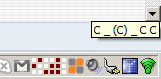
Edit on 2018-11-20The old download link was broken, but I'm just attaching the exe and the source code. I'm not sure what version of AHK it was compiled on, but hopefully it can still compile!
The old exe still works on Windows 10. (Unfortunately I didn't find anything similar, or an easy way to create a similar program, for linux, and now I need to work mostly on linux.)
