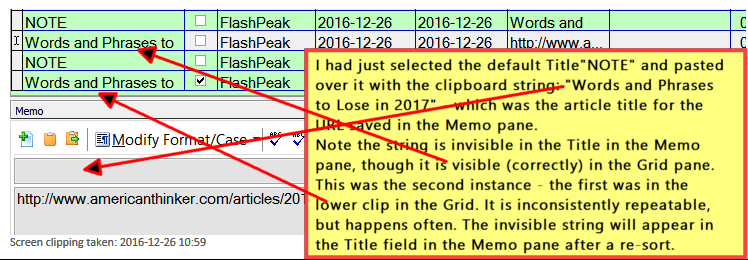 The text in the clip is in the spoiler:
The text in the clip is in the spoiler:Spoiler
I had just selected the default Title "NOTE" and pasted over it with the clipboard string: "Words and Phrases to Lose in 2017" - which was the article title for the URL saved in the Memo pane.
Note the string is invisible in the Title in the Memo pane, though it is visible (correctly) in the Grid pane.
This was the second instance - the first was in the
lower clip in the Grid. It is inconsistently repeatable, but happens often. The invisible string will appear in the Title field in the Memo pane after a re-sort.
This non-fatal, episodic error first occurred some time ago in CHS v3.6, and as it was a minor annoyance I did not think to mention it until today (using CHS v3.9) - when I recalled your request for feedback.
So I took the time to repeat it after its first occurrence today - just to see if I could repeat it - and I was able to do so, per the screenshot above.
I had never bothered before, because it was a minor issue.
However, it is an inconsistently repeatable error, as I can't make it occur
every time I try, so I have not yet figured out the exact conditions to
force it to happen, though it only seems to happen when something has been
pasted (not typed) into the
Title field in the
Memo pane - whereupon the text "NOTE" in the
Title field is cleared/deleted, but the pasted string is
not yet displayed.
The "invisible"
Title text of the changed clip in the
Memo pane only becomes visible
after the clips have been re-arranged in the
Grid display, which can happen if the user clicks on one of the other clips in the
Grid (whereupon the clip just edited is moved to the bottom of the
Grid), or re-sorts the
Grid. Either of those actions seems to force the CHS GUI display to be updated/re-displayed. I think that probably indicates that the bug may simply be due to a delay in displaying whatever is in the relevant display output buffer for the
Title field in the
Memo pane.
An additional note (may be relevant):I am experiencing this error more frequently
now, because I have changed my work processes to
work around the problem of CHS
not capturing the URL metadata of text clipped from some web browsers. I am now usually using Slimjet (a Chrome-based browser), and CHS does not capture the URL metadata of clips from Chrome browsers (though it
is always captured in the Clipboard).
So I now have a frequently-used tedious manual
workaround consisting of these steps:
- Select the text in the web page to be copied.
- Press CTRL+C (copies the text to the clipboard).
- Press CTRL+L (selects the URL in the address pane).
- Press CTRL+C (copies the URL to the clipboard).
- Open CHS main screen.
- Mouse-select the relevant clip for Step 2 in the Grid.
- Mouse-select the Notes column field for that clip in the Grid.
- Press CTRL+V (copies the URL to the Notes field for that clip).
- Mouse-select a point in the text of that clip in the Memo pane to place the cursor where I want to insert the URL also.
- Press CTRL+V (copies the URL into the Memo pane at the cursor-point selected).
- Select some of the text in the Memo pane for that clip, to use as a Title.
- Press CTRL+C (copies the text selected to the clipboard).
- Mouse-select the Title text (default is "NOTE") of that clip in the Memo pane.
- Press CTRL+V (pastes the current text from the clipboard over the Title text selected).
- IT IS AT THIS POINT that the Title text just goes blank (per screenshot above).
