Yes, there definitely are a number of tools around doing the same thing.
It is a matter of personal taste I suppose.
I donot use Total Commander, but Directory Opus.
Just counted the number of clicks to get to the below view (around 13). It does not support drag and drop, so you have to
click, click, expand, click ... to select folder 1 and click,click, click... to select folder 2.
On top I need to do some window resizing to see the differences, etc.
After the job that I again need to some extra clicks to close the view and and resize window panels back to normal again.
=
 CLIPBOARD HELP+SPELL LATEST VERSION INFO THREAD - v2.46.0 - Dec 30, 2019
CLIPBOARD HELP+SPELL LATEST VERSION INFO THREAD - v2.46.0 - Dec 30, 2019=
Now within Beyond Compare the steps are kept to an absolute minimum. Rightclick folder 1, right click folder b, compare is launched.
=
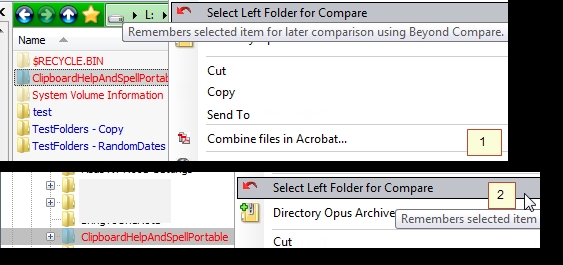
=
=
 CLIPBOARD HELP+SPELL LATEST VERSION INFO THREAD - v2.46.0 - Dec 30, 2019
CLIPBOARD HELP+SPELL LATEST VERSION INFO THREAD - v2.46.0 - Dec 30, 2019=
all that said, I guess for Mouser it is not a big issue to create a portable update or something :-)
