realize what you are saying as when you do a dollars and cents equation that happens.
I just need the % to quicken up GST calculations at present I have to go the long way around
I do find that the (win + end) and (win + = ) in WinMouseTipCalc don't work as stated.
The rest of the commands do.
-nogojoe
<Win>+<End> and, <Win>+<=> works if you do not include equation sign (=) into the selected formula (see the screenshort).
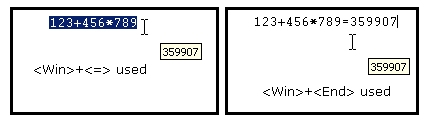
nogojoe, do you want to calculate simple financial expressions includes %-sign like followings?
123+53%=65.19
12*4%=0.48
I ask you, because in the long math. expressions it is important to calculate them in order of priority of the math. signs: *, / are calculates before + and - math functions.
So I don't know, exactly, how I must to set priority for the %-sign because, IMHO, it is a financial (not mathematic) sign.
You can take a look at how Windows Calculator makes calculations in order of math.signs (*,/,+,-) when works in different mode: simple or scientific. In the simple mode it makes calculations in order of input, but in the science one it makes them in order of priority of the math. signs. Also, in the science mode the %-function (and its button) even doesn't exist and doesn't calculates correctly.
About my promise to try new code from Laszlo:
I have mistaked about %(percent) calculation in the new code of Laszlo I promised to use in my Win...Calcs which. It's found that he used % for the mod math.function. I don't know English so good. And I understood his post incorrectly.
I can make possibility to calculate expressions, includes %-sign, by means of Windows Calculator (that works correctly with %-sign only in its "simple" mode). You just select the expression and press <Win>+<End> to insert result or <Win>+<=> only to show it. In any case it is a shorter way to make mass of calculations faster than if you will enter the expressions by your fingers. I can make it in the WinCalc's next release.
May be you know that Windows Calculator makes calculations for the expressions, included "=" at its, end just by copy-paste method.
It is easy way to make AHK-script to copy selected expression (equaton) and to sent it to the Windows Caclulator's input and to return result by "copy". I have done such program before I have done the Win..Calcs.
