The MiniDisc and Sony
Why Minidisc is still relevant and how Sony should move on

By the way, I'm going to now talk a lot about the MiniDisc here as if I'm some kind of expert, but I'm really not. The real experts can be found on the Minidisc Forum, as well as loads of other
related information. Please check it out for more detailed and accurate information.
Well, this blog is kind of long, so here's an index of how I've organized it:- A Brief History of the MiniDisc
- Why MiniDisc is Cool
- Why MiniDisc Failed
- What Sony Should Do
A Brief History of the MiniDiscThe Beginning:Sony invented the Minidisc in the early 1990's to compete with the relatively new CD technology, as an alternative digital audio medium. In addition, it simultaneously had the ability to compete with the tape-recording technology because of it also had the ability to record. This was a brilliant move and very much ahead of it's time. You see, even though CD's were digital, they didn't have the ability to record yet, and tape (which could record) was not digital. So, Mindisc merged those two major features of audio years before CDR's and portable digital recorders were around. For all practical purposes, Sony was sitting pretty and there was no reason for Minidisc NOT to be a huge success.
CD/tape alternative:But since Sony has a remarkable tendency for exhibiting signs of corporate autism, they marketed the Mindisc in a very questionable manner. If you remember the Beta video debacle, it was similar; and the Blu-ray experiment may very well turn into the same thing also. In this case, Sony marketed the MiniDisc primarily as a CD alternative. So, they tried to stock record stores with albums on little minidisc format. So, when you walked into the old Tower Record stores to buy the newest
Color Me Badd album, you had the choice of a rather large LP record, a little tape, a compact disc...and a tiny minidisc. Doesn't seem like such a bad idea, right? Well, maybe not, but nobody outside Japan seemed to be buying them much (Japan just likes their stuff small, i guess; not much room over there). Despite the disappointing sales, Sony kept pouring money into marketing these minidisc albums, stubbornly refusing that people just preferred the CD. For all practical purposes, the minidisc was actually better than the CD, but reality is reality. The same thing happened to Beta; it was arguably a better format than VHS, but what can you do? People wanted VHS; people wanted their CD's.
Here's an example of a commercial minidisc album (pic stolen from eBay):
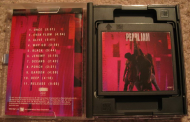 Recording:
Recording:Fortunately for Sony, this failure to compete with the CD/tape industry was the end of the line. The minidisc was recordable! This tiny little, durable, digital disc could record audio with exceptional quality, superior to tape quality, and it was just as portable, and much more convenient. Sony should have marketed this aspect of the mindisc much more than it did, but it didn't. The consumers, not about to let a good thing pass them by, developed a strong cult following for the recordable minidisc units. The mindisc quickly became a favorite of field new reporters, concert bootleggers, and even those hipsters who wanted to make their own personal, digital mixtapes to get into the pants of their girlfriends. Anyway, here's a cool ad for the very first minidisc unit, they even advertise it with recording as the main feature, but apparently Sony's focus changed soon after:
 Ahead of Its Time?
Ahead of Its Time?Continuing on, there's another subtle little thing about the minidisc that Sony failed to implement properly. Since the mindisc was a small little optical disc, it couldn't hold as much data as the larger compact-discs (~700 MB capacity). The minidisc could only hold about 160 MB of data. This meant that to fit an album's worth of audio on the little minidisc, the audio had to compressed relative to the uncompressed PCM audio on CD's. To accomplish this, Sony invented their proprietary ATRAC format, which is an audio compression format, obviously. Why is this significant? Remember, this was 1992; think about it.
Sony had a portable, digital, compressed audio player/recorder out in 1992!! Ipod anyone? This came out almost a full decade before the whole ipod craze. This was also years before MP3 files were the mainstream compressed audio format! Talk about a major screwup. I'm not an expert in business and marketing by any means, but from what little I know, having an edge of even a few months on new technology is a big deal. We're talking years here! This, in my opinion, is Sony's most glaring blunder during the minidisc saga. Sony had a leg up on the whole itunes/ipod thing so long before anybody was even legitimately thinking about it. I don't know how exactly ATRAC was concieved, but I'm assuming it was a practical invention just to fit albums onto their restricted-for-size disc. I don't know if they were thinking outside the box and thought of being able to distribute catalogs of music not just on the mindisc, but on hard drives, or computers, or whatever. The point is, they came up with a compression format before mp3, wma, aac, all that stuff, but they didn't see the potential in it. Instead, Sony put all of it's efforts into ATRAC to make sure to prevent copyright issues, and pirating, which they did somewhat successfully. It was impossible to digitally transfer the ATRAC files to a computer or anything else, without using the analog output and transferring it with a conversion loss.
NetMD:Anyway, minidisc still stubbornly continued on in existence due to it's cultish underground following, the japanese people, and it's superior recording features. Various models of players came out over the years, always cool and always nice to look at. The next real big development for Minidisc was NetMD in 2001. All NetMD meant was a new line of players that could transfer ATRAC files from the PC to the player's minidisc through USB. Before this, the only way to get audio onto a disc was to record onto it directly using a microphone, or plugging into it's line-in and recording in real-time onto the disc (much like tape recorders back in the day). Sony put so many restrictions on this potentially useful feature that it ended up being extremely lame in the end. Again, this all goes back to copyright issues and Sony's typically paranoid attitude towards the matter. Here are the restrictions:
- Only PC-to-MD transfers were allowed, not the other way around (MD-to-PC).
- Only ATRAC files could be uploaded onto the minidisc. Anything else had to be converted first.
- Speaking of the conversion, if you were trying to upload a CD or something to the mindisc, the audio quality would be crippled. Meaning, of the various quality modes available, only the lowest ones could be used for conversions.
- You had to use Sony's proprietary software to do all this stuff, which as you can imagine, was frustrating. This restriction just ensured that Sony would have complete control over this whole affair.
Of course, there were some workarounds to the restrictions, but they are pretty complex and PITA. For more detailed info on NetMD, check this out:
NetMD FAQHi-MD:Sony's most significant minidisc innovation is also it's most recent one; the Hi-MD format. Sony took it's optical minidisc, and without changing its physical shape or size, increased the disc capacity by almost 10x, making the disc capable of holding 1 GB of data now. This came out in 2004, and was a really big deal for the mindisc community. The impact of the new disc was not only in the increased capacity, but several associated changes that came along with it. For one thing, the Hi-MD players could play mp3 files natively (without converting to ATRAC) which opened up the players to everyone's music library, not just ATRAC fanatics. Hi-MD also allowed recorders to record in uncompressed PCM format, and upload those recordings to the PC using a USB cable (HUGE deal). Also, users could now upload their older personal recordings to their PC, as long as they weren't ATRAC DRM'ed. Of course, in typical Sony fashion, the implementation of these new features were long-winded, frustrating, and annoying, but nonetheless, they finally happened. The peak of these efforts resulted in the most advanced minidisc recorder/player yet, the RH1 (of which I am a proud owner):

Ultimately, it would prove to be much too little, too late. Yes, the mindisc community was pretty satisfied with this latest offering, but the practical reasons to have one were not as convincing anymore, and it seems like the mindisc is finally on it's dying legs after about a decade and a half of questionable existence. The ipod and itunes have a firm stranglehold on the portable audio world, there are enough portable digital recorders out there that offer more in various ways to convince all but the most passionate minidisc-o-phile.
So ends the story of Sony's minidisc (not 100% sure yet, but pretty sure).
Why MiniDisc is CoolDigital:
|
As I mentioned before, Minidisc was one of the earliest consumer grade digital formats. Now I know what you're thinking, "Weren't CD's out before Minidiscs?" Well, hold on, let me finish (man, you guys are so freakin' impatient!). Yes, compact discs were digital, but Minidiscs were more digital. When CD's came out, the great thing was that you didn't have to rewind and fast-forward to find a spot like tapes. That was pretty much it as far as the digital effects. With minidisc, there were additional digital features, like displays that showed the song title. No big deal, right? Wrong! This was way cool in the 90's. Furthermore, you could take those old analog tapes you had and transfer them to a Minidisc and have a digital version of it now!
|
|
Small:
|
Another appealing thing about the minidiscs back in the 90's was how small they were. It was smaller than tapes and CD's. At the time, the size wasn't such a big deal because people were just glad they didn't have to lug around their LP's anymore because of tapes and CD's. So the mindisc being a little smaller was no big deal. But it was cool! And we all how the ladies like it small, right?! Right?
|
|
Remotes:
|
I'm not positive, but I think almost all minidisc players come with a remote control. Personally speaking, this was the coolest thing about minidiscs when I didn't have one and saw people with them as a child of the 90's. I just love that remote control. I was even jealous of people that had that little volume remote on the fancier headphones. But minidisc players had remotes that controlled the basic functions of playback, and that was always convenient. Some CD players also had this, but it wasn't as universal as minidisc players, and the remote soon became closely associated with minidiscs.
While the remotes have always been cool, I feel that Sony has slacked off on their remotes with the latest batch. Sure, the remotes were cool in the 90's, but they haven't progressed too much since then. Even now, the most advanced remote is pretty lame; it has a 3-line average LCD display with some buttons and a scroll wheel. It could have been so much more with what's available these days (think color screens, OLED display).
|
|
Recording and Sound Quality:
|
Practically speaking, MD's recording ability is the most important feature. This hand-held sized device can record digitally with amazing quality. The hardware inside minidiscs are known for their superior sound quality, and truth be told, this is Sony's real strength: they create some quality components. The preamp and whatever else goes on in there produces beautiful sound. A lot of the bootleg recordings done in the 90's and even now were done using a minidisc recorder tucked inside someone's underwear with microphones disguised as Croakies. No joke! Playback on the minidisc players also had better sound quality than most tape recorders and cd players at the time. Even though CD's technically had better sound quality than a minidisc (because they weren't compressed), the portable cd players at the time were usually so cheap that sound quality was not that great.
PS If anyone here remembers the old DC podcasts, I recorded the music for those with my minidisc recorder.
|
|
The Discs:
|
OK, I saved the best for last. By far, the coolest thing about Minidiscs are the discs themselves. Think about all the audio mediums in our history: LP's, 8-track cartridges, cassette tapes, compact discs, minidiscs. There's no question about the coolest one. It was small, it was indestructible because it was housed inside a case, that sweet optical disc inside was shiny and had a certain glow about it, it was perfect! No offense, but compact discs always had that annoyingly delicate quality about it. Most people probably think that minidiscs and compact discs are very similar because they look the same. But they're very different. Minidiscs are magneto-optical discs while CD's are merely optical discs. I won't go into the details here; just know that the "magneto" makes it better.
There's a whole obsession in the minidisc community with the different type of discs. And by different, I don't mean anything on the technological level; all mindiscs are exactly the same (except for Hi-MD). People just love collecting the different colors and designs. It's craziness! But if you see them all, you can't help how beautiful they all are.
You know what else is cool about those discs? Moving them in and out of the minidisc player is fun! If anyone tries it and doesn't get at least some enjoyment out of it, they're probably lying. I won't lie to you...it's borderline orgasmic.
|
|
Why MiniDisc FailedProprietary Obsession:Sony's obsession with proprietary control is its bane. From the beginning, Sony could never find a good balance between control and consumer convenience. They constantly invent great equipment and consequently ruin the experience for its users. Sony really really wanted ATRAC to be what mp3 became, but they lost. Yet, they kept insisting upon ATRAC on its users. The minidisc was basically a digital tape recorder, but instead of taking advantage of the digital features, like being able to upload to a computer, they crippled it for years. They were stubborn for so long that people eventually said "screw it" and moved on to other technology, which inevitably became more and more available.
The whole copyright/pirating issue was a major concern because the mindiscs were digital and could reproduce audio without any loss in quality (think about the current HD video issues). So Sony put DRM on their ATRAC files. It was such a pain to transfer your audio to different media, and we're talking about legitimate audio. Even after Hi-MD came out and allowed mp3 playback, transferring, and encoding, it still took Sony multiple tries to finally get it right on their hardware and software. It took 3 generations of Hi-MD units to come out before users could upload their older legacy MD audio onto their computer digitally. You could just sense their stubbornness during the whole process. I still hate their *&^#$ SonicStage software. For example, Hi-MD now has the ability to record and transfer uncomrpessed PCM audio. But when it comes time to transfer it on my computer, can I simply drag-and-drop? No! First I have to use SonicStage to transfer on my computer, which it does by first transferring the PCM audio as an uncompressed ATRAC audio file and then converting that file into a WAV file. It takes forever, and for no reason other than to stick their ATRAC step in there.
Marketing:I guess I already covered this in the history section, but Sony screwed up with their marketing. This is also related to their proprietary obsession. Sony should have just forgotten about their commercial minidisc albums that nobody was buying and just focused on the brilliant recording ability of the minidisc.
There's a great essay written by Stanford student Brandon Seong-Shin Hong that covers a lot of what I've talked about here, but also the details of Sony's marketing and decision making processes regarding the Minidisc. The people that did use the Minidisc mostly used it for it's recording abilities in some form or another. Therefore, Sony should have just built upon this base, and as the years passed, the Minidisc could have evolved into the premier portable recording device. But it never broke out of the cult community, and I blame that on Sony's poor marketing.
One Step Forward, Two Steps Back:This
Desert Rose Band song should be Sony's motto, "One step forward and two steps back. Nobody gets too far like that." Sony fixes one problem, introduces two new problems. Sony adds one feature, removes two features that used to be available. This is sadly how Sony conducts business. I'll give you an example that I'm familiar with. The Hi-MD units went through 3 generations before it came to the current state. Look how frustrating it is:
- Sony introduces the first Hi-MD units/discs. You can now upload/download off the MD unit using USB. Unfortunately, you can't upload your old non Hi-MD recordings. They also introduce a cool 3-line LCD remote control, the most advanced minidisc remote ever.
- The 2nd generation units come out. Oddly, the 3-line remote is not available with any of these units, but a new 1-line remote is introduced. Decent, but still feels like a step back. For the units sold outside of Japan, the remote doesn't even have an LCD screen. WTF? Also, Hi-MD allows native mp3 playback. However, users discovered that the audio quality of mp3 playback was crippled on these units, and ATRAC files sounded better. Also, the timestamping feature that is useful for recording was removed between generation 1 and 2. Furthermore, even though users have been dying for the units to save their settings (especially for manual recording levels), this newest offering by Sony still didn't allow for it.
- The long-awaited 3rd generation unit comes out (MZ-RH1). It's nearly perfect. Mp3 playback is now fixed. You can finally upload your legacy recordings. Manual recording levels are saved. Timestamping is back. However, there are still remote issues. Now, the units outside Japan come with a 1-line remote, but the display is made more cheaply than the Japanese one. And where's the 3-liner? I mean, how much money can this possibly save?! It's mind-boggling! Also, they went from a very cool, large display on the 2nd gen units to a still cool, but tiny display on the 3rd gen unit. Worse, this new display won't even show the title/artist information. Also, they removed the battery-pack add-on that extended the battery life of the unit.
See what I mean?! They add something, but take some stuff away. Then they add what they took away back in, but they remove another feature. How do these decisions get made, it makes no sense?! A lot of this stuff can be fixed by simply making the units' firmware upgradeable. But that would make too much sense, and of course, it would be bad for business because some people may not buy the latest unit that fixes the problems. Such childish mentality. That is Sony.
What Sony Should DoI wrote the following in the
Minidisc forum:
I love minidisc and am very thankful for the latest offerings, however, it's evident that minidisc is on its way out with all the stuff available now. But Sony should take the strong points of minidisc and adapt it to a next generation recorder/player.
What's the main, practical advantage of mindisc? It's the phenomenal recording ability in such a tiny device. That's it. The other stuff is mainly superficial (such as the cool discs, the sound quality of the player, ability to exchange media, etc.) We all know that recording ability is what has kept minidisc around, period.
So, why doesn't Sony build on that? Take the same electronic guts of a mindisc recorder, and instead of reading/writing onto a mindisc, let it use flash cards, or hard drives, just like the ipod line.
I know we all are nostalgic to the mindisc medium, but I would still love to see this as the next evolution of this technology, and I don't see why it can't be done easily. After all, the recording capability of minidisic recorders has nothing to do with the minidisc, but with the electronics inside it.
This would open up to market beyond our little minidisc cult here, it's more practical, and it could potentially put Sony as the market leader in portable recording technology. And you know all of us RH1 users would easily convert also!
Oh, I forgot to mention the other great strength of mindisc recorders. Not only is it a great recorder, but it can be used for playback also with great sound quality. Yes, it would be no good if it were simply a recorder. The fact that it can do both extremely well is the main draw to it. Again, it's nothing that can't be easily adapted by Sony into a flash or hard-drive based device.
Sony has, in fact, been doing this. I can't say how successful they will be, their products out right now seem to be way too expensive. At least they are moving forward in the right direction. I've been trying to follow up on Sony's new recording devices as well as other company's recording devices, but I hate to say that I don't know too much about them. So, I'll just put a few pictures here of the different units I've heard about. To me, minidisc still offers something special by being a quality recorder AND player. Most of these units don't focus on the playback so much, but I may be wrong. Also they just don't seem as cool and portable as the mindisc recorders. They're all kind of funky and bulky; there's something to be said about the tiny beauty that minidisc has always been true to.
Concluding Remarks
That does it for my Minidisc blog. I'm a fairly recent minidisc convert, not having gotten into it until the 2nd generation Hi-MD units, but I quickly got caught up in the craze. I keep saying it's like a cult, because it is; the reasons to use other equipment right now outweighs the benefits of the minidisc (sorry MDers!). However, minidisc still has a lot of good points that have stood the test of time. I'm sure that not everything I said is completely accurate, so hopefully those who know better will correct me. Like I said, for the real knowledge, head on over to the real Minidisc Forum. Actually, I find the forum rather difficult to search through and navigate (it's not as nice as this forum for sure), but once you get used to it, all the information is there. There are a lot of good pictures and detailed reviews on the different units. I may have even ripped off some pictures for this blog, I hope nobody minds. Part of my motivation for writing this was to present all the basic minidisc knowledge into an easy to read and understand format.
Until next time,
SuperboyAC
I love my Minidisc...
...but our parents don't approve.
