Backing Up My Data
A "Unique" Solution

As hardcore as I am with computers, I fell into this lackadaisical mindset. Unfortunately, I had all of my data on the dreaded IBM 80 GB Deskstar (aka "DeathStar") drive. The drive died mechanically and I lost all my data. I couldn't afford the expensive data recovery services (who can?), so that was it. I vowed to take backing up seriously from that point on. It took 2 years, but I finally came up with a solution that I feel is great for my situation, and hopefully it will help others here.
The reason why I call this a "unique" solution is because that's what a random guy told me at Fry's when I was talking to him about it. This is not the traditional backup solution that gets talked about a lot (images, raid arrays, external drives, etc.). There are many reasons why I chose this solution:
- I have a relatively old computer (early 2002). It's not RAID ready, and the motherboard doesn't have a SATA connection. I built the computer myself, and it's nowhere near its last legs, and can still do everything I need. So, I'm not really ready to buy a new computer or build a new one. Besides, getting a new computer is a big ordeal for me (personal computer, not for work) and I don't even want to deal with that right now.
- Cost. I want to keep the cost of all of this pretty low, like around $400. Even if I wanted to buy a new computer, it would cost a lot more than that. Of course, I don't want to sacrifice quality either, so I won't be spending money on gimmicks.
- I don't want an external hard drive or enclosure. I just plain don't like them. I can't even say that I have a good reason for not liking them, because I know they work perfectly fine. First, I don't want another thing hanging off my computer. Second, I feel much more secure having a hard drive plugged directly into the motherboard, there's something satisfying about all that. I barely ever have the need to take my hard drive anywhere, so I don't need the portability. Third, I've never liked USB and I don't have Firewire (nor do I want to buy an adapter), and I don't really like firewire either. Having said all this, for a while, I was considering getting one of those enclosures that has all the connections on it, like, usb, firewire, and esata. But, I decided against it.
- I didn't want an image of my data or anything like RAID mirroring. I simply wanted the files backed up on a separate drive. That way, I can take that drive out of the computer and take it anywhere else, and those files will still be accessible without having to do anything else. I struggled with this one for a while going back and forth between just backing up files, to imaging, to doing incremental backups with software, etc. In the end, I just kept it simple.
Anyway, since I was very picky and indecisive, it took me forever to make up my mind. I even started several threads here at DC asking about various things related to this, check them out:OK, enough suspense, I will get on with the show!
DescriptionI have about 300 GB of data I want to have backed up. They are currently stored on two separate hard drives (Western Digital 120 GB, and a 300 GB Seagate, both PATA, if you must know). The 300 GB Seagate is the drive that replaced the
80 GB DeathStar I had previously (this is interesting for a reason which you'll find out later). I keep all my storage files (music, documents, etc.) on the Seagate drive. On the WD drive is my OS and some storage files on a separate partition, some of which eventually get moved to the Seagate (my methods are complicated).
I decided I needed a 500 GB drive to back everything up and still leave some room for future space. However, I wasn't going to get just one drive, but rather,
TWO new ones. This is not for RAID or anything. One drive I would leave in my computer that would back up my data regulary (weekly) and the other drive I would keep in a separate location (my parent's house) and that would get backed up monthly. This system should be more or less foolproof. The chances of all 3 locations being destroyed simultaneously is very slim (I hope I didn't just jinx myself!). I say three locations because of:
- The original data on the two old PATA drives.
- Each new 500 GB will backup (mirror, in a sense) the above drives. So, they are essentially the same. Except one is in a physically different location.
- That's 3 locations of identical data. That's pretty good.
So, that's essentially the whole solution right there. It's not terribly groundbreaking or anything, but few people do it this way. Most people are either very commercial about it (RAID drives, tape backup, backup/imaging software) or very simplistic (external hard drive). I find this to be a happy medium between the two.
>>Rambling Anectode Alert<<Back to that guy at Fry's who called this "unique". He was obviously a knowledgeable computer guy and he was trying to give me advice (not knowing that I had thought this through for months). I was wondering out loud whether it was time for a new computer when I needed to get a SATA adapter for my motherboard, and I wanted SATA II, but those only came in PCI-Xpress cards, whereas my motherboard only had regular PCI slots. The guy told me, "It's time, just do it". Then he listened to what I was doing and he said to just get an external drive. Then we went back and forth in what I would describe as a polite argument with some mild tension. Eventually, he said, "Well, it seems like you've come up with a unique solution." I mean, we talked about everything: my somewhat irrational dislike of USB/Firewire; how to transport/handle a drive between different physical locations; warranties of external drives vs. internal drives. He was just trying to help, but I think it was a frustrating experience for him, and if he's reading this, I apologize.
What I Needed To Buy (in detail)Hard Drives:The most important item here is the hard drive to get. But which one? Oh, I struggled with this for a while. As I asked around, everyone had vastly different opinions on which drives were better.
Bottom line is that it's ultimately a crap shoot; there is no right answer. I decided that the most important consideration here by far was the drive's
warranty. How come? Well, since my data is being backed up in 3 locations, I'm not really in danger of losing the data, so that takes reliability of of the equation. You see, I'm not relying on the hard drive's quality, but instead I am relying on physical redundancy. With reliability out of the way, that only leaves issues like warranty, temperature, noise level, speed, etc. I only care about warranty, because I'm not doing anything too intense with the drive and I don't care about anything except my files. With Seagate offering 5-year warranties on all their drives, that pretty much made up my mind. Western Digital also has 5-year warranties on some of theirs, but Seagate is more available and offers it on ALL of their drives. So, I waited for months for
Seagate's 7200.10 500 GB drives to go on sale (tracking it using Website-Watcher). They finally did at both
Fry's (not really; see end of this article) and
Newegg (with a $10
Ben's Bargains coupon), and I got them.
SATA Adapter:The other thing I needed was a PCI SATA adapter for my motherboard, since it wasn't SATA ready. I got one at Fry's for about $30 (
SIIG brand). By the way, I found out that for PCI, only SATA I (1.5 GB/s) is available and not SATA II (3 GB/s). No big deal. Why didn't I get PATA? Well, for one thing, if I'm going to get something new, I might as well get the most modern incarnation possible for future use. Secondly, I heard you can hot-swap a SATA drive (actually, I'm too paranoid to remove/insert a hard drive while the computer is still on, but just in case I get over that, I hear it's possible). Thirdly, I already have two PATA drives in my computer, along with two DVD drives and you can only have a maximum of 4 IDE devices. I don't need both DVD drives (a burner and an older reader) so I will take one of them out anyway to free up a 5-1/4" slot. Most of all, I hate that big-ass PATA cable.
 Removable Hard Drive Bay:
Removable Hard Drive Bay:The next thing I got was the icing on the cake; the
i-Rack QuickSwap SATA drive mount, from
CoolDrives (made by
CoolGear). This thing is so cool. You can basically slip your bare drive in and out as if it were a floppy disk! I love that so much. No more tray's or whatever other mobile racks use. Check it out:
Synchronization Software:The last thing I needed was a program to synchronize my files (remember, NOT backup or image, just synchronize). The best tool for this is
DirSync. I discovered DirSync right here at DC; zridling is pretty big on it as a synchronization tool. It's highly configurable and
according to zridling, very accurate.

So that's it. The whole thing cost me under $400. It's not cheap, but my data is worth much, much more than that to me. Also, any other solution as robust as this would cost significantly more (tape backup, RAID array). And always remember,
"RAID is not an alternative to backing up!" I still don't understand why people say that. If anyone can explain it, I'd appreciate it.
Here's a summary:
| Two Seagate SATA 500 GB hard drives | $290 ($145 x 2) |
| PCI SATA I adapter | $30 |
| i-Rack QuickSwap | $40 ($30 + $10 shipping) |
| DirSync software | $25 |
TOTAL | $385 |
Installation and Subsequent IssuesSo, now that I have all the hardware I need, installation should be a breeze, right? Normally, this would be the case, but what an ordeal this turned out to be.
First thing I had to do was remove my old DVD reader to free up a 5-1/4" slot, since I now have a DVD burner. That was easy enough, and it was also very easy to install the i-Rack Quickswap Bay into the slot. Then I used up the very last PCI slot remaining in my computer (another sign that I may need a new computer soon!) for the SATA adapter. I connected the SATA bay to the adapter, and I was ready to go. Next, I opened one of the Seagate drives from it's retail kit package and slid it into the new bay. I was now ready to start backing up my data.
I started Windows and everything was fine (it takes a little longer to boot while the SATA adpater does something). I formatted the drive with NTFS using Windows default administration tools. I set up DirSync to transfer the information over and after double-checking several times, I started the process. It took a while (a few hours?) but when it was done, it was all very good. I checked to see if the data was properly backed up and everything. I was happy, and took a couple of hours off for good behavior. I came back to the computer to do some other stuff, was browsing the internet, and,
BAM, everything freezes on the screen. I couldn't do anything, I couldn't even reboot or type, move the mouse...nothing. I thought, "No big deal, the computer just crashed." When I restarted, the BIOS would not recognize my old Seagate 300 GB storage drive. It was gone. That was a disaster. I was so freaked out and devastated that I had to go on my bed and just lie down for a minute.
You see, I had forgotten that I had just backed up all the data only hours before! It took me a few minutes to remember that fact, but when I did, I was relieved a little. However, now, I was on pins and needles because my data was still only in one location on the new Seagate. Just to be safe, I pulled the drive out and was not intending to use it again until I receive the replacement drive from Seagate.
THAT'S WHY YOU WANT THE 5-YEAR WARRANTY; THAT OLD DRIVE WAS COVERED UNTIL 2010!But, it got a little worse. When I pulled out the new Seagate I had bought, I noticed on the label that it was of the 7200.9 line. Well, now I was really pissed because I wanted the newest 7200.10 line with the perpendicular recording. Not only that, but I remember hearing about problems with the 7200.9 line. I wanted to return both drives, but I couldn't because one of them had the only copy of my life's data! So, I returned one of them and kept the other one. Then, I bought the 7200.10 from Newegg, and it arrived in 2 days!
I sent the dead drive to Seagate (it cost me about $10). About 3 weeks later, I received the replacement drive from Seagate. 3 weeks is a long time to wait (especially when you're anxious), but it's not so bad, so I commend Seagate on that. I don't know if the hard drive I got back was refurbished, but I checked the warranty and it's still until 2010 (like the original drive) so I'm happy. The old hard drive that I sent to them was the 7200.8 line and the new one I got back is a 7200.10.
Now that I had a complete set of healthy drives, I got back to synchronizing the drives. I used DirSync to not only synchronize the two new hard drives, but I also used it to reverse synchronize the replaced hard drive with the original data. So, I've only had this "solution" in place for a couple of weeks, and I've already had to do a complete backup/restore process. I would say that it's paid off already! I count myself extremely fortunate that the data got backed up in time.
It was really very foolish of me to wait for so long without having some kind of backup solution in place.
So, there's my story. I hope it helps all of you reading this. For anyone that has any kind of irreplaceable, personal data on their computer, you absolutely MUST be backing it up. Remember, it's all fine and easy when you only have a few megabytes or gigabytes of data, and it fits on a CD/DVD. The effort level is much higher when you're talking about backing up entire hard drives, and that's where most people will lose the motivation to backup. Think about how much it's worth to you. For me, it's worth way more than the $400 I put into it. I'm still devastated by the IBM drive that died on me in 2005, what I call the "Crash of '04". In the words of Juvenile, "Back that Azz Up".LAter,
SuperboyAC
Random Ranting- One thing I learned about Seagate's new 7200.10 drives (the ones that have perpendicular recording technology) is that you can't buy any of them in a retail box at the store, except for the 750 GB model. That's why the one I got from Fry's was a 7200.9 model. The worst part of all this is that nowhere on the box can you tell which line of drives you have. Seagate should really write that clearly somewhere on the box. Of course, for the astute observer, if you recognize the long model number on the Fry's sticker, that might help.
- I kept one of the 7200.9 drives, so I have one of each. Man, that 7200.9 drive has a pretty loud seek noise. I think I will use that one as my monthly backup, so I won't have to listen to it. I really don't care that much about the noise, but I know some people do, and I wanted to point out that the 7200.10 model was quieter.
While I'm talking about Seagate's line of drives, let me mention a recent experience of mine. A few weeks ago, I was in las Vegas for a convention (business) and one of the booths there was Seagate. Since all this stuff was fresh on my mind at the time, I had a nice, long chat with the rep there. I told him that I had heard that people were complaining about the 7200.10 and 7200.9 line running hot and being loud. I also asked him for recommendations for drives that just store data files (like music, video, documents, etc.) and don't necessarily need to be super speedy or anything. He said that Seagate has a line of drives tagged 7200.2 and 7200.3 that are the equivalents of the 7200.9 and 7200.10, respectively. They are designed for exactly what I was saying; to run cooler, quieter, and not necessarily as fast. He said they are primarily for DVR applications, which would also include audio files. They have an 8 MB cache instead of 16 MB (I don't completely understand what the cache is for, but I know it has to do with speed...mostly the kind of speed that probably doesn't concern my use). You won't find these drives in any of your stores, nor is it even talked about around the internet much at all. Seagate doesn't even explicitly market them. They are used a lot in stuff like Tivo boxes from what I understand. You can buy it from a couple of vendors online, but none of the major ones. I asked him what was the deal with the numbering system of the drive line (you would assume 7200.2 is much older than 7200.10, but it's not the case). He agreed and told me that there were some internal issues regarding that among the different Seagate divisions, and his people don't use those numbers when referring to those drives, and simply call them the "DB35" models because that is the model name. I thought this was all very interesting, but then again, I'm a geek! The reason why I'm explaining all of this is because most of this information is not anywhere else on the internet, so I wanted to at least have it on record for anyone who might be wondering. You have to admit, it's pretty confusing if you don't know the whole story.
- When I pulled out the dead Seagate after it died on me, it was pretty dang hot. I try to do what I can do keep my drives cool, but I know I can do better. Just FYI, the operating temperature on these drives is listed up to 70 degrees Celsius, which is pretty freakin hot, so it's nothing out of the ordinary. Also, transferring 300 GB and sustaining that heat for that long may not be that good of an idea. But, again, it's not like I was doing something the drive wasn't designed for.
- When I was still considering an external enclosure solution, I wanted one that had every possible connection on it; firewire, usb, eSata, etc. There weren't that many, but here's a pretty cool one I found:
USB, Firewire 400, Firewire 800, eSATA...$110 (eek!)
- Like I said before, everyone has had vastly different experiences with hard drives, as far as them dying. I'm absolutely convinced that no one is better than the other, it's just that some people have randomly had better luck with some companies than others. Of all the drives I've owned, here are my experiences:
I've had 2 Western Digital drives, both of them have never died, and lasted for years. My current OS drive is an old 120 GB WD drive. I had a Maxtor that died on me within 6 months in 1999 when I was in college (you can see a picture of that computer in the picture at the end of this article). I have since had a bad taste in my mouth for Maxtor and haven't bought one since (although they are now part of Seagate, ironically). And there's that IBM Desk Star which I've already mentioned. Even though they have since been acquired by Hitachi and the quality is supposedly much better, I still can't get over it. Of course, now, all I care about is the 5-year warranty, so if Hitachi can match or beat that, I would think again.
- I love that i-Rack QuickSwap bay, but I have a couple of minor complaints with it. Like most of these mobile drive bays, there's a lock on the door to lock the door. On this thing, when the hard drive is inside, it's such a tight fit that you have to push the door in with one hand to turn the lock to the locked position. Otherwise, the lock won't turn. It shouldn't be that way. Also, the outside casing of the rack is made of plastic, and, naturally, I'd prefer a cool metal like aluminum. Other that that, there's no real complaints with the thing.
- I recommend to everyone to keep the boxes that your hard drives come in, in case you have to return it. Seagate is VERY picky about how you send them your hard drive for an RMA. They have a long pdf document telling you how to package it. Fortunately, I had the old retail box, so I just sent it back in that. Otherwise, I would have had to go to the store and buy a clamshell box, or some foam and stuff, which would increase the overall cost and hassle. Just a little helpful advice to you hard drive owners in case you're the type to throw out boxes packages come in.
- <Shameless Plug!>
For over two years, my good friend and I have been wanting to start a jazz organ trio. Well, we finally found a guitar player and put something together. Some of you may remember my cheesy organ tunes on the DC podcasts, so here is the real thing. Please check it out!

Am I the only one...
...who recorded gas in college? C'mon, I know some of you did this also. Don't leave me hangin'!Greatest Hits (volume I and II) available upon request. For very special DC members, I might even open the vault and offer an unreleased version of a remix of Carly Simon's "Nobody Does it Better". This may sound like a big joke, but, sadly, I'm serious.



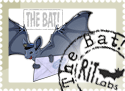









 ). They are also heavier, but can also do a lot more things by virtue of a larger screen, better navigation controls, and more advanced features. Personally, I've never considered a flash player because the amount of music I have is enormous. Besides, I like things that have a little heft to them; I don't like those super-light plasticky players.
). They are also heavier, but can also do a lot more things by virtue of a larger screen, better navigation controls, and more advanced features. Personally, I've never considered a flash player because the amount of music I have is enormous. Besides, I like things that have a little heft to them; I don't like those super-light plasticky players.