Addressbook Software Mini-Shootout
I've been wanting to do this for quite some time, and so here it is. Ever since about 2000, I've been on a constant hunt for the perfect addressbook software, and while some come pretty close, none of them come SATISFACTORILY close (personally speaking that is). I have a fairly strict set criteria for what I am talking about, and here they are:
--The software must be lightweight and minimal on resources (I think most of us here expect this from any software)
--The UI should be as simple and efficient as possible. No convoluted processes to do simple tasks, and none of that Mac-like bubbly interface which takes up a lot of space without doing much practically.
--The program should be strictly an addressbook. I'm not looking for a PIM or note-taking utility or any of that other stuff that typically comes bundled with addressbooks or contact managers. This is strictly an addressbook. Names, telephone numbers, email addresses, etc. and that's IT!
--Ability to store at least a couple of pictures for each entry.
--Ability to add custom fields.
--A filter-as-you-type search that filters your contacts as you type each letter. Just like the quicksearch in The Bat!, the PowerMarks search feature, Evernote's search feature...it's becoming quite popular now for a lot of programs
--A phone-dialer
--Good import/export capabilities
--Ability to auto-recognize and standardize the formats of certain fields, like phone numbers. For example, whether you enter a phone number as xxx-xxx-xxxx, or (xxx) xxx-xxxx, or xxxxxxxxxx, it should convert to some standard that you pick.
--When a contact information is displayed in the summary pane, the information should be automatically laid out in an efficient manner. Blank fields should not be shown, and each field should not be simply displayed in a separate line. For example, combine first and last name together so it looks like a full name; put the phone numbers in the upper-right hand corner. Put some addresses below in the lower left-hand corner. My point is, use the space as efficiently as possible. Don't simply just list them in a column and not use some space on the right side. I'll talk about this more in the programs I mention below.
And here are a couple of features that you won't find in any software, but I think would be great for an addressbook software.
--A sophisticated relationship feature that will allow you to link certain fields together when needed. For example, people in the same family that have the same last name should be able to be linked to a common last name, so that you don't have to edit each last name seperately. Also, if I say that someone is the husband of someone else, then the wife's entry should automatically add him as the husband also. Same goes for shared phone numbers, so if 5 people in the same house share a number, that number should be linked, and not entered seperately for each person.
--The other feature is a way of entering contact information into other programs (email messages, documents, etc.) Some kind of hotkey which would bring up a menu at the cursor position, where you can choose a contact and automatically insert the text at the cursor. For those of you familiar with clipboard managers, it would work the same way. I use ARSclip, and I can hit a hotkey which brings up a list of the things in my clipboard, then I just pick one and it is inserted at the cursor. So, the addressbook software can do the same for, say, email addresses or something.
----------
I've probably tried dozens of these programs, and there are way too many to even list. But most of them are pretty crappy, and a lot of the others don't really offer anything special, and there are others that do way more than just an addressbook, and some others that look like they were written 20 years ago. That being said, let me give a brief summary of some of the notable addressbook softwares I have come across:
One of them is called Handy Addressbook. This program is very simple, fast, and does the job pretty good. You can enter all the information you want, and you can also add custom fields. It has a quicksearch feature, but it only goes by the first letter in the last name (or was it the first? I don't remember). Either way, it's pretty useless, because let's say you have 7 names that start with "S", it would jump to the first name, and then you'd have to manually scroll down to the one you want. A lot of these addressbooks do it that way, which isn't really helpful. All it does is jump the highlighted selection around. To do a real search, you have to click on a search button, which opens a seperate window, and brings up search results inside that. I don't like that...it's too slow for something like an addressbook. Addressbooks should have filters which quickly filters the master list down to the search results, not bring up another window or merely jump the highlighted entry around. Another thing I didn't like about Handy Addressbook is that you can't add pictures to the entries. One of the good things about it is it has this Server component which allows you to share your database from a central computer. Another thing I like about Handy (and all good softwares should do this) is that when it display's the contact information, it will only display the fields that are not blank, so you won't see a bunch of empty fields.
One good freeware addressbook is Phonedeck, from the same guy who did KeyNote. This one is pretty simple and fast also. However, the interface is a bit inefficient. The quicksearch feature is like Handy, where it just jumps around using the first letter of the name...lame. It supports custom fields which is good. No picture support. It's an old piece of software anyway, and a lot of the program feels a bit outdated. Like I said, it's not very efficiently laid out, by my standards. But it is relatively powerful, especially for freeware.
One of the interesting programs I came across is HiContact, from GemX, the makers of TexNotes. This program doesn't exist anymore, but it was kind of cool. It had a really nonfunctional interface, but I will admit that it was beautiful. It didn't have any good search capabilities, nor did they make it easy to navigate through address with either the keyboard or mouse. What was different about the program was they put an unusually heavy emphasis on it's ability to store pictures with the contact entries. It wasn't just an afterthought like a lot of the other programs that support pictures. You could zoom in on it. I think it even had that cool zoom effect that follows the mouse cursor like in Screenshot Captor. It was just fun and different. It's layout was also particularly colorful and html-ish.
----------
Now, I'll get into the two programs that I think are the best that is out there right now. Again, these programs are good but they are still a ways off from being good enough for the extremely picky...like me (and you hopefully!). The two I have chosen are A-book by Xeletrix, and CardScan.
I won't get too detailed about A-book since m_s did a very comprehensive review of it here at DC already:
https://www.donation...dex.php?topic=1155.0But I will add my thoughts about it. A-book is a very good program. It can do just about everything you need an addressbook to do. Most of my criticism about it is about subtle functionality issues and other nitpicky items. It has PLENTY of fields for each entry for addresses, phone numbers, even family members (however it doesn't do any complex linking as mentioned above in my wish list of features). It also can store a picture for each entry. However, for some odd reason, you can only see the picture if you double-click the contact to go into it's field-editing dialog. It doesn't show it in the summary pane, which I felt was kind of dumb. Another thing about the summary pane I can't stand is that it uses a separate line for each field.
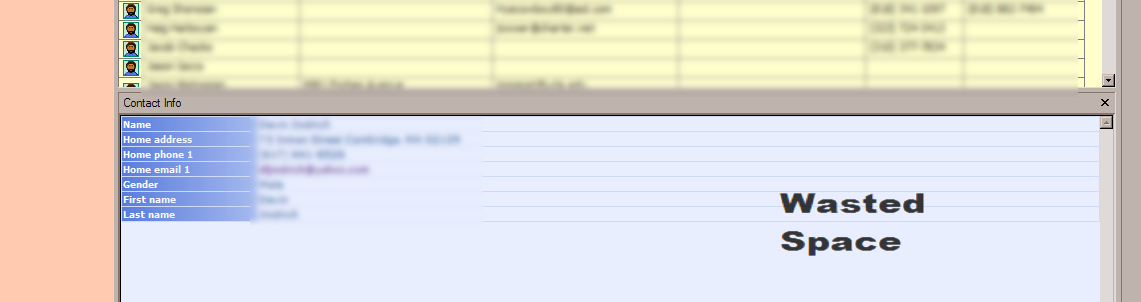
None of these fields (address, number, name) are particularly long, so it doesn't make any use of the width of the screen, and makes the list much longer than it needs to be. However, the UI in general is very nice, and highly customizable as far as colors, arrangement, and size is concerned. And while it doesn't have the filter-as-you-type feature I love, it's search routine is pretty fast, and relatively efficient. One excellent aspect of A-book is it's ability to configure your data in categories with trees and subtrees. And one entry can be shared in several books, but it still is only one entry so it makes good use of linking.
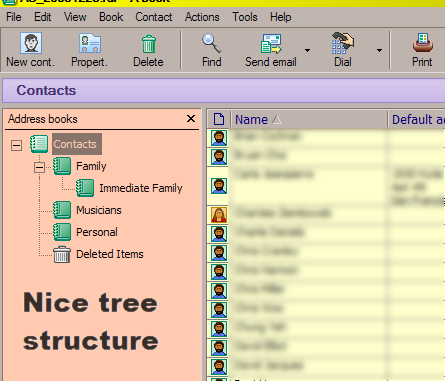
For example, the same person can be in a "friends" book and "coworkers" book, but it's still just one entry. One bad part of A-book is that if you have a bunch of contacts that have the same phone number or address (like coworkers) and that number changes, there's no quick way to change them all at once. This is where my complex relationional linking thing comes into play. Another bad thing is that you can't add any custom fields to the program. It's not really a big deal because it has so many default fields, but still, it would be nice. Of course, like all good addressbook software, it won't display empty fields in the summary pane. Another aspect of A-book I do not like is that it is (I think) html based or java based in it's programming. I know that it's summary pane is controlled by html (or xml) because you can change the look of it using xml templates. I never like java-based programs (or html, I don't know, I'm not a programmer) because they are always slower and bulkier than C++ coded programs (you programmers know what I mean). For example, as you click on different contacts, there's always a little delay before it appears in the summary pane. It's annoying. I hate clicking on something and noticing a delay before the action. That's why i don't like the fancy fade effects in XP and the menu animation stuff. But now we're getting personal.
Ok, on to CardScan. CardScan is great, great piece of software. Unfortunately, it is not available as just software. It is one of these software that comes packaged with the hardware they are trying to sell, which in this case is their business card scanner. So, unless you are willing to spend a couple hundred bucks for an addressbook software (albeit, a good one), then you're out of luck. Of course, this its biggest drawback. But I will still review it from a software's standpoint.
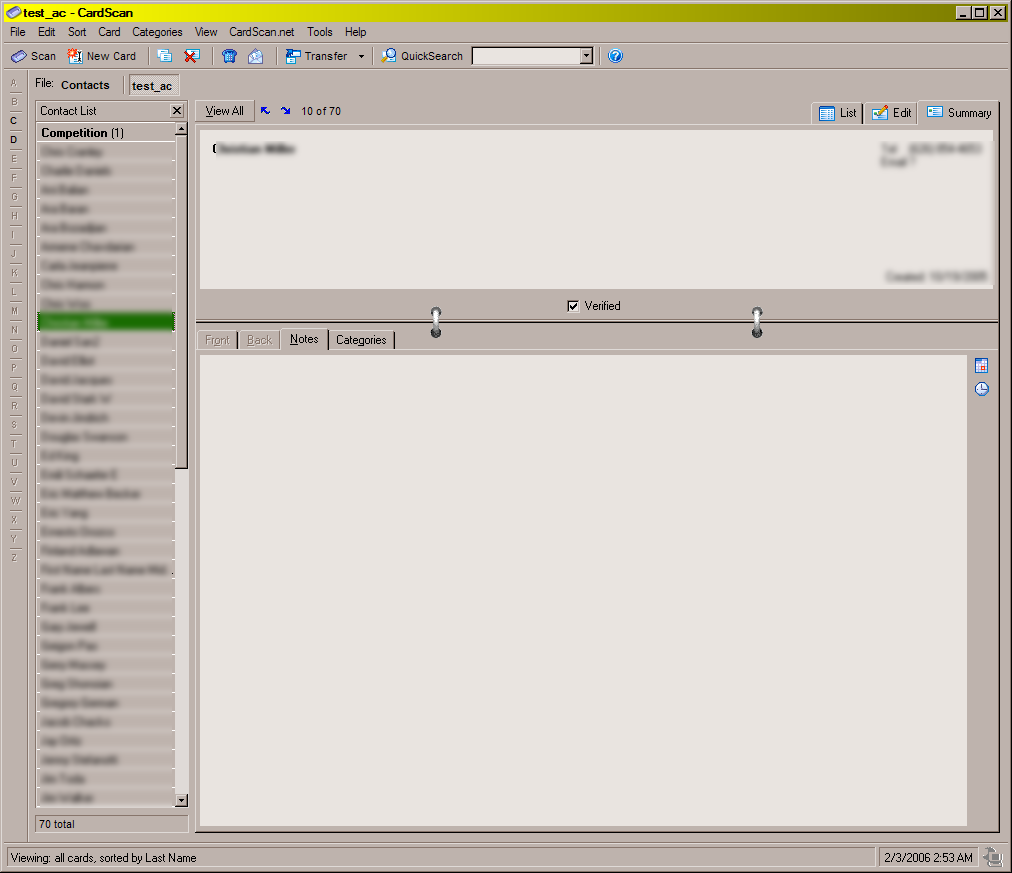
My favorite thing about CardScan is that it actually has the filter-as-you-type "QuickSearch". I love it, you type in a couple of letters of the name, or the first few numbers of the telephone number, or just the city or zip code, and immediately the list filters down to a few contacts and you can quickly find the person you're looking for.
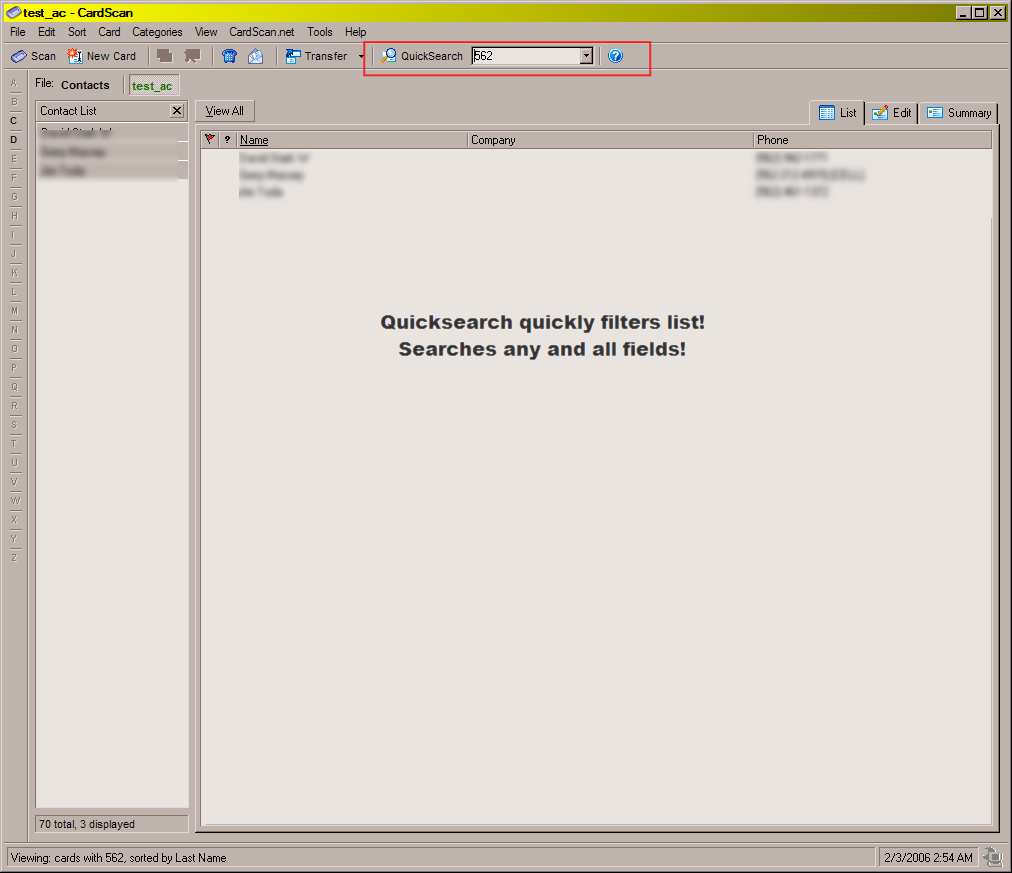
That is highly functional, efficient, and everything that a contact manager search feature should be. However, I will mention that it's keybaord navigation is not very developed, so you after typing in the quicksearch letters, you have to use the mouse the rest of the way. But that's ok, I don't think it's geared toward the poweruser market. While the program is kept up to date, some parts of it still feels a little Windows 95-ish. The data entry form is very old-fashioned. It has a ton of fields, and you can add custom fields, although in a pretty convluted way, and only two types of fields like phone numbers and email addresses. It doesn't have any kind of family members fields like A-book. You can tell this software is geared towards businesses and not for personal use. It does allow you to store two pictures per entry, BUT only if you use the scanner that comes with the software (or another scanner). You can't import pictures that you already have on the computer or anything. Part of this is because the two pictures are really meant for the front and back of the business card you are scanning, and the software does some OCR stuff to fill in most of the fields. Also, unlike A-book, the program seems to be written in C++ so everything responds instantaneously. Also unlike A-book, it's summary pane efficiently organizes the contact info to make good use of the space, I really like that.
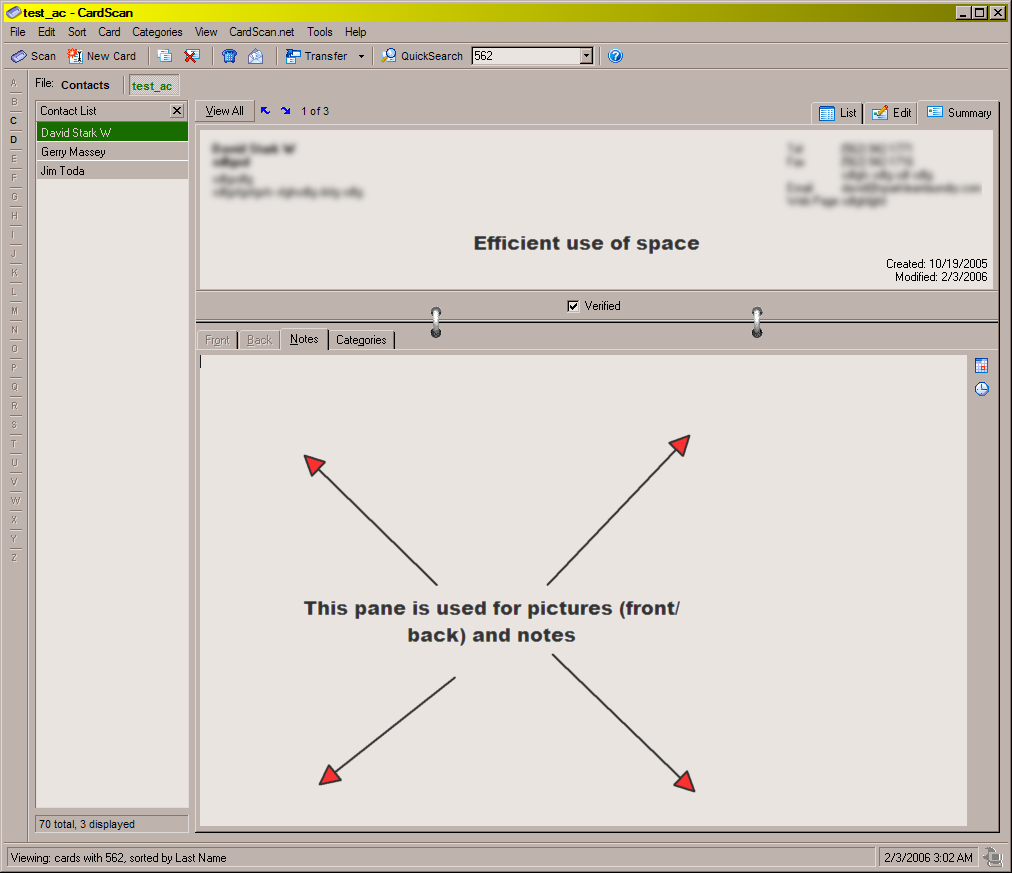
However, it doesn't have the complex tree, sub-tree organization that A-book offers as far as categorizing your contacts. But it kind of makes up for this by being able to have multiple files (contact databases) open at once.
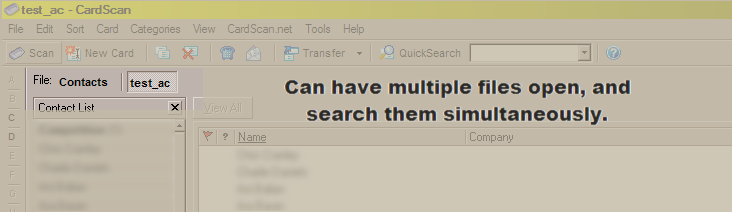
----------
Well, that's about it for my mini-shootout of addressbook software. I feel like I'm kind of an expert in this area, if I knew how to program, I'd write a really good addressbook software. I hope mouser or someone will eventually take on this project. I think that the programming in Screenshot Captor and FindandRunRobot can be used in an addressbook program. For example, the filter as you type search in F&RR can be used, and the multiple pane layout of SC can be implemented in a contact manager sort of way. Whatever the case, it's software that really isn't done right yet in anything available right now, and maybe that's because not enough people need or want it, but I think if people saw a good one, they'd use it.
