Introduction and RecapThis is an update to my 2005 review that is titled "Casual User Review" and located at the following link:
Initial 2005 ReviewI am still proud to say that I still use the program on a casual basis. What I mean by this is that the program has a lot of features and options and can do very specific things, but I don't use them all. MLO is essentially a fancy To-Do list. That is the simplest way to describe it. However, it takes the idea of a todo list and packs in a feature set that will allow you to really break free from the traditional checkbox task list. So, I'll let other users comment more on the intricate features of MLO and I will stick to explaining, on a general macro level, why this program is so useful even for the casual user.
In the past few years, I have had the need to find software to really organize all of my life's information. For me, it's a neverending quest of trying out several PIMs, notetakers, ToDo list programs, calendars, file indexers, etc. A lot of programs will try to combine two or more of these functions (which I'm not a fan of). Now, these To-Do programs are a bit of a touchy subject because so many programs include a task list in their program's features almost as an afterthought or just because it seems like the right thing to do. You will rarely find a calendar program without a task scheduler. The same is true for most email suites. PIM software will almost always have a task list of some sort. The point is, most people will rarely go out of their way to find a good To-Do program because they probably already have a few on their computer. Unfortunately, most of these programs are nearly as efficient and wonderful as MLO is. If I may generalize, they are just lists with checkboxes, flags and priorities, and some kind of scheduling function.
As I mentioned in my first review, MLO's most distinguishing feature is the automatically generated To-Do list that is distinct from the traditional To-Do list that the user manually sets up with whatever hierarchy and structure that pleases him. The automatic list takes the information from the overall manual list and organizes it, using the rules and priorities that you have specified, into a dynamic list that is ordered by importance. In 2005, I thought that I would be using this automatic list 90% of the time, and rarely glancing at the complete list. You see, when you have a lot of different projects and many subtasks in each project, you don't want to spend too much time thinking about which one has to be done at this particular moment. So that's where the automatic list is extremely useful. As long as you trust the information you previously entered in, you can be sure that the automatic list is ordered correctly and you just go down the line doing whatever you have to do. Also, because it's dynamic, as soon as a task is completed, or the next day comes, the list will update to show the new order of things to do.
It is now 3 years later, and I have found myself using the complete outline view more than I would have anticipated in 2005. Again, you have to remember that I am a casual user. There are times that even though the automatic list shows what I SHOULD be doing, sometimes I don't necessarily feel like following it. So, I'll just pick something from the regular outline for whatever reason (it's easier or I'm just being lazy, whatever). The point is, I don't completely ruin the benefits of using a program like this by using it a little out of context like that. The automatic list is still there and it will adjust to whatever changes are made, even if they were done "out of order". Of course, this is not unique to MLO, most task list programs will be able to accommodate any order of task completion. The difference is that these programs don't have the automatic list that presents a trustworthy order of tasks.
There is one thing I want to point out that I never did in my first review, and that is the auto-backup feature of MLO. With any kind of personal information software, it is important not to lose your information (it can be disastrous). So, most of these softwares come with some way to backup files within the program itself. I can honestly say that the implementation used by MLO (controlled by two options called "Backup" and "AutoArchive") is the best I have ever seen on a small-scale program like this. In fact, I have recommended it to a few software developers specifically over the years to show them how to do it "right". The reason why it is so great is because it is very flexible and customizable, and can practically guarantee that you won't lose any information. You can indicate where to store backup files, how often to store backup files, what to do with backup files after a certain period of time, what to do with all the old tasks that have been completed. I just wanted to point it out as it is a subtle thing that is probably not mentioned much. See the screenshot:

 New Features
New FeaturesOnto the new features of MLO. I'm very glad to see a lot of neat and useful additions to the automatic To-Do list. One of my complaints from previous versions was that I always had to switch back and forth between the Notes and Properties tab. Most of the time, I am using the Notes and the General Properties section. Switching back and forth between the two was always a little inconvenient for me. Now, I'm very glad that all of the sections can be ordered manually. Even though the Notes have their own tab, they have always been included in the Properties tab also. I guess if you have a ton of notes, you would want to use the Notes tab specifically because you have more space to view in there. However, I've never had that many Notes, so it's much more convenient to have everything in one place, and have the Notes on top. This is my current setup and I am very pleased with it. I can only assume that some more serious powerusers will have more notes and might fiddle around with the other properties more intricately that I do.
The other fantastic new feature is the filter in the To-Do list. Even though the list is already automatically ordered, it can be further customized to exclude items that you don't necessary want to deal with now. Also, the "Places" field was changed to be titled "Contexts". This is kind of important because specific tasks can be assigned to different categories. In my case, as a supervisor, I'm not actually the one doing all of the tasks in my list. So I can filter my list according to see a specific person's current To-Do list. So I used to use the "Places" field to really mean "People", but "Contexts" is much better because it can be used for anything you desire. More importantly, the list can be filtered using any of the task properties and even has a sophisticated rule-based option also. This is all a bit much for me, and I mostly just use the Contexts filter. Again, you can use MLO as simply or as intricately as you need to, and the options are never too overwhelming for a simple user like me. There are examples of other software where the amount of options prevents a user from using it in a simple way.
The other relatively recent feature I like is the new search box. This is a general search box in the upper right-hand corner of the program and you can search your entire database for specific terms. It comes in handy often when you can't remember where you put what where and your outline is complicated with long notes and so forth. Additionally, it is a search-as-you-type box, and as many of you know, that is a personal fetish of mine.
(See my DC blog where I overly analyze several applications' implementations of this kind of searching).This is also very minor, but I'm glad to see that the scroll bar now works better. Before, the window of the properties pane didn't actually scroll until the mouse button was released. Now it scrolls as you pull the mouse. Not a big deal, but good.
The screenshots below show off the new features I mentioned above:


Another useful feature that has recently been added (and "undocumented" according to the author) is a dependency feature. This is a welcome addition on my part. One of the restrictions I've faced in the past using MLO, even with my casual use of the program, is a lack of task dependency options. Before, the tasks were automatically ordered according to the calculated priority value, and the only dependency option available was the ability to direct the program to complete a certain list of tasks in order (by default, the order of the list doesn't matter). However, now, you can make individual tasks dependent on others, which allows for much more flexibility. Right now, this option can only be enabled by tweaking the registry (
see dependency link), but hopefully, in a future version, it will be more accessible through the program's options.
**poweruser feature**MLO has a very cool parsing feature which allows you to quickly add new tasks and set a bunch of the task variables by typing the commands out in a little text window (like a command line entry with parameters). This is for all of the hardcore keyboard guys out there who like keyboard shortcuts and feel that clicking around with the mouse is highly inefficient relative to using a keyboard. I believe this feature has been around for a while in MLO (called "Rapid Task Entry"). Personally, I've never really used it, but I have played with it and it is very cool if you need it. See the screenshot below:
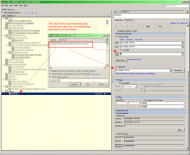 My Suggestions and Requests
My Suggestions and RequestsMLO's author keeps track of user requests with a formal system, so I won't belabor the point here. I just want to point out a couple of things here that I feel are important to the more casual user like me. One of them is the printing template. Right now, it's functional and works fine for the most part (I use it a lot for meetings). I wish it were easier to fiddle around with the printing options (color, font size, organization, etc.). The only way to do it now is to edit a template file using a text editor or something similar. It would be better if there was some kind of WYSIWYG way to do it inside the program itself, with buttons and visual aids.
The other feature I'm eagerly waiting for is the ability to color and flag task items. Again, it's not a big deal, but it would help us psychologically since most people are very visual. I can see that it is already planned for, so that's good.
Concluding RemarksSo, I hope that this updated review will prove to be useful for some people. I still consider MLO the best of its kind of software available right now, as far as task management and to-do list applications go. MLO is small, runs very lightweight, very feature-rich and customizeable, is very good at what it is designed to do, and doesn't try to do things outside of its intended scope.
DisclaimerI am obligated to mention that I have been given a free license for my review. Hopefully, my past reputation as a reviewer will be enough for readers to trust my objectivity. I would not recommend, and definitely not use on a daily basis, any software that I don't think highly of (unless they force me to at my job).
