Almost a year on -- M's eyesight has deteriorated, but has been fairly stable the last while.
Current problems and some possible or attempted solutions:
(1) Windows scalingThis is the biggest problem: he can no longer read menus, or see symbols clearly.
I would like to increase Windows font size above current setting of 175%, but then dialogues would cut-off at the bottom of the screen (currently just about able to see e.g. the [Print] button in the print dialogue). Due to the regular 16:9 monitor ratio, screen height is a big problem. Yesterday I was considering rotating the monitor to portrait but I didnt have time to mess around with it. Will try it on my computer next week. Portrait would allow me to increase the size of everything -- but how much can one increase the scaling? ==>
Looking on my laptop settings here:
I can increase text to 225%, but can only increase "apps and text" to 175% (see "make everything bigger" below)
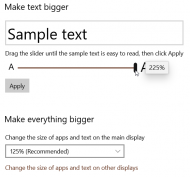 Wondering, if we got a larger monitor with a higher resolution, is all this stuff is even smaller -- or does Windows allow for more magnification on e.g 4k monitors? (2) Browser
Wondering, if we got a larger monitor with a higher resolution, is all this stuff is even smaller -- or does Windows allow for more magnification on e.g 4k monitors? (2) Browser (Firefox). Mainly for email (gmail)
# Dark theme causes some elements on gmail page to disappear (e.g. tickboxes, symbols)
# using Ctrl and plus/minus keys to zoom contents of the page seems like a great idea, but the text within an email will go off-screen on the right-hand side -- this cut-off text can no longer be reached (unless you reduce zoom/magnification)
(3) Windows Magnifying glass# using Winkey and plus/minus keys to zoom -- I've shown him how to do this a couple of times, but he struggles with this. The overview is lost, and it can be hard to understand where you are on the page. Struggles with navigation. Will see how/if this helps him.
(4) Windows (10) high contrast themeThis unsuccessful (see gmail/dark theme above). His text programme (Softmaker Office) shows black text on a black background.
Is currently using Windows dark theme, which usually has white background for web pages etc. This seem okay atm so I'm not going to mess with it.




 so that question is moot.
so that question is moot.