Here's a little program i made for myself to automatically rename subtitles files to match video files because i was tired of doing it by hand. I guess this program will not be very useful to english-speaking people but it might be to the others.
Here's the situation : you have a folder containing a few episodes or a whole season of a (100% free to download

) tv show. You download subtitles files for it and you realize the names of the of the video files and the names of the subtitles files don't match (ie
Serie.s01e12.avi &
Serie1x12.srt). If you want your media player to automatically load subtitles, you have to rename every subtitles files by hand.
Now, here's SubDude !
Just give SubDude a folder (by using the gui, context-menu or 'Send to') and he will check every video file and look for a corresponding subtitle, and rename it. If you don't trust SubDude, you can tell him to generate an "UnDude" file so you can revert changes in case things were done the wrong way.
subdude.zipKnown restrictions :
- SongDude assumes all files are from the same season and doesn't check this. Maybe i'll add this in a future version
- If two subtitles files are matching, they will be renamed consecutively so one of them will be crushed (and this won't be undoable)
Any feedback or bug report will be appreciated

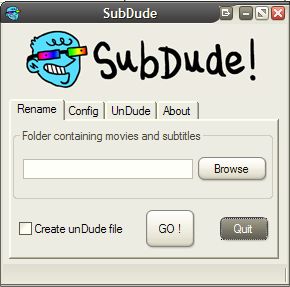
The ahk source is available here but i'm afraid it's very messy and undocumented.
subdude.ahk 