Altiris Software Virtualization Solution (SVS)Symantec to aquire Altiris in second quarter 2007 http://www.symantec....jsp?prid=20070129_02 
 Basic Info
Basic InfoScreenshot of main interface:
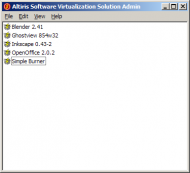 Mini-Review: Altiris SVSIntro:
Mini-Review: Altiris SVSIntro:Altiris SVS has to be one of the coolest software
concepts since FirstDefense-ISR

. It is an application virtualization system. Think of it like VM Ware or Parallels, but on an application by application basis. Want to install Microsoft Office 2003 and Microsoft Office 2000 at the same time? No problem. Just install each one it its own "layer" and activate the one you want to use at any given time. Want to install a program for very occasional use but not have it hanging around, messing with your other programs, slowing down bootup and shutdown, eating all your food, and leaving the toilet seat up? Just put it in a layer, activate it every once in awhile as needed, and then deactivate it until the next time. Sounds great, doesn't it? Well, it almost is.
The long screencast above will show you everything you can do with the application, while mine will only show you the most basic usage. I'd recommend viewing at least my video before continuing with this review. Go ahead, I'll wait...
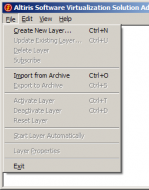 Mini-Review: Altiris SVS
Mini-Review: Altiris SVS 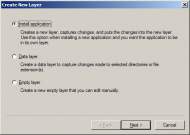 Mini-Review: Altiris SVS
Mini-Review: Altiris SVSPutting software on a layer is just a matter of telling SVS that you want to install it to a new layer. You just browse to the installation file, and SVS starts recording. The installation will appear just as it would otherwise, as it is not aware that it is being captured. Your only indication that something is going on will be a small animated lightening icon in your system tray.
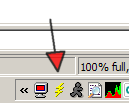
Once the software is completely installed, and any processes that it starts after the install (such as starting itself like winamp did in my video) are closed, SVS will stop capturing. Now the software is installed and can be used like you normally would. Whenever you want to deactivate the software, you just go to the console, and deactivate it. The program and all its system changes will disappear without a trace. Registry changes will be reversed, ini files will cease to exist, dlls will revert to previous versions, files that were deleted will live again, etc. Even created files and the like will disappear (though you can configure it to leave them behind if you want) Later, when you reactivate the layer, all those changes will be restored and the application will work again. Those documents that disappeared when deactivating? Those will reappear as well.
You can have as many layers as you want, and can activate and deactivate any combination of them. While you may encounter conflicts with application layers that are simultaneously activated, you shouldn't see any problems if you deactivate one of the guilty parties. You can also do other types of captures, such as a global capture that can grab multiple programs.
If that was all this software could do, it would be very useful. But what makes it even better is that the layers are portable. That means that I could create a layer of an application on my machine, export it to a self contained file, send it to you, and you could import it activate it and use it just as if you had installed it on your computer. This is great for testing an application on multiple systems, trying to troubleshoot application conflicts, etc. I install software that I want layered inside a virtual machine, then export it to my real computer and import it for use there, and it works great.
Also, the program provides a roll-back type functionality. You can reset a layer to its original captured state at any time. In addition, you can update that restore state at a future time if you want. Finally, you can setup layers to start automatically with Windows if you want.
So I've been telling you all these great features, but I know some of you are remembering that I said SVS is "almost" great. There are some problems, and these problems are enough to make me hesitate in recommending this software to everyone. First of all, there is a very steep learning curve. All that great functionality means that the software is complicated to use, and there aren't any wizards to hold you hand through most of it. It's not something that you will install and instantly be a power user with. I've been using it for months and still find myself wondering how to do certain procedures. There are some functions that I haven't even tried because I just don't know what they accomplish. Some tasks, which should be easy, take too many steps. For example, to be able to save a document with a layered Microsoft Word that is retained after the layer is deactivated, you have to manually configure the layer.
Here are the steps to do this:
1 Install the program into a layer
2 Deactivate the layer
3 Double click on the deactivated layer to open the Layer Properties dialog
4 Select the "Exclude Entries" tab (Yes, Exclude. As in exclude from performing the usual cleanup tasks on these files)
5 Double click in the empty box under "Type" and "Value."
6 Add an exclusion (either a filetype or a particular directory + subdirectories)
7 Activate the layer and use it to create the file
8 Save files with the excluded extension anywhere on your HD, or save any filename to the excluded directories
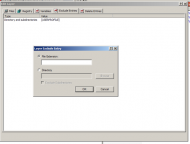 Mini-Review: Altiris SVS
Mini-Review: Altiris SVSSee? Confusing. And don't get me started on the other tabs of that layer properties dialog. I think you can export parts of the layer out to the base file system, and can make the layer delete other things. Maybe even have it remember your anniversary or something.
Also, the software can't virtualize everything. System level drivers cause problems, and occasionally a program that deeply embeds itself in the OS is problematic. Some examples of software that doesn't play nice are VMWare and other full scale virtual machine programs, .Net, anti-virus programs, and firewalls. There is a wiki here that has a pretty extensive list of programs that can and cannot be installed:
http://wiki.altiris....ation_Best_Practices. And don't even think about virtualizing OS updates, service packs, etc. Unfortunately, if you try to install something that won't work, you won't know it until you deactivate and reactivate the layer. Usually you'll get a lot of errors and it just won't work. Occasionally, the layer will be so corrupted that the application will crash. I've even had a BSOD due to an app that didn't work in a layer.
Another sticking point is that the program cannot capture to a new layer without deactivating all of your current layers first. This prevents installing a program that depends on software that is in another layer. This was a big disappointment.
Finally, this software carries the same warning as other virtualization programs: It's not waterproof, just water resistant. If you really try to defeat it (or if malware really tries to defeat it), you'll find a way. As the vendor states, this isn't a security application and isn't intended to protect you if you don't use common sense.
Who is this app designed for:Originally designed for enterprise use, it is now offered free for personal use. It's definitely not for the faint of heart. The learning curve indicates that only experienced users should look into it.
The GoodNo noticeable impact on system performance while installing to a layer or using layered applications.
When it works, it works very well.
Great community and a boatload of user created tools to help you get the most out of it at
http://juice.altiris.com.
It is originally an enterprise application, and the personal use version appears to be identical to the commercial offering. We even got a near simultaneous release of a personal use beta when the enterprise beta was released.
Portable layers. To see what this can accomplish, check out the list of layers that you can download and import on this webpage:
http://www.svsdownloads.com/The needs improvement sectionSome applications just can't be virtualized at this time, though Altiris promises to rectify this soon.
Program doesn't seem aware of what it can and can't virtualize. It would be great if it would notice that an application is setting up system drivers that SVS won't be able to handle.
Very steep learning curve.
Not foolproof
How does it compare to similar appsThe only similar apps I know of are Thinstall
http://www.thinstall.com and MojoPac
http://www.mojopac.comThinstall is very expensive (Pricing starts at $4,995 for the Thinstall Virtualization Suite and $39 per user. Note the "and" there. You have to buy the suite, and then pay per user as well).
MojoPac takes a slightly different approach to virtualization, being more like a portable virtual PC. I haven't really looked at it too much, though I have seen comparisons. It is payware, and runs off a USB drive which leads me to think there might be performance issues.
ConclusionsAltiris SVS is an awesome idea. In practice, it's not there yet. I use it quite a bit, but I have learned some of its limitations. I also have the benefit of immediate recovery using FirstDefense-ISR if necessary. I think it has the potential to be something really great, and for those programs that work in the layers it is outstanding. The learning curve, though a deterrent to new users, really does exist because of the power and functionality of the program.
I have more successes with it than failures, however, so I would give it a 3.5 out of 5.
As I said at the very beginning. It's a great concept. A great concept isn't enough, however.
Other Reviewshttp://www.pcmag.com...,1895,1941830,00.asphttp://www.infoworld...2_10TCaltiris_1.htmlhttp://www.eweek.com...,1895,1944040,00.asp
