According to this thread, today is my Deckiversary. 🤓
The 64GB Deck just arrived!
-Deozaan
So I figure it's time for an update with regard to all the different Steam games I have played on it. That is to say, I won't really be mentioning non-Steam games here, even though I have played several (especially if you count emulation).
First of all, let's take a look at how my Steam library fares compared to a year ago. The closest record I have was from July 18th last year, when I posted the following stats:
34% Playable+
- Verified: 120 games (13.07%)
- Playable: 188 games (20.48%)
- Unsupported: 93 games (10.13%)
- Unknown: 517 games (56.32%)
-Deozaan
And after buying several more Steam games as well as additional testing and improvements to proton, here's how my library is currently looking:
56% Playable+Verified: 182 games (17.60%)
Playable: 393 games (38.01%)
Unsupported: 141 games (13.64%)
Unkown: 318 games (30.75%)
Interestingly, though, the last time a "Verified" title was added to the list was back in March. April was full of Playable titles and everything since then has been roughly 50/50 Playable or Unsupported.
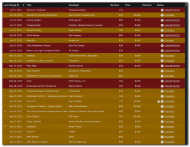 Valve Announces Steam Deck: A Handheld PC
Valve Announces Steam Deck: A Handheld PCAs usual, I use
CheckMyDeck as my source for this information.
But of course we should all know by now that Steam's rating system doesn't tell the whole story, and that, especially if you're willing to do some tinkering, you can get "unsupported" titles to play pretty well on the Deck. So here is a breakdown of all the Steam games I've played on Steam Deck in the first year (for roughly 1 hour or more), sorted by "Deck Verified" status first, then alphabetically.
Verified- Aces of the Luftwaffe Squadron
- Aperture Desk Job
- Baldur's Gate: Dark Alliance
- BlazeRush
- Boneraiser Minions
- Crash Drive 3
- Eldest Souls
- Fight the Dragon
- Kill It With Fire (played with Keyboard + Mouse because my brain can't adjust to the first-person controls on a gamepad)
- Nomad Survival
- PixelJunk Shooter Ultimate
- Sonic & All Stars Racing Transformed
- Terraria (played with Keyboard + Mouse because that's how I've played it on PC for the past 12 years and a gamepad feels too constrained)
- Tesla vs. Lovecraft
- Vampire Survivors
Playable- Crash Drive 2
- Crashday Redline Edition
- Disgaea 2
- Dwarf Fortress (played with Keyboard + Mouse)
- Graveyard Keeper
- Halo Spartan Assault
- Hellpoint + Blue Sun
- Lost Castle
- Super Motherload
- TrackMania2 Stadium
- Trine 2
Unsupported- Burnout Paradise Remastered
- Final Fantasy 9 (MoguriMod)
- Godot (the game engine)
- Hotshot Racing
- LEGO Lord of the Rings
- TrackMania2 Valley
Unknown- Don't Bite Me Bro! +
- RetroArch
And of course, there are other Steam games I've played in the year since receiving the Deck but I played them almost entirely on my PC and not much, if at all, on the Deck, so I'm not including them here. And there are non-Steam games I've played on Deck, such as games from GOG or the Epic Games Store, which might also be on Steam but for which I don't own the Steam version (such as Factorio). Any of those games which I do not own/install through Steam are not included here because this post is all about the Steam ecosystem. And also all of this tracking was done manually, with some assistance from my Steam library sorted by most recently played, so I might have forgotten to include some titles.
Conclusion:It's been a fun year. I love how, with a dock, the Deck makes it so easy to play games on the TV, especially for games with couch co-op. Before the Deck, that was something I tried by getting a super long (50 ft.) HDMI cable to run from my PC and super long USB cables for the controllers. And it worked OK but it was a hassle. And that was when my computer was in the same room as the TV. But then the computer got moved into a different room so it hasn't really been used for that purpose since. Now I've got a system where I have the dock by the TV and I run a single ~10 ft. USB extension cable from the dock to the couch which I've attached to a powered 4-port USB hub for controllers (or mouse + keyboard) and usually everything just works.
It's also really cool being able to just take my Deck with me to a friend's house and play together. I've never had a laptop (other than a severely underpowered netbook) so for me PC gaming meant I was tethered at home or had to lug a huge PC case, monitor, keyboard, mouse, etc. around. It also means that if I'm going somewhere for a big portion of the day and I know/expect there will be a lot of downtime, I can bring my Deck and perhaps some accessories to connect it to a TV. Sometimes I actually use it, and sometimes I don't. But I still pretty much always bring it with me "just in case" in situations like that. I sometimes joke about it being like a security blanket.

I feel the need to reiterate what I wrote here (before I even got the Deck!):
I gotta say, the Deck has been a huge success for Valve. I had almost entirely stopped buying games from Steam for the past few years. It got to the point where some of the features on my account (such as selling trading cards on the market) were restricted because I hadn't purchased anything from them in so long. But this year, in preparation for the deck, I've increased my library by about 100 games so far. Granted, most of those were from the Stand with Ukraine Humble Bundle. Before this year (and not counting my $5 Deck Deposit last year) my last game purchase from Steam was in October 2020. That was one of three purchases in 2020. And before that, my previous Steam purchase was in 2017!
Okay, actually that's not entirely accurate. I realized as I was typing this up that my Steam account purchase history doesn't show gift code/key redemptions. So it doesn't count any games purchased from 3rd party sites (such as Humble Store/Bundle) which redeems the game(s) on Steam.
Either way, the point is that I am now back to preferring purchases on Steam rather than other platforms (such as GOG), so Valve won me back with the decision to release the Deck.
-Deozaan
Since the Deck came out, I have almost entirely stopped buying games from GOG or other places. The primary factor probably being the ease of Steam cloud saves allowing me to seamlessly move back and forth from one device to the next. (I also have had growing complaints with GOG, but I'll not go into details in this post.) I have also started picking up a lot of games through Fanatical deals/bundles. I've increased my library by yet another 100+ "games" (sometimes DLC, soundtracks, making of videos, etc. are counted as separate games so it's hard to quantify) since getting the Deck.
In short, the Deck brought me back to Steam in a big way. And for the most part I'm really enjoying it. There have been some issues along the way, and there are lots of little complaints about SteamOS, but I'm confident Valve are in it for the long run and I'll continue to see improvements and updates as time goes by, working out the kinks and making it an even better experience.
I do not regret the purchase at all.

