Yes, caps lock is working, so can use it. It is just that my laptop caps lock has a light which flickers on/off when used.
Ctrl+space is used in my text editor to list all syntax words for function/command.
Alt+space is rather free, but have this habit of using it instead of mouse to move/resize windows.
Found win+space is not used anywhere and also does not trigger anything.
The best Windows 10 keyboard shortcuts also dos no mentions it. But FARR says unavailable.
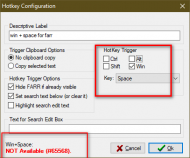 FARR - Suggested Hotkey
FARR - Suggested HotkeyWent for Win+Alt+space.
All keys are near each other and does not require much hand movement.
Thanks for all the suggestions.
Regards,
Anand
