Hi there,
heres a small Tool that will List all connected Drives/Partitions with its proper Drivenumber.
My goal was to achive "On wich Drive is a Partition hosted".
Screenshot:
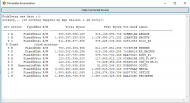 micro Tool contribution that list all connected Drives
micro Tool contribution that list all connected DrivesFull Delphi Source included, have fun!
*updated the DriveType, sorry i used outdated function, now correct Winapi used.
*corrected integer <> cardinal type issue
*corrected CDDrive to Drive #255 (<- this feature needs inserted media to properly work)
*added Bustype to seperate Usb-Drives and Internal (both are of kind "Fixed")
*corrected Display formatting
Download with Full Delphi Source is up again, sorry for earlier Release!
Forgot to mention, this tool need admin-rights to properly work!
*added UAC Manifest with requestedExecutionLevel level="requireAdministrator"
I am more than sorry, another Integer<>Cardinal issue fixed and upgraded Bustypes to all current possibilities (Sd, Mmc, Virtual etc)
Included Binary compiled with Delphi 2009.
