
Thanks to
ToDoList i am making a work list to remember all the languages for scripting.
AHK, AutoIt, Batch, Java, C, etc.
An AHK Script Center is sure a organization tool for me. And for my poor memory.

Thanks a lot mat2016 !!!!!!!!!

Note : Only two scripts detected running !!!!! Oh my God !
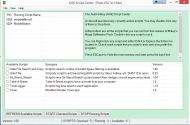 NANY 2019: AHK Script Center
NANY 2019: AHK Script Center 
The pack seems an interesting marketing measure to try your software. Wonderful !!!!!!

 NANY 2019: AHK Script Center
NANY 2019: AHK Script CenterWhy the detected scripts at the starting are not added to the ahk centre as available scripts ?
STOP Running Scripts close all the scripts, even the starting ones. And now I can reopen from the application.
I can only reopen those of your library .
How can I add any ahk script to the ahk centre ?
Best Regards
