Thanks doublebogey, that works pretty well. It keeps track of everything happening. I would rather have it just keep track of when I arrive or go to break instead of every little thing I'm doing on my computer.
This raises a very valid point and one I was a little uncomfortable to start with.
There are no end of intrusive keyloggers, and equally as many privacy sweepers around.
TitleLog is intended as a 'Personnel' Log of the days PC activity.
Personally, the more I have used this, the more I like it.
To give an example of how bad I am at keeping a Timesheet, I installed a GPS Vehicle Logger in my car, and its brilliant.
TitleLog will bring me similar information.
So to avoid the privacy stigma with TitleLog.
- A icon will always display in the toolbar
- The text files are just that, Text files in plain old CSV format.
- You can always edit out any lines of a log file in Notepad.
- The AHK source code is available, but not very pretty.
NEW
Version 1b
- The elapsed time a window is active is now logged
- The 'Show todays Log' now opens a Listview, click on headers to sort - time, elapsed, Window name
- added. 'Open Log Folder' to select any day for the listview
- Tidy up of some lines and bugs
raw text log
20060808,2116,Loading TitleLog v1b Preferences,0:00:00
20060808,2116,musikCube,0:00:11
20060808,2116,Google - Mozilla Firefox,0:00:06
20060808,2117,Inbox - Thunderbird,0:00:13
20060808,2117,Google - Mozilla Firefox,0:00:07
20060808,2117,DonationCoder.com Forum - Index - Mozilla Firefox,0:00:16
20060808,2117,AutoHotkey Help,0:00:08
20060808,2117,TitleLog.exe Exited by User
Listview
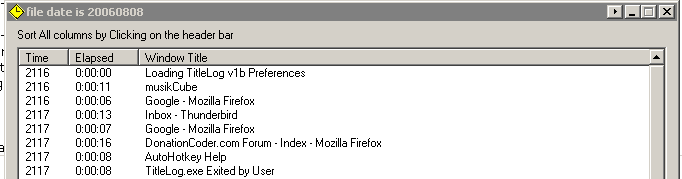
Feedback welcome always
Doublebogey
