How's the interface?-wraith808
The watch or the phone app?
The watch face can be changed, see here for a load of user created versions:
Amazfit BIP.
Watch interface is locked until you push the button, then you can swipe left/right through the screens: Status, Activity, Weather, Alarm, Timer, Compass, Settings
Tap on the one you want then you can swipe up/down/left or tap to get further into the respective areas. Swiping right goes back up the menu system, it's actually pretty good.
A long press on the button switches it to activity tracking, (you can set default activity: walking, running, etc or go through the menu to select something else), and it will show a screen saying it's getting a GPS lock, (takes about 2 mins), then you tap OK when it vibrates indicating it has lock - you can skip it if you don't want a track log.
Another long press will pause activity tracking and you can choose to continue or end the tracking.
I can't say much about the attendant apps,
Mi Fit and the ones from
Amazfit. Huami fall under the Xiaomi unbrella, hence under the
Mi ecosystem, that's why the Mi Fit app.
I use a third party app called
Notify & Fitness for Amazfit which provides a lot more functionality.
I guess it all comes down to what your main use is, mine was time, notifications, with the added bonus of being able to log a GPS route when I went walking plus it had/has the best battery life available - I did not want to charge it every 1-7 days.
 Do Not Buy a Smartwatch Right Now
Do Not Buy a Smartwatch Right Now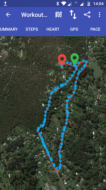 Do Not Buy a Smartwatch Right Now
Do Not Buy a Smartwatch Right NowIn the screen above, the down arrow in the bottom right indicates there's more info available, eg. step count, step distance, calories, time taken, etc. (In the case of the Weather screen, it's a 7 day forecast pulled from Weather.com,I think, could be AccuWeather, for your location, requires your phone naturally).
The interface I currently have, will probably change it as the steps, calories, and heart rate are all available under the Status screen.
 Do Not Buy a Smartwatch Right Now
Do Not Buy a Smartwatch Right NowIt shows 46% on the battery, the app tells me it was charged on July 31, with an expected discharge date of August 28 - depends a lot on notifications, (I get quite a few through emails, SMS, Viber, etc), using vibration shortens the battery life.
When I first got it and hadn't set up any notifications, I got 35 days from 100%->9% before I decided I couldn't be bothered waiting to see how long it was going to take to go flat.
Addendum: Couple more things I just discovered with the BIP, (by accident, I should read the instructions one day), if you swipe up it'll display the last notification, swipe down and you have access to DND which you can turn on/off or to Auto.
