I was trying Abelssoft AntiBrowserSpy, but got distracted from what I was doing. So when a corner of my brain said "Click Close!", my hand clicked "OK"! Sad story made short: When I reopened my Firefox 47.02 my Bookmarks >
Bookmarks Menu was gone - and all the bookmarks are "empty"; they will tell the name of the Internet shortcut, but not the Internet address!!
The cripled, useless Bookmarks Menu is present in the left sidebar, and under Titelbar > Bookmarks > Show all bookmarks > Library:
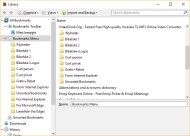 Help! My Firefox has lost Bookmarks Menu + the bookmarks!
Help! My Firefox has lost Bookmarks Menu + the bookmarks!but it is no longer to be found, where I am used to find it: under Bookmarks in the titelbar - like a normal old timer roll-down menu. But it isn't there:
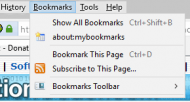 Help! My Firefox has lost Bookmarks Menu + the bookmarks!
Help! My Firefox has lost Bookmarks Menu + the bookmarks!^ it's completely gone! How on earth can that be?

I have of course tried this and that. Uninstalled and reinstalled several different versions of Firefox and removed and reinstalled AntiBrowserSpy. Searched my PC for bookmarks for Firefox. Nothing. Is
Bookmarks Menu even a normal part of Firefox > Titelbar > Bookmarks or was it just something that I had from an extension, maybe?

Do 'you' have Bookmarks Menu?
---
Regarding Abelssoft AntiBrowserSpy: In all fairness I should say that a new version was launched just today, but my license literally ran out yesterday, which was why I was testing the spy in the first place.
