Two
C.H.I.P.s with HDMI sauce for the price of a Pi:
 Arduino, Raspberry Pi, Beagle Bone: Choosing between tiny DIY computer kits
Arduino, Raspberry Pi, Beagle Bone: Choosing between tiny DIY computer kits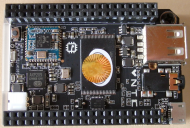 Arduino, Raspberry Pi, Beagle Bone: Choosing between tiny DIY computer kits
Arduino, Raspberry Pi, Beagle Bone: Choosing between tiny DIY computer kitsNext to an original RasPi B:
 Arduino, Raspberry Pi, Beagle Bone: Choosing between tiny DIY computer kitsEDIT:
Arduino, Raspberry Pi, Beagle Bone: Choosing between tiny DIY computer kitsEDIT: After having a short play with one of them I've found that you really need to use either a Bluetooth mouse and keyboard or a powered USB hub if you're going to connect any peripherals, (barring you've connected a LiPo cell - it can draw extra current from that).
I tried powering it from a couple of USB2 ports on different machines and it always shut down when it came to load the GUI, (I know USB2 is a little underpowered for this but it was what I had to hand quickly).
I then tried using my Tronsmart 54W 5 port 5V desk charger, (2.4A available on each of 4 normal ports), it still shut down when it came to load the GUI.
During these short tests I had either the receiver of a Microsoft All-in-One Multimedia keyboard/trackpad - 100mA draw) plugged in or my G15 v2 keyboard - every time it failed to reach the GUI.
So, let it boot up with no USB device attached, (plugged into a plain old USB2 port on my Microserver), and it booted to GUI. Then I plugged in the MS receiver, (keyboard/trackpad functional immediately), and it worked fine for at most 10 minutes until it came to do some CPU intensive stuff, in this case load the web browser, then it shut down again.
Looks like I'll have to invest in a BT keyboard

From this
thread:
The AXP209 has a supply limit of 900mA using only the USB power-in. CHIP itself will pull up to 500mA at load, which is indeed reached during each boot when the CPU is maxing out during boot-up.
If you really want to use your peripheral without a separate power source, you can enable the no-limit option with:
sudo axp209 --no_limit
This switch will flip back to the default 900mA on each reboot. You could add the command to an rc.local startup script, but our engineers have warned against it.
Adding a battery would also increase the total amperage output.
Tried to input the above command (
sudo axp209 --no_limit) but received an error message saying the plugin doesn't exist, (they are scripts in the /etc/axp209/plugins directory).
Even with a limit of 900mA on USB input power that still should have left 400mA available for the USB port to power the MS receiver, (when powered via the desktop charger) - it should be more than enough.
A little more investigation required to find the mysterious
--no_limit script/switch and what it does so I can at least get a decent run out of it.
