I know it's not a multi-megbyte monster with a nice GUI....but if you don't mind a simple batch command:
REM 7z2CBZ.cmd
@echo off
%~d1
cd %~dp1
for /d %%X in (%*) do (
cd "%%~nxX"
REM edit line below to include path to 7z.exe
C:\batchfiles\7z.exe a "..\%%~nxX.cbz" *.* -mx5 -tzip
cd ..
)
Put the batch file somewhere, edit it so that it's pointing to 7z.exe, then create a shortcut to it in %USERPROFILE%\SendTo, eg.
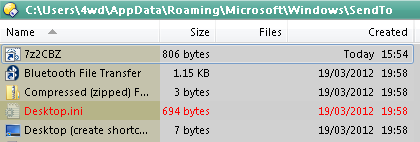
To use: select your folders in Explorer, DOpus, etc, right-click and select
Send To ->
7z2CBZeg. From this:
 IDEA: Folder Zipper
IDEA: Folder ZipperYou should end up with something like this:
 IDEA: Folder ZipperObligatory warning:
IDEA: Folder ZipperObligatory warning: There's no checking for any kind of error, eg. if you selected files instead directories. That said, it works for me

A breakdown of what it does:
%~d1 Take the drive of the first argument and change to it
cd %~dp1 Take the path of the first argument and CD to it
for /d %%X in (%*) do ( For every argument passed to the batch file
cd "%%~nxX" CD to the directory
C:\batchfiles\7z.exe a "..\%%~nxX.cbz" *.* -mx5 -tzip Create the archive in the parent directory
cd .. Change back to the parent directory
UPDATE: Got rid of the move command.
