Ok, nothing really new

I found some issues in another clipboard monitors and I coded mine. Really simple and lightweight.
File size is less than 80kb on disk, a single exe... low memory consumption too

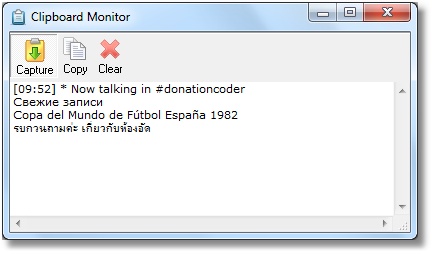 Download rar file [32kb]
Download rar file [32kb]Thanks for reading.
NOTES:
* this app will capture the clipboard text each time that you copy some text to the windows clipboard and write it down in the application as you can see at the screenshot
* just to clear, the first button enable/disable the clipboard monitoring, second copies all the text to clipboard, and third delete the captured text.
* this software does not write anything to disk, your clips will not be saved.
* you can copy some selected text inside the app and it will not be duplicated again. Example: select 1982 and press Ctrl+C. Paste it elsewhere.
* with another clipboards tools, you can get duplicates while copying from certain controls (for example editplus monitor clipboard has this issue).
* this clipboard tool is lightweight, I tryed to use the windows api and no .net or extra dlls are required. Its using 500kb of memory while running on my windows xp, maybe windows 7 or 8 gives some extra space
* I verified this app in virus total. The executable file is not packed, feel free to ask me if you get some false positive. Maybe you will be alerted by some heuristics antivirus because this soft will be monitoring your clipboard
Feel free to send me bugs... I only tested this one by myself

* add: the app will remember the last position and size
* add: the app will start minimized if you close it from the taskbar or you shut down your computer while the app is minimized
19/03/2013
* add: pinned version allow to have clipboard monitor on top
