Mum says she's willing to delve into the case if necessary, but I've just got to make sure we unplug the right drive! 
-CleverCat
OK, now that's easy

ATA drive (Maxtor):

ATA data cable:

Molex power connector:
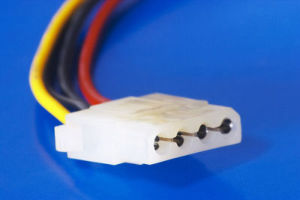
The molex power plug will be plugged into the point on the drive I've put a red star under. Unplug the power connector and the Maxtor is history, (figuratively speaking).
They can be a tight fit, so you may need to wiggle it a little to get it to unplug.
Make sure you have disconnected power to the computer, (turn off at power point or unplug power cable at the back).
Watch you don't knock the crap out of something when the molex plug unplugs, (due to hand moving backwards on release).
Plug the molex connector back in when you've finished installing to the Seagate, note the plug is polarised you can only plug it in one way - needless to say, make sure the power is off when you do it.
The Seagate will have a data cable that looks like this, (well, it might not be red):

Is it possible to take the side off of your computer and take a picture with a camera?
I just want to check the arrangement of the drives on the cables before you do anything, (PM it to me if you prefer).
Also, if you could go into Device Manager, (Disk drives and DVD/CD-ROM drives), and get the Location information for each drive including optical.
For example:
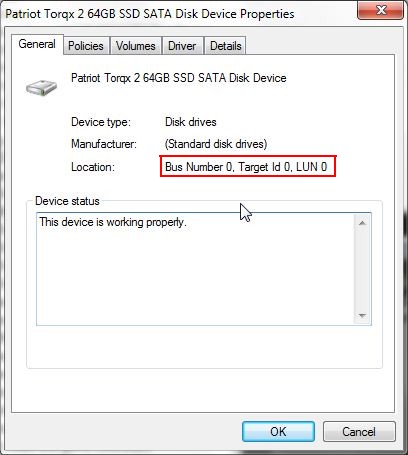
I need the info outlined in red to get an idea of how your drives are arranged on the cable(s).
