| Original post: | 2012-02-18 |
| Last updated: | 2016-12-15 (re: latest version; extended list of features.) |
Basic Info| App Name |  |
| Thumbs-Up Rating |      |
| App URL | http://freefilesync.sourceforge.net/ |
| App Version Reviewed | $FREE (with Candyware) or $Donate (without).
The latest version is 8.7 (and still an excellent backup tool) |
| Supported OSes | - Windows
- macOS
- Ubuntu 16.10
- Ubuntu 16.04
- Debian 8.6
- openSUSE
|
| Support Methods | |
| Upgrade Policy | $FREE (with Candyware) or $Donate (without) |
| Pricing and Versions Available | The developers put a forced option on users - you either get FFS $FREE with Candyware, OR you start paying periodically recurring licence fee $donations (each time the "thank-you period" ends) - that gets you the temporary FFS Donation Edition with "bonus" (hah-hah) features including:
- ad-free installation without Candyware
- auto-updater
- portable zip package
|
SCREENSHOT OF APP INTERFACE: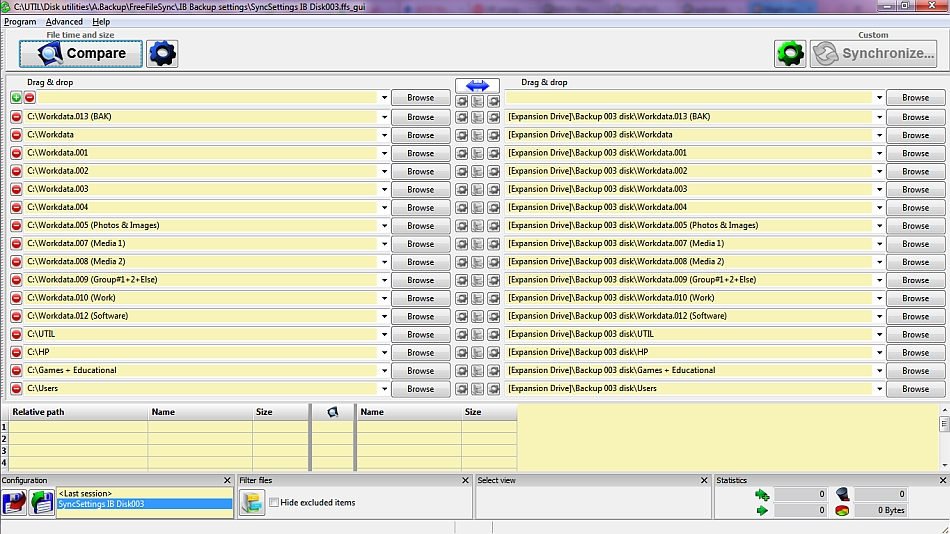 Introduction:
Introduction:I had been trialling several backup alternative solutions and started to trial FFS as a result of reading
@Curt's post:
FreeFileSync (Open-Source) « on: 2011-04-19, 16:23:00 »I quickly discovered that FFS was a superb backup system, and continued to use it.



I felt I had to consolidate my thoughts on FFS after reading this excellent comparison and review of 2012-02-17, between FFS and Microsoft SyncToy:
Is FreeFileSync Better Sync Software Than Microsoft SyncToy?The above review is well worth reading, and I shall not duplicate it here.
Overview:FreeFileSync is a folder comparison and synchronization tool providing highly optimized performance and usability without needless user interface complexity.
It is highly customisable and includes real-time monitoring capability and maintenance of versions in the backups.
The website at
https://sourceforge....ojects/freefilesync/ lists these
features:
- Synchronize network shares and local disks
- Synchronize MTP devices (Android, iPhone, tablet, digital camera)
- Synchronize via SFTP (SSH File Transfer Protocol)
- Detect moved and renamed files and folders
- Show disk space usage with directory trees
- Copy locked files (Volume Shadow Copy Service)
- Detect conflicts and propagate deletions
- Binary file comparison
- Configure handling of Symbolic Links
- Automate sync as a batch job
- Process multiple folder pairs
- Comprehensive and detailed error reporting
- Copy NTFS security permissions
- Copy NTFS extended attributes (compressed, encrypted, sparse)
- Copy HFS+ extended attributes and ACLs
- Support long file paths with more than 260 characters
- Fail-safe file copy prevents data corruption
- Cross-platform: Windows, Linux, Mac OS X
- Expand environment variables like %UserProfile%
- Access variable drive letters by volume name (USB sticks)
- Native 64-bit support
- Manage versions of deleted/updated files
- Prevent disc space bottlenecks via optimal sync sequence
- Full Unicode support
- Highly optimized runtime performance
- Include/exclude files via filter
- FreeFileSync portable and local installation available
- Handle daylight saving time changes on FAT/FAT32
- Use macros %time%, %date%, et al. for recurring backups
- Case-sensitive synchronization
- Built-in locking serializes multiple users synchronizing the same network folder
- ... download and use for free!
Who this app is designed for:FFS would be an ideal automated backup tool for any computer system where the user wished to have a "fire and forget" backup strategy to minimise/avoid risk of data loss.
The Good:- Simple and highly flexible at the UI (User Interface). The user can select 1 of 4 Variants of backup, and within Variants 2, 3, and 4, the user can select Synchronisation Options (Categories and Actions) to establish precise backup procedures. Variant 1 necessitates FFS building a control database to manage the backups, and specifying the rules for that backup, using that database. That same database approach can be selected for the Variants 2, 3, and 4, if required to detect moved files. Refer separate section at the end of this review, entitled Details of Synchronisation Options.
- An excellent piece of software that so far has done its job very well (as above) on my laptop.



- The software can automatically check for updates to cope with improvements and new hardware and drivers.
- The good points of FFS are comprehensively covered in the excellent comparison and review of 2012-02-17, between FFS and Microsoft SyncToy: Is FreeFileSync Better Sync Software Than Microsoft SyncToy?
- Real-time syncing works perfectly, and is a breeze to set up (I used the Help document). Really good.

The needs improvement section:- I have not observed that anything needs improvement. No annoyances. In any event, the software is updated periodically, to implement improvements and bug fixes.
- Not so much an improvement as a suggested alternative set-up approach: The user could consider using reparse links (folder junctions) to set up a library for FFS to backup, rather than spell them out individually - as I have done - in the FFS configuration.
- WARNING: @PhilB66 reminded me that the install now included OpenCandy, so make sure you pick the right setting: (relating to this, see also the Review notes posted on the https://sourceforge....reefilesync/reviews/ - those notes have been copied to the foot of this review, for ease of reference.)
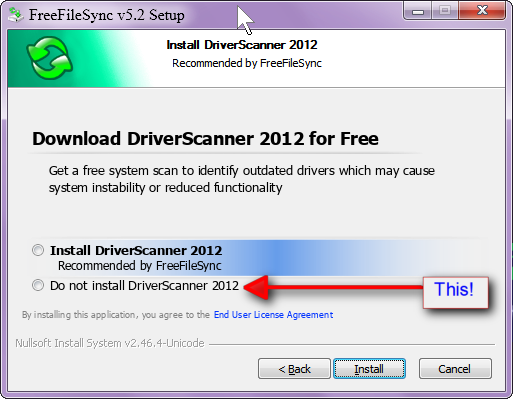
How it compares to similar apps:- SyncToy: Read the comparison/review: Is FreeFileSync Better Sync Software Than Microsoft SyncToy?
- Handy Backup: FFS was certainly good enough to shift me from Handy Backup, which I had been using for years, and with FFS' RealTimeSync module (Handy Backup didn't do that), I am very happy with the outcome.
- BeyondSync: I had posted a very brief note/review about BeyondSync Standard 4.3, which product worked OK for syncing, but I could not get its real-time syncing to work, and so uninstalled it from my laptop.
- Other: There was also an interesting discussion on DCF re various backup software (not necessarily FreeFileSync): backup software - file-by-file sets
When I can put aside the time for it, I intend to trial and report on the backup functionality mentioned in
AOMEI Backupper FREE + AOMEI Partition Assistant FREE - Mini-Review, and refer to the report in this FFS review.
Why I think you should use this product:My experience of FFS is that it is a superb backup software tool,
and with it's RealTimeSynce module it seems to be a real winner.Conclusions:Superb backup tool.
Note that the list of
key features given above does not provide a comprehensive list of
all the functionality of this software. There are many other features.
Does what it says it does, and very well.
This is a picture of a backup disc (note the VERSIONING directory):
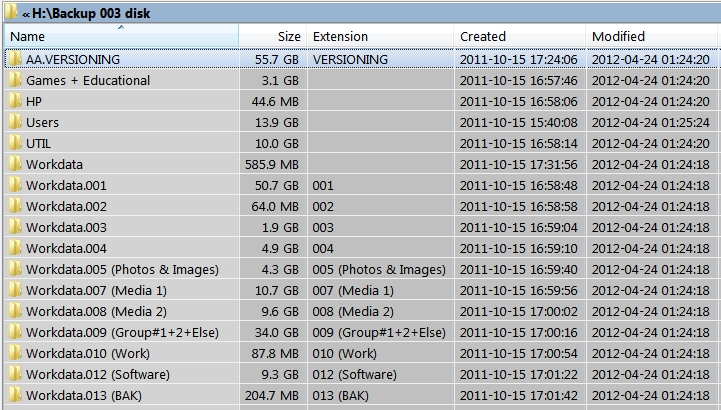
This is a progress report just prior to completing the sync/backup:
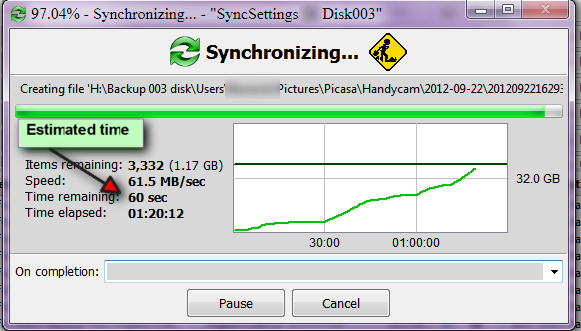 Links to other reviews of this application:
Links to other reviews of this application:If you Google FFS, you will find various reviews, but, as above, this one is good:
Is FreeFileSync Better Sync Software Than Microsoft SyncToy?_______________________________________________
Details of Synchronisation Options: FreeFileSync - automated backup - Mini-Review~~~~~~~~~~~~~~~~~~~~~~~~~~~~~~~~~~~~
FreeFileSync - automated backup - Mini-Review~~~~~~~~~~~~~~~~~~~~~~~~~~~~~~~~~~~~Review of FFS posted at
https://sourceforge....reefilesync/reviews/by Slartibartfarst (5 Stars rating)
2016-12-14
FFS is an excellent $FREE backup tool. It also has one of the most sound ergonomically-designed GUIs that I have come across. I recommend it to anyone who is looking for good, reliable backup software. Why would you NOT want to use it?
As a regular and committed user of FFS (FreeFileSync) since 2012, I wrote a very favourable mini-review of FFS at the DonationCoder.com Forum. That review is periodically updated. Only read it for the information it might give as an introduction to using FFS and/or especially for the comments from people on the forum, who are generally keen fans of using good and innovative software - such as FFS, for example.
FFS is an excellent $FREE backup tool - BUT, the single biggest downside to the tool seems to be the Candyware approach that insists on installing PUPs (Potentially Unwanted Programs).
I fully understand that the Candyware is done out of necessity for funding and that it may also explain the high frequency of updates/changes released for FFS. However, Candyware is simply a huge PITA - it upsets the AV (Anti Virus) software and MBAM (Malwarebytes) - and rightly so. Goodness knows what CR#P it is trying to install.
Unfortunately for FFS, Candyware seems to be the single biggest negative reason that many potential and existing users have mentioned to me for NOT using FFS and for instead using some other (and possibly inferior) backup software. I just thought I'd mention that, because it drives users away, which is not a good thing and the developers would presumably know that - so it is probably all done with deliberate method.
So, FFS is an excellent $FREE backup tool - but the $cost?
Well, you either pay for it with your time and inconvenience from the repeated PITA of Candyware installs and then (say) stop using it because you get sick of that, OR you stump up a $donation.
I actually consider that having the forced option to donate and thereby getting a Candyware-less and also a PORTABLE ZIP installer that auto-updates is a relatively smart and sane way to go - so, all kudos for doing that However, no-one likes being coerced by having their arms twisted, and this will therefore probably antagonise some people (I know it does me) and may even put them off and who otherwise could be giving positive WOM (Word-Of-Mouth) advertising - rather than negative - about FFS - to their friends and relatives. This is reflected in some of the comments in the DonationCoder.com Forum.
____________________________________________
[/list]
