although i still can't get the folder view to be in View List and Sort it by Type: -hulkbuster
Do you mean you want any lister you open to be in List view sorted by Type?
If that's the case, then:
a) Switch folder view to Details, you can do this by right-clicking on a blank spot in the lister, (ie. not a file/folder entry, button, border, etc), and selecting View->Details
NOTE: If you have Full Row select turned on then you need to right-click below the list of files/folders otherwise you'll just open the normal context menu.
 Dopus 10 : Some question about it.
Dopus 10 : Some question about it.b) Click on the Type column header to sort by Type
The Type column is normally one of the default columns after DOpus has been installed, if you don't have it then right-click on the Name column header and checkmark Type in the menu that appears.
 Dopus 10 : Some question about it.
Dopus 10 : Some question about it. 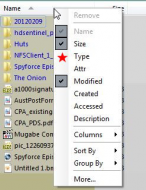 Dopus 10 : Some question about it.
Dopus 10 : Some question about it.c) Switch folder view to back to List, right-click in a blank spot and select View->List
 Dopus 10 : Some question about it.
Dopus 10 : Some question about it.d) Set as Default Lister
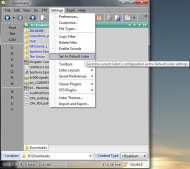 Dopus 10 : Some question about it.
Dopus 10 : Some question about it.Any lister you now open will be in List view sorted by Type
unless there is a saved layout for that particular folder.
NOTE: To be able to sort by a property, (Name, Size, Type, etc), in List view, the corresponding property column has to be visible in Details view.
eg. Details view on left doesn't have Type column, ergo, List view on right doesn't have Sort By Type option.
 Dopus 10 : Some question about it.
Dopus 10 : Some question about it.PS.
@tranglos: I am going to delete that mp3....honest! I'm just a bit lazy....there, it's finally gone (I didn't like it anyway - sorry)

