I've uploaded a new version with some more elaborate functionality when you press the "TEST WINDOW" before beginning a scrolling capture. That button will engage a process that will try to guess the best settings to capture the window.
Essentially it tries to figure out the optimal way to do a LINE-based scroll (as opposed to a page-based scroll) which can be more reliably overlapped (since page-based scrolling sometimes yields 0 overlap between pages).
-mouser
Just tried this updated version on Visual Studio again, and the all new and improved "Super Scrolling Capture" is finally beginning to make sense on VS2010.

Did the AutoDetect for the best capture method (the texts after testing mentions a Re-Test button I couldn't find when focus wasn't inside the main code area) and it suggested to also horizontally scroll.
After making such capture it shows that that's not a good idea, as VS adds too much extras in the left margin:

and because of my plugins, on the right margin:
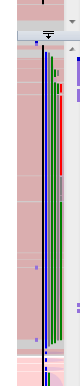
The left margin stuff is also on the second column of captures, so an overlap-merge isn't going to work here anyway, and the right-margin I also want to keep, so either I have to scale down the view, or format my code into a single-column view

The Guess Overlaps does work quite correct to all pages except for the End Overlap, this way.
This time (compared to my previous attempt, 2 days ago) I got a perfect capture, though I had to tweak the margins a bit after having them guessed by SSC, and it couldn't guess the overlap (no horizontal scroll, gave a messagebox telling me so), so I did that by hand.
I'm getting happier with every update


